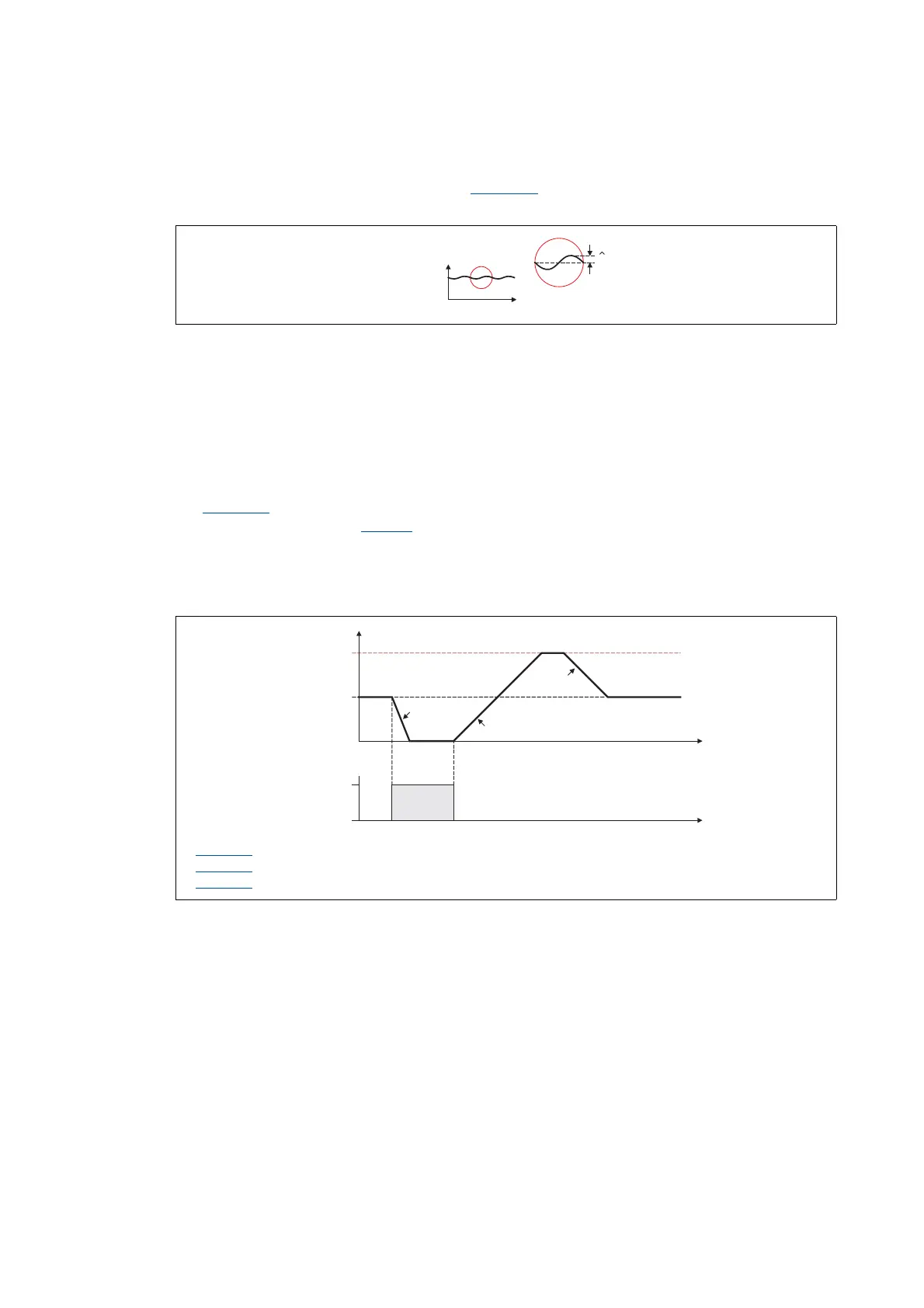17 Function library
17.1 Function blocks | L_DFRFG_1
1349
Lenze · 8400 HighLine · Reference manual · DMS 12.0 EN · 06/2017 · TD23
_ _ _ _ _ _ _ _ _ _ _ _ _ _ _ _ _ _ _ _ _ _ _ _ _ _ _ _ _ _ _ _ _ _ _ _ _ _ _ _ _ _ _ _ _ _ _ _ _ _ _ _ _ _ _ _ _ _ _ _ _ _ _ _
Tip!
Set the synchronisation window in C01079/1
higher than the amplitude of beat available
on the input signal:
[17-29] Example: Beat on the input signal
17.1.72.2 Quick stop
The quick stop function removes the drive from the interconnection and leads it to standstill.
• Quick stop is activated by setting bRfg0 to TRUE.
• C01076/2
is used to set the delay time in [s] which refers as the acceleration/deceleration time
to the reference speed (C00011
).
• The angle setpoint created internally on the basis of the input signal nIn_v is saved.
•After bRfg0 is reset to FALSE, the angle setpoint is approached via the ramp function generator
again.
[17-30] Example: Quick stop function (QSP)
C01077/1: Maximum speed
C01076/2
: Deceleration time for quick stop
C01076/1
: Acceleration/deceleration time
nOut_v
nIn_v
t
TRUE
FALSE
bRfg0
t
