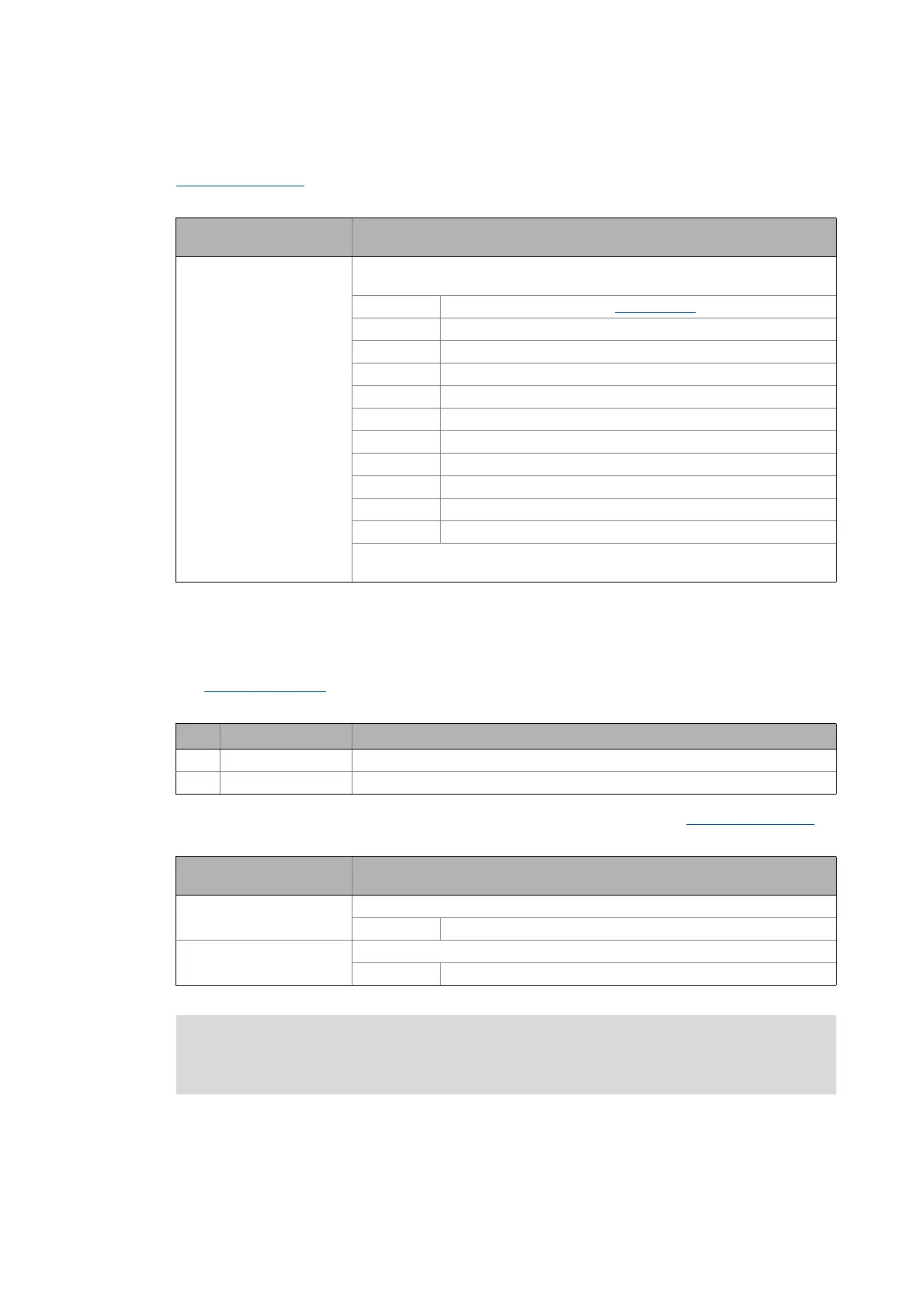8 Basic drive functions (MCK)
8.8 Positioning
596
Lenze · 8400 HighLine · Reference manual · DMS 12.0 EN · 06/2017 · TD23
_ _ _ _ _ _ _ _ _ _ _ _ _ _ _ _ _ _ _ _ _ _ _ _ _ _ _ _ _ _ _ _ _ _ _ _ _ _ _ _ _ _ _ _ _ _ _ _ _ _ _ _ _ _ _ _ _ _ _ _ _ _ _ _
If the Motion Control Kernel is downstream from the MCKInterface in the circuit, the
L_MckCtrlInterface
FB provides the following process input for stipulating an override of the
positioning mode:
8.8.4.4 Position teaching
The MCK control word can be used to initiate "teaching" or "latching" of the MCK setpoint position
or the current position into the currently selected profile.
If the Motion Control Kernel is downstream from the MCKInterface, the L_MckCtrlInterface
FB
provides the following process inputs for teaching:
Designator
Data type
Information/possible settings
wPosMode
WORD
Override of the positioning mode set in the profile data
• Only bit 0 ... bit 3 of wPosMode are evaluated.
0 Positioning mode = setting in C01300/1...15
1 Absolute (shortest path)
2 Continuous
3Relative
4Absolute (Cw) *
5 Absolute (Ccw) *
8 Absolute (shortest path) to TP *
9 Continuous to TP *
10 Relative to TP *
11 Absolute (Cw) to TP *
12 Absolute (Ccw) to TP *
* From version 06.00.00
All other possible settings are reserved for future extensions!
Bit Designation Description
14 PosTeachSetPos "1" ≡ Teach MCK set position into the selected profile
15 PosTeachActPos "1" ≡ Teach current position into the selected profile
Designator
Data type
Information/possible settings
bPosTeachSetPos
BOOL
Teach MCK setpoint position
TRUE Teach MCK setpoint position into the selected profile.
bPosTeachActPos
BOOL
Teach current position
TRUE Teach current position into the selected profile.
Note!
If request is made at the same time, the current position is taught.
