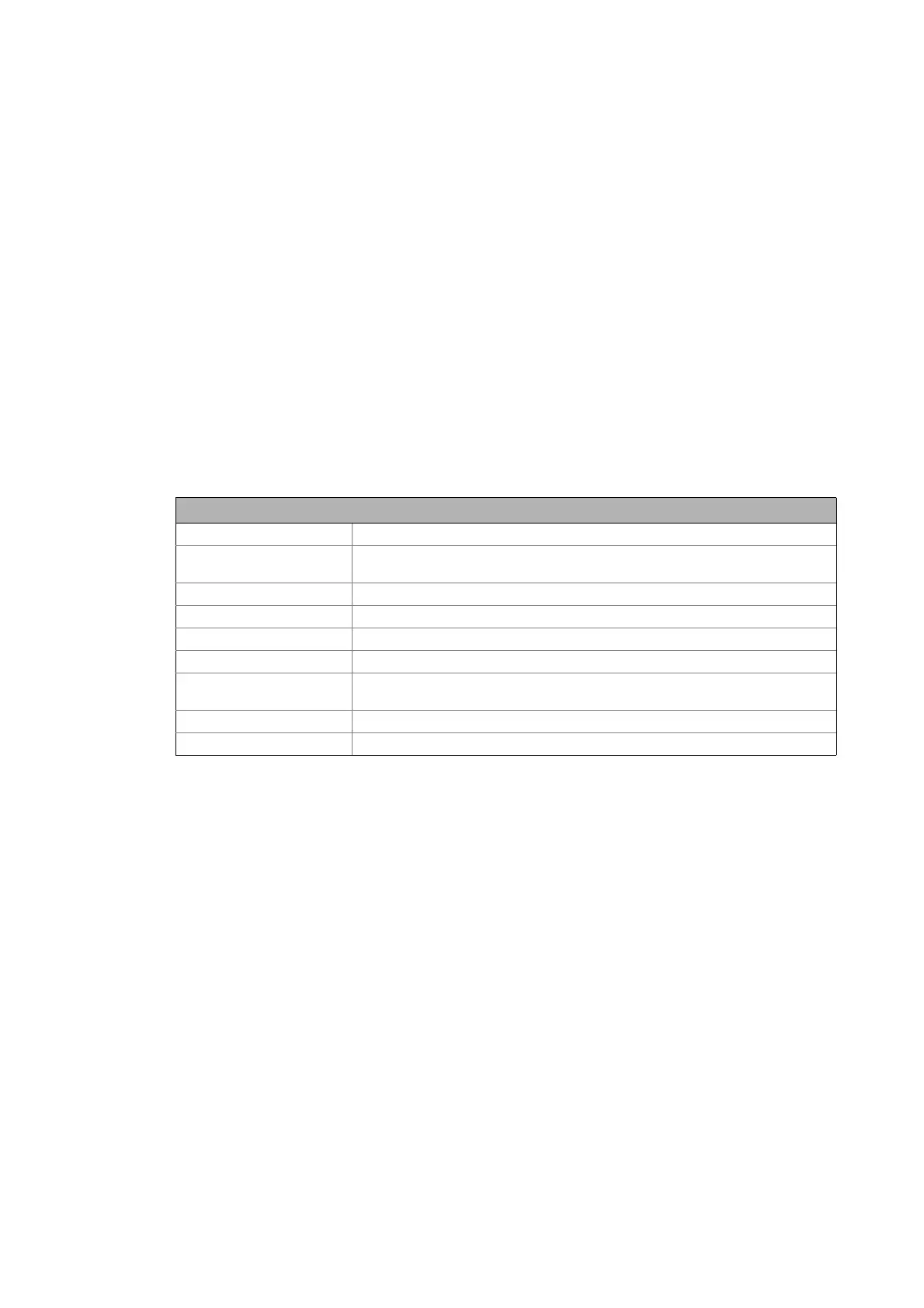Lenze · 8400 HighLine · Reference manual · DMS 12.0 EN · 06/2017 · TD23 683
10 Oscilloscope function
10.1 Technical data
_ _ _ _ _ _ _ _ _ _ _ _ _ _ _ _ _ _ _ _ _ _ _ _ _ _ _ _ _ _ _ _ _ _ _ _ _ _ _ _ _ _ _ _ _ _ _ _ _ _ _ _ _ _ _ _ _ _ _ _ _ _ _ _
Functional description
In the engineering tool, you set the trigger condition and sample rate and select the signal sources
to be recorded via the oscilloscope user interface when an online connection to the 8400 HighLine
has been established. In this case, "signal sources" are the internal output signals of the function,
system, application and port blocks.
The changed configuration is only then taken over by the device when pressing the "start" button in
the toolbar.
The values are validated after each input acknowledgement by the "Return" key. If the check shows
invalid settings, the oscilloscope triggers an error.
With an online connection, the measured 8400 HighLine values are transferred to the engineering
tool and graphically represented on the oscilloscope user interface as soon as the measurement has
been completed.
10.1 Technical data
Oscilloscope function of 8400 HighLine
Number of channels 1 ... 8
Depth of the measured value
memory
Max. 8192 measured values, depending on the number of channels and the size of
the signal sources to be recorded
Data width of a channel Max. 32 bits, corresponding to the data type of the signal sources to be recorded
Sample rate 1 ms or a multiple thereof
Time base 5, 10, 20, 50, 100, 200, 500 ms or 1 s
Trigger level Corresponding to the value range of the signal sources to be triggered
Trigger selection The trigger is activated if the trigger value set for the respective channel is fallen
short of or exceeded. The trigger value "must actually pass" the threshold.
Trigger delay - 200 % ... + 200 %
Trigger source Channel 1 ... 8
