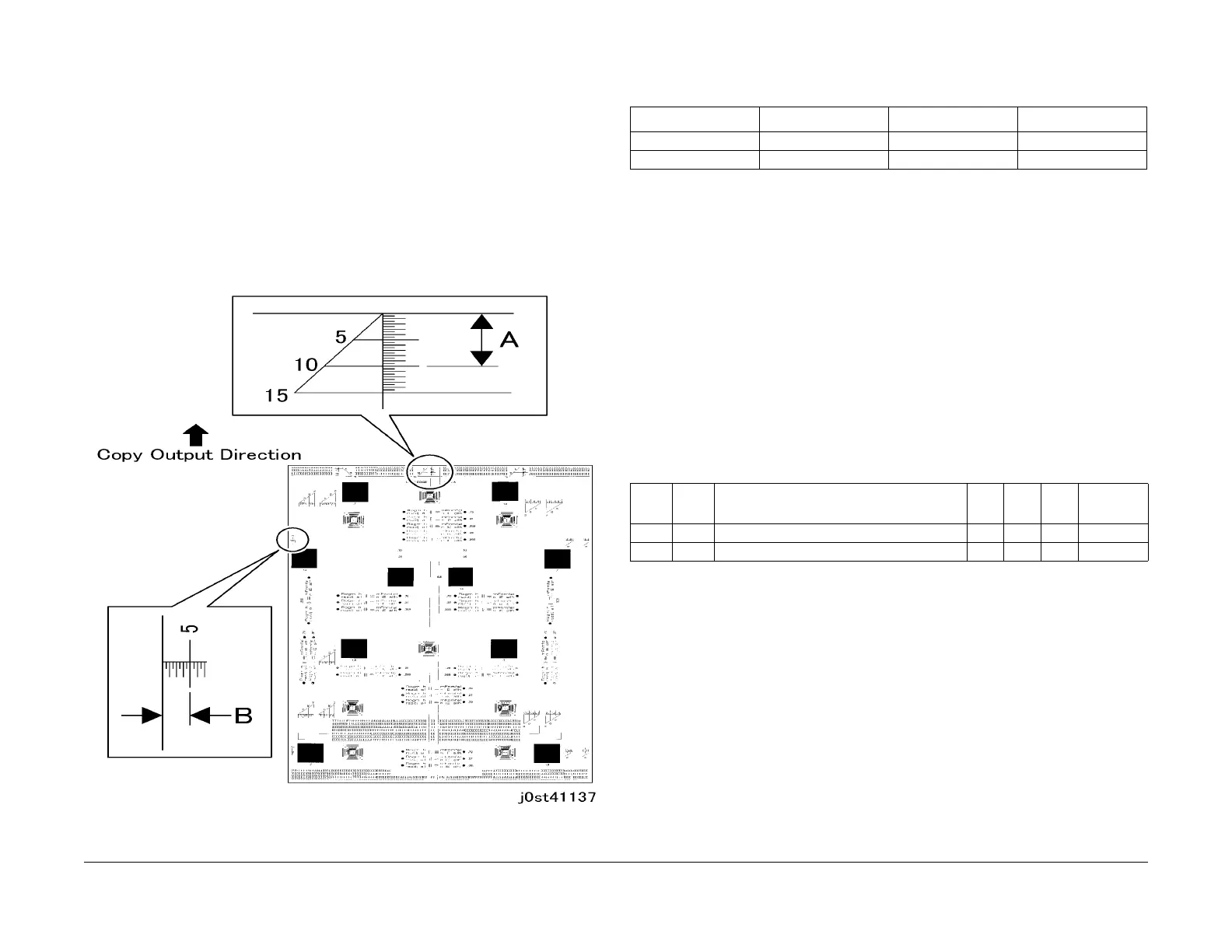February, 2008
4-229
WorkCentre 5225, 5230
ADJ 11.1.1
Repairs and Adjustments
Launch Version
ADJ 11.1.1 IIT Lead Edge/Side Edge Registration
Purpose
To set the home position for the IIT Lead Edge (Slow Scan) direction/IIT Side Edge (Fast Scan)
direction.
NOTE: The IOT Lead Edge/Side Edge Registration must be adjusted.
Check
1. Register Side A of Test Chart 82P521 (A3) or 82P524 (Legal) on the Platen. Make 5
100% copies of the Test Chart on A3SEF or Legal SEF paper.
2. Measure the Lead Edge and Side Edge of the third copy (Figure 1).
Lead Edge: Part A of the pattern
Side Edge: Part B of the pattern
Figure 1 IIT Registration (j0st41137)
3. Check that the measured values of the Lead Edge (A) and Side Edge (B) fall within the
specifications of the supporting mode.
Adjustment
1. Access Diagnostic Routines.
a. Enter UI Diagnostics (UI Diagnostic Mode).
2. Select NVM Read/Write.
3. Adjust the measured values of the Lead Edge (A) and Side Edge (B) using the following
NVM so that the measured values fall within the specifications.
Side Edge
If the measured value is short: Set a smaller value.
If the measured value is long: Set a larger value.
Lead Edge
If the measured value is short: Set a larger value.
If the measured value is long: Set a smaller value.
NOTE: After performing the IIT side Edge Registration Adjustment, perform the DADF
side Edge Registration Adjustment. (ADJ 15.1.1)
4. After adjustment, place Side A of Test Chart 82P521 (A3) or 82P524 (Legal) on the Platen
so that there is no gap between the chart and the Registration Guide at the rear of the
Platen. Make another 100% copy on A3SEF or Legal SEF paper.
5. Repeat the procedure until the measured values of the Lead Edge (A) and Side Edge (B)
fall within the specifications.
Table 1 Specification
Item Simplex Duplex MPT
Lead Edge (A) 10 ± 1.6mm 10 ± 2.0mm 10 ± 2.2mm
Side Edge (B) 5 ± 2.1mm 5 ± 2.5mm 5 ± 3.0mm
Table 2 NVM List
Chain Link Name Min.
Initia
l
Max Increment
715 050 Platen SS Registration Adjustment 16 100 184 0.036mm
715 053 Platen FS Registration Adjustment 0 120 240 0.085mm
