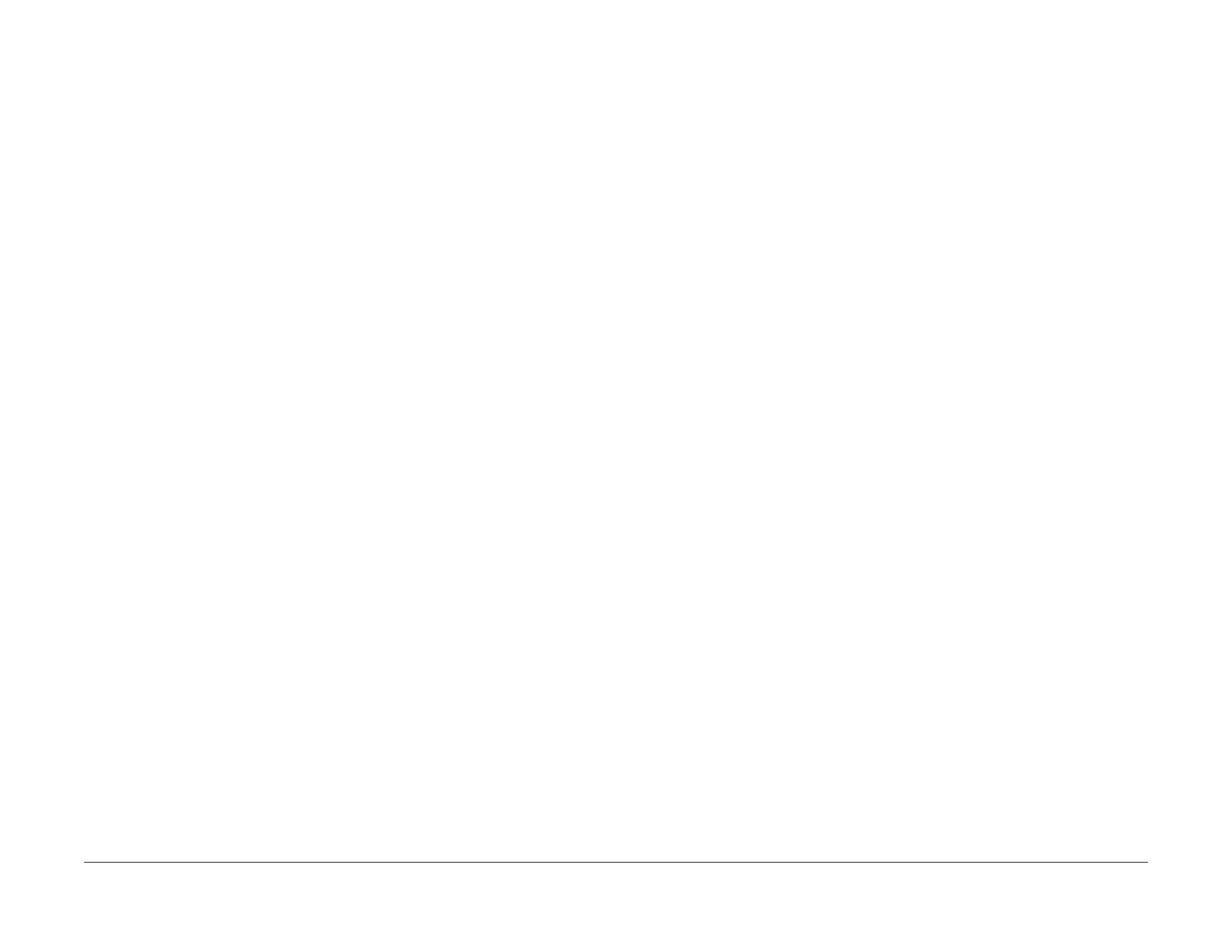February, 2008
2-260
WorkCentre 5225, 5230
016-983, 016-985
Launch Version
Status Indicator Raps
016-983 Log Image Storage Area on Disk Full RAP
This is prepared for the user to interfere and cancel a copy/scan job when the log image stor-
age area on the disk becomes full with the level of ensuring creation set to [High].
Procedure
Press the Cancel Job button to cancel the job.
Rerun the job.
If the situation is the same despite some re-attempts, delete unnecessary documents saved in
the device or change the level of ensuring creation (to Low). However, if the level is set to Low,
log image creation cannot be ensured.
016-985 Data size overflow (Scan to E-mail) RAP
Due to data size exceeding the upper limit for Scan to E-mail, data could not be sent.
Procedure
Take one of the following actions, and try again:
- Reduce the number of document pages.
- Reduce the resolution in [Scan Resolution].
- Decrease the ratio in [Reduce/Enlarge].
- For multi valued scanning, increase the ratio in [Image Compression].
- Ask the System Administrator to increase the value for [Maximum E-mail Size].
