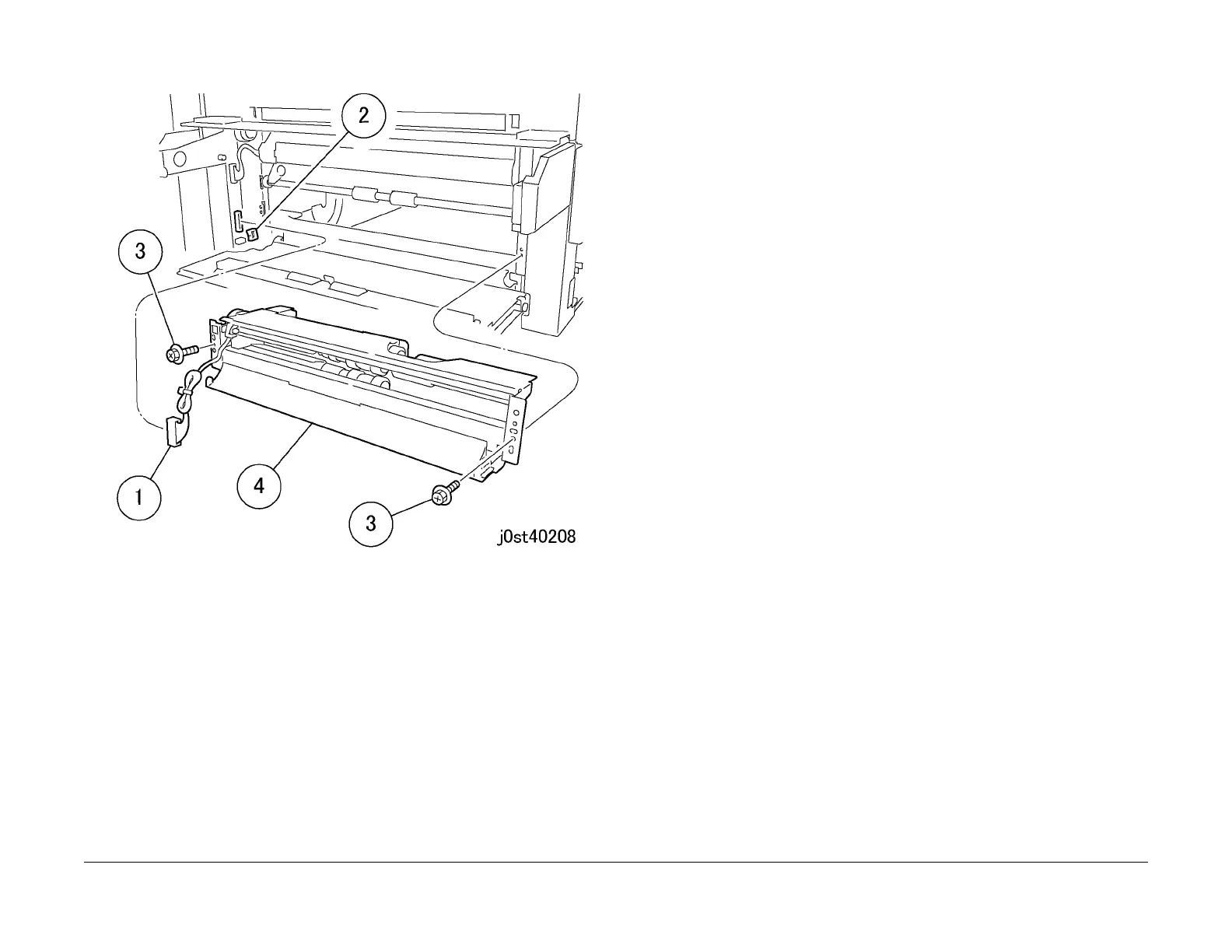February, 2008
4-10
WorkCentre 5225, 5230
REP 2.1.2, REP 2.3.1
Launch Version
Repairs and Adjustments
Figure 2 Removing the Feeder 2 Assembly (j0st40208)
Replacement
CAUTION
When installing the Feeder 2 Assembly, be careful to avoid trapping the Gear Assembly Sen-
sor Connector behind the Feeder.
1. To install, carry out the removal steps in reverse order.
REP 2.3.1 Tray Feed/Nudger/Retard Roll
Parts List on PL 2.3
Removal
NOTE: Only the replacement procedure for the Tray 1 Feed/Nudger/Retard Roll is described
here. Tray 2 Feed/Nudger/Retard Roll replacement is the same as for Tray 1.
NOTE: When replacing the Tray 1 Feed/Nudger/Retard Roll, enter Diagnostic mode and clear
the counter for the Tray 1 Feed counter (sheets). 741/511 (For Tray 2 Feed/Nudger/Retard
Roll: 741/512])
WARNING
To avoid personal injury or shock, do not perform repair or adjustment with electrical power
applied to the machine.
NOTE: The Feed/Nudger/Retard Roll must be replaced at the same time.
1. Remove Tray 1.
2. Slide the guide to the front. (Figure 1)
1. Slide the guide.
