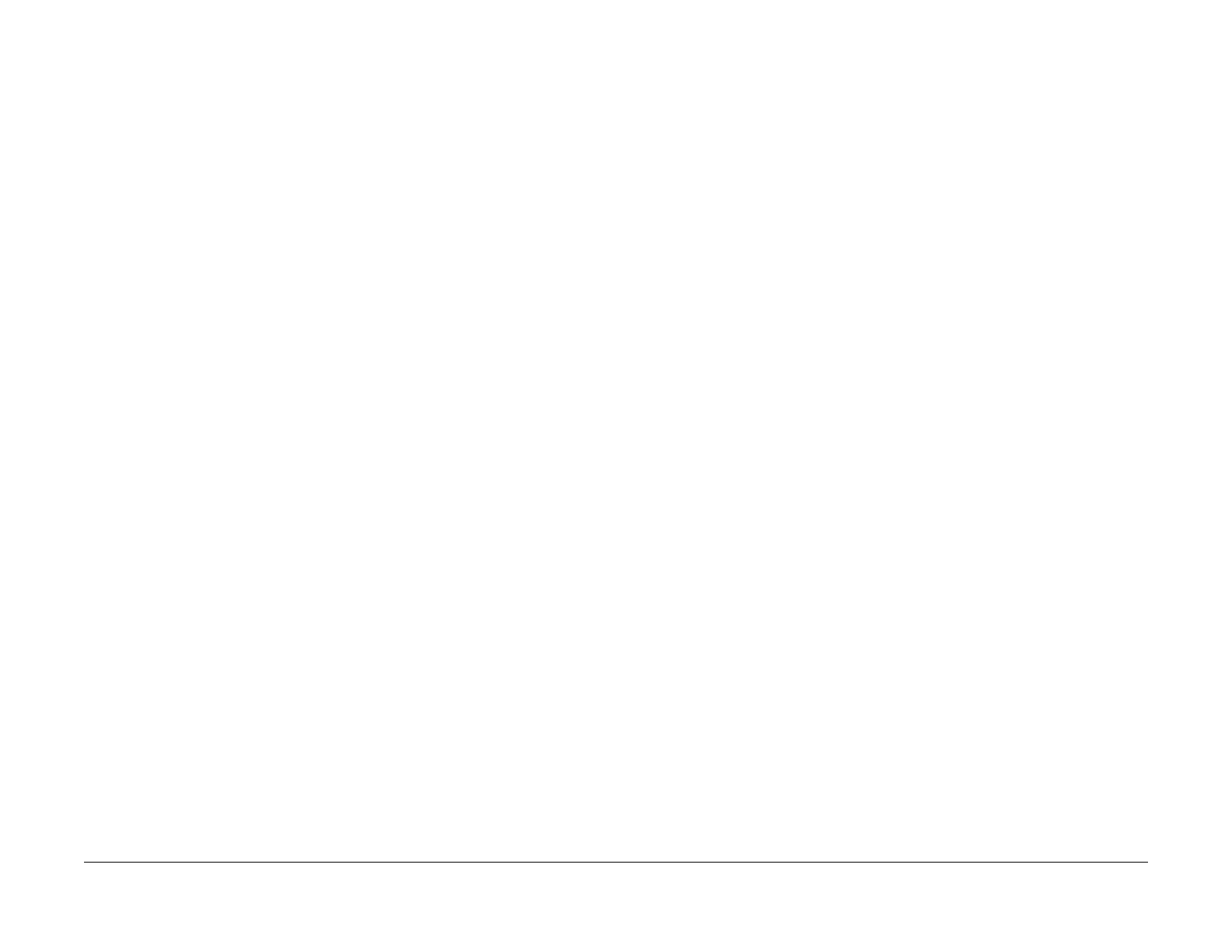February, 2008
2-336
WorkCentre 5225, 5230
024-742, 024-746
Launch Version
Status Indicator Raps
024-742 Output Paper for Booklet, Over Counts RAP
Output paper for Booklet, over counts.
Procedure
Configure the settings to create a booklet per maximum sheets allowed for Booklet, or cancel
Booklet job.
NOTE: If settings are configured to create a booklet per maximum sheets allowed for Booklet,
imposition in Signature is also carried out per that maximum sheet number (maximum sheets
allowed for Booklet)
024-746 Print Request Failure-Paper RAP
The paper type specified by the job is incompatible with options such as Paper Tray, Output
Tray, Automatic 2 Sided Print/Staple.
Procedure
A menu setup is incorrect. Refer customer to following User Guide heading Paper and Other
Media and Paper Type in heading Setup Menu.
