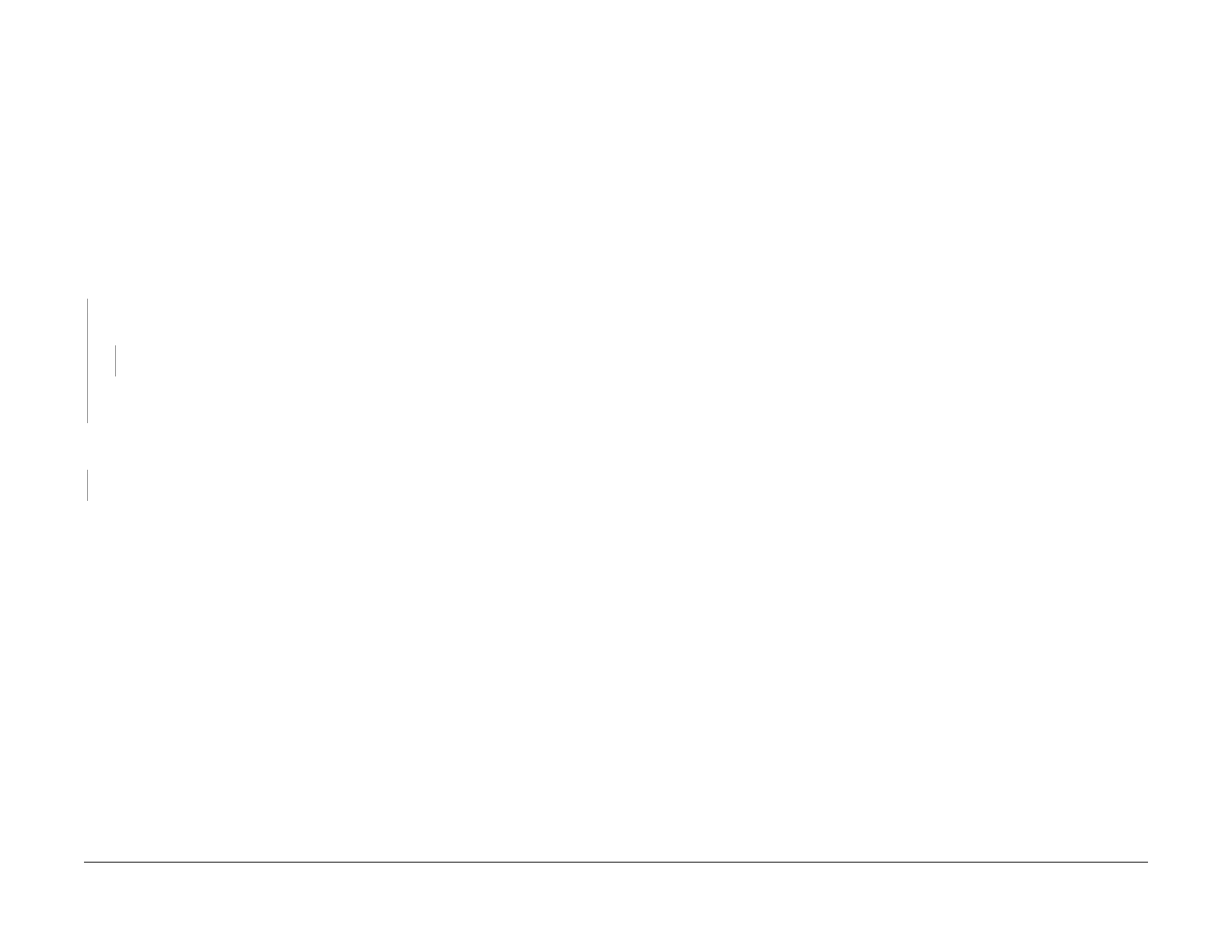February, 2008
2-152
WorkCentre 5225, 5230
012-949
Launch Version
Status Indicator Raps
012-949 Punch Waste Bin Missing RAP
Punch Waste Bin Set Snr detected Punch Box to be missing.
Initial Actions
• Ensure that the Puncher Waste Bin is present and installed properly
• The Puncher Waste Bin Set Sensor for improper installation
• The Puncher Waste Bin Set Sensor connectors for connection failure
• The Puncher Waste Bin Actuator part for deformation and damage
• The Guide for deformation
• The Guide for a foreign substance
Procedure
Enter Component Control [14-275], Puncher Box Set Sensor (PL 23.5). Select Start. Remove
and insert the Puncher Waste Bin manually.
The display changes
YN
Select Stop. Check continuity between the Puncher Box Set Sensor and Finisher Main
PWB.
The continuity check is OK.
YN
Repair the open circuit or short circuit.
Replace the Puncher Box Set Sensor (PL 23.5). If the problem continues, replace the Fin-
isher PWB (PL 23.16).
Check the Puncher Waste Box Actuator and Guide for deformation. The Puncher Waste Bin
can be removed and inserted properly.
YN
Repair or replace the Puncher Waste Bin (PL 23.5).
Select Stop. If the problem continues, replace the Finisher PWB (PL 23.16).
