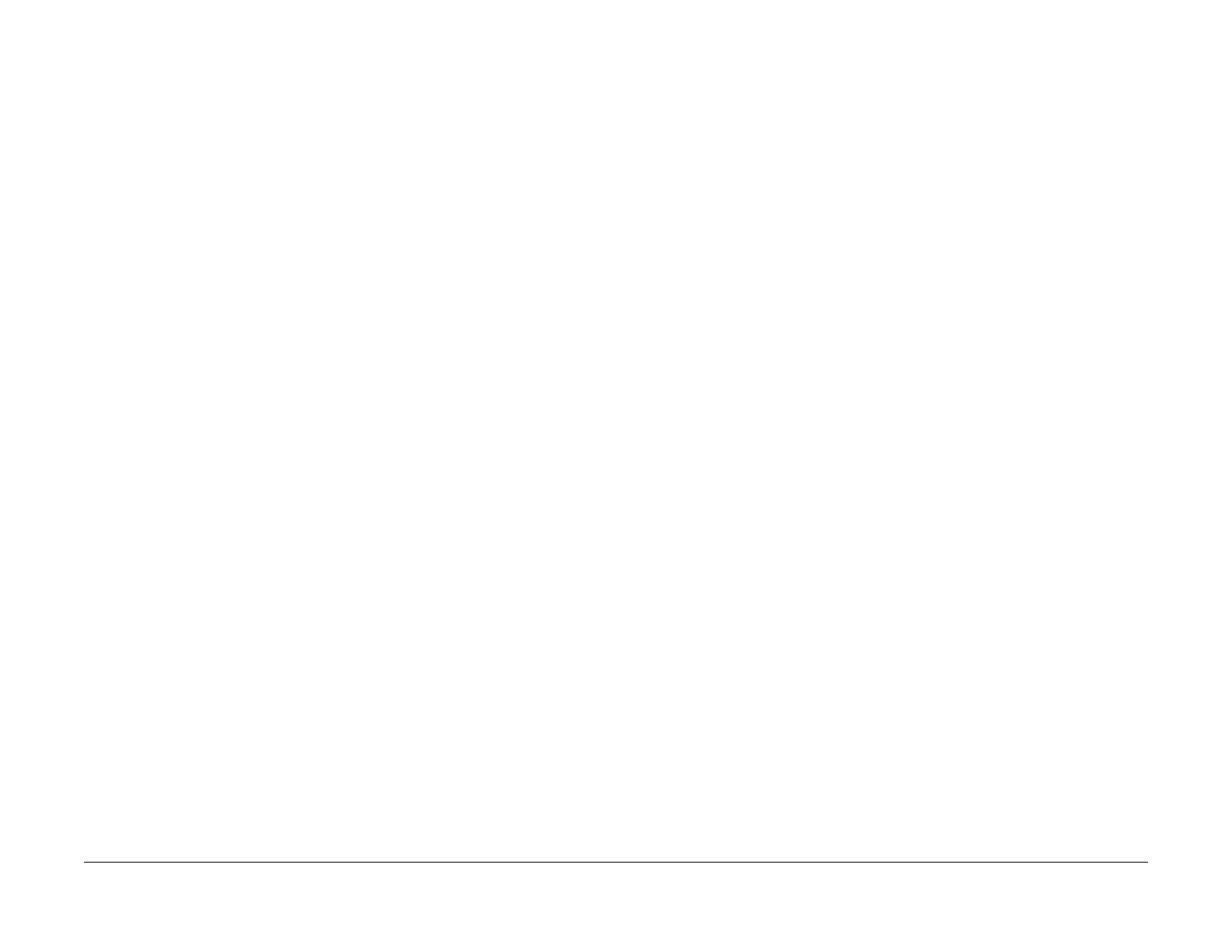February, 2008
2-587
WorkCentre 5225, 5230
116-311, 116-312
Status Indicator Raps
Launch Version
116-311 ESS Font DIMM #3 RAP
An error is detected in the ESS Font ROM DIMM #3.
Initial Actions
Power Off/On
Procedure
Pull out and insert the FAX PWB and the DIMM (PL 9.3).
If the problem persists replace the DIMM #2 (PL 9.2).
116-312 HDD Encrypt Key RAP
An error in the HDD encryption key is detected during boot.
Initial Actions
Power Off/On
Procedure
Check the HDD electrical connections (PL 9.2).
If the problem persists perform Hard Disk Diagnostic Program.
If the problem persists replace the HDD (PL 9.2).
