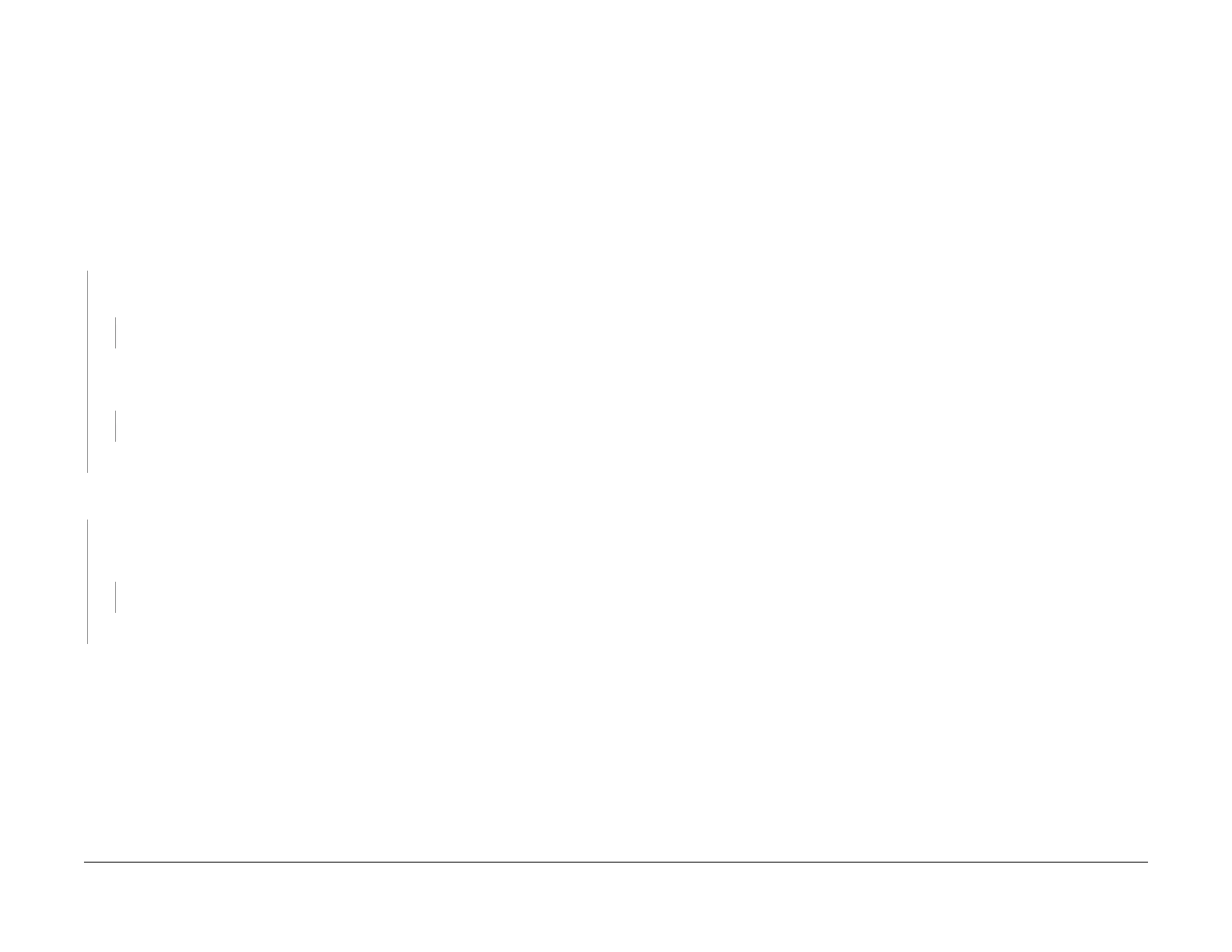February, 2008
2-97
WorkCentre 5225, 5230
010-421
Status Indicator Raps
Launch Version
010-421 Fuser end of life RAP
BSD-ON:10.2
The Fuser is near end of life.
Initial Actions
• Power Off/On
• Clear away foreign substances and dust accumulated at the exhaust.
Procedure
Turn on the power.
Visually check the rotation of the Fuser Fan. The Fuser Fan is rotating.
YN
Measure the voltage between the MCU PWB P/J408-2 (+) and GND (-) (BSD 10.2 Flag
1).
The voltage is approx. +24VDC.
YN
Replace the MCU PWB (PL 9.1).
Check the wires between MCU PWB and the Fuser Fan for an open or a short circuit
(BSD 10.2 Flag 1/Flag 2/Flag 3/Flag 4).
The wires between MCU PWB and the Fuser
Fan conducts with less than a few ohms.
YN
Repair the open circuit or short circuit.
Replace the Fuser Fan (PL 4.2).
Measure the voltage between the MCU PWB P/J408-1 (+) and GND (-) (BSD 10.2 Flag 4).
The voltage is approx. 0VDC.
YN
Check the wire between the MCU PWB and the Fuser Fan for an open circuit or a short
circuit (BSD 10.2 Flag 1/Flag 2/Flag 3/Flag 4).
The wire conducts with less than a few
ohms.
YN
Repair the open circuit or short circuit.
Replace the Fuser Fan (PL 4.2).
Replace the MCU PWB (PL 9.1).
