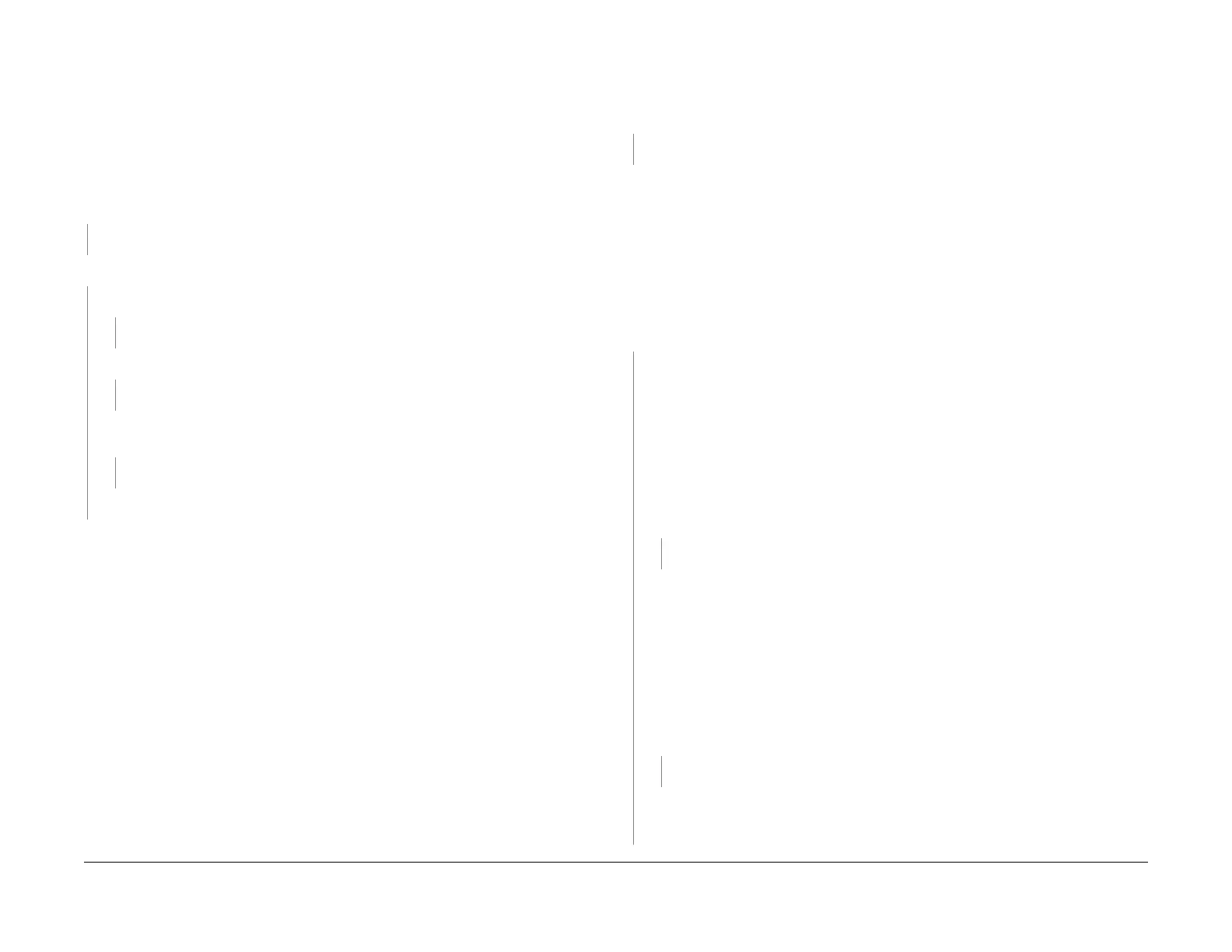February, 2008
2-717
WorkCentre 5225, 5230
OF 1, OF 2
Status Indicator Raps
Launch Version
OF 1 Paper Size Mismatch In Width RAP
The width of the paper size is incorrect.
Initial Actions
• Power OFF/ON
• Reload the tray.
Procedure
Check for foreign substances, distortion and paper powder in the paper transport path. No
distortion, foreign substances, or paper powder are found in the paper transport path.
YN
Clear away the foreign substances and paper powder. Correct the distortion.
Feed paper from another tray. The problem occurs when paper is fed from another tray.
YN
Check the guide. The guide is set correctly.
YN
Set the guide correctly.
Check the operation of the Guide Actuator. The Guide Actuator works.
YN
Set the guide correctly.
Check the installation of the relevant Paper Size Switch. The relevant Paper Size
Switch is installed correctly.
YN
Install the relevant Paper Size Switch (PL 2.1/PL 12.1/PL 13.1) correctly.
Go to the OF 2 (SIZE SWITCH ASSY RAP).
Replace the MCU PWB (PL 9.1).
OF 2 Size Switch Assy RAP
Procedure
Manually activate the switches of the relevant Size Sensor. The relevant switches move
smoothly.
YN
Replace the relevant Size Sensor.
Execute the following Diag.: Activate SW5 of the relevant Size Sensor.
Tray 1: Component Control [071-210 Tray 1 Size Switch-SW5]
Tray 2: Component Control [071-211 Tray 2 Size Switch-SW5]
Tray 3: Component Control [071-212 Tray 3 Size Switch-SW5]
Tray 4: Component Control [071-200 Tray 4 Size Switch-SW5]
The display changes.
YN
Check the connections of the following connectors:
Tray 1: P/J109, P/J412
Tray 2: P/J110, P/J412
Tray 3: P/J820, P/J548
Tray 4: P/J824, P/J548
The connectors are connected correctly.
YN
Connect the connectors.
Check the following harnesses for an open circuit or a short circuit.
Tray 1: Between J109 and J412
Tray 2: Between J110 and J412
Tray 3: Between J820 and J548
Tray 4: Between J824 and J548
The relevant harnesses are conducting without an open circuit or a short circuit.
YN
Repair the open circuit or short circuit.
Measure the voltage between the following points (+) and GND (-).
Tray 1: MCU PWB P412-4
A
