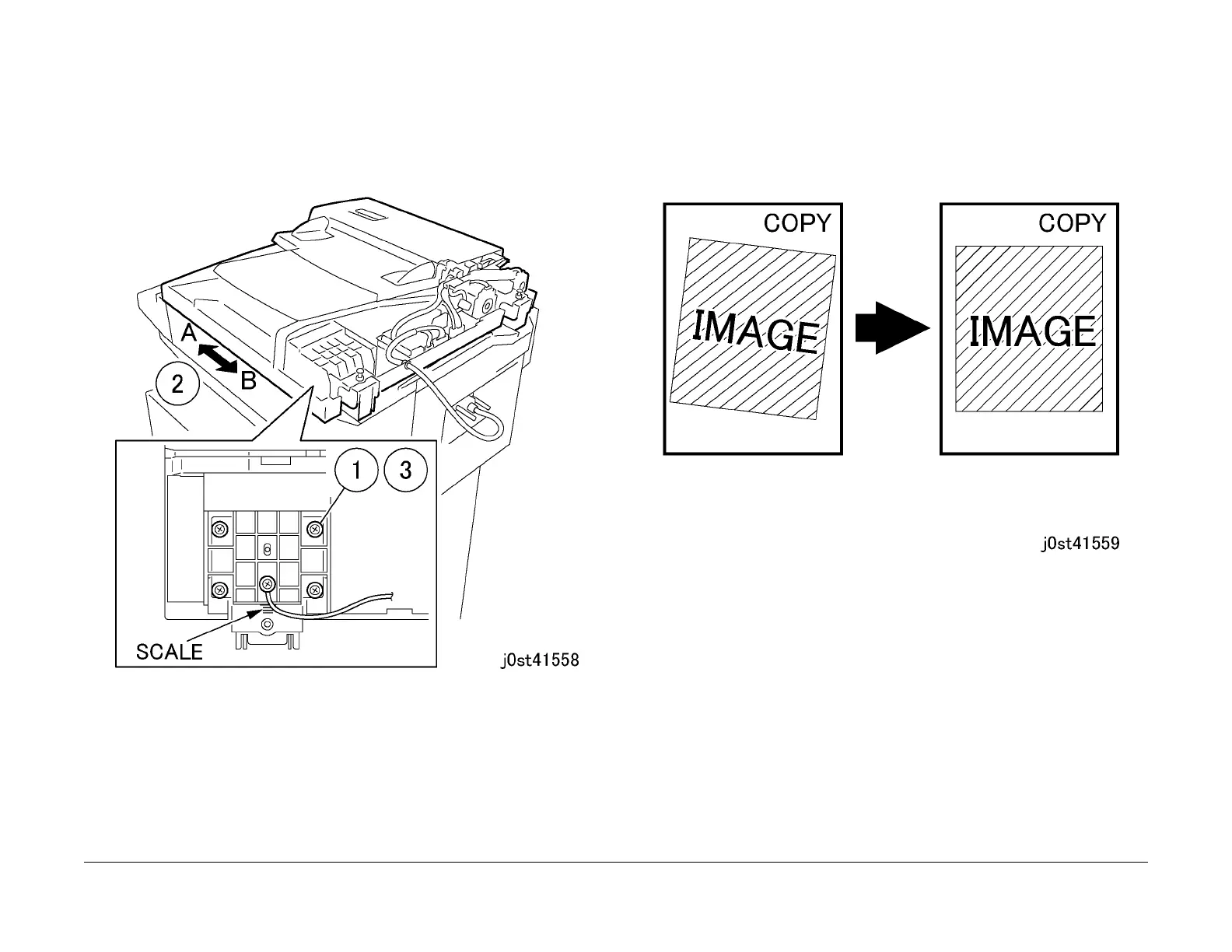February, 2008
4-241
WorkCentre 5225, 5230
ADJ 15.1.6
Repairs and Adjustments
Launch Version
Adjustment
1. Remove the DADF Rear Cover. (REP 15.2.4)
2. Adjust the position of the DADF by moving the DADF in direction A or B. (Figure 2)
1. Loosen the screws (5).
2. Move the DADF in direction A or B.
3. Tighten the screws (5).
Figure 2 Adjusting the DADF Position
• The DADF moved in direction A. (Figure 3)
Figure 3 Output copy after adjustment
• The DADF moved in direction B. (Figure 4)
