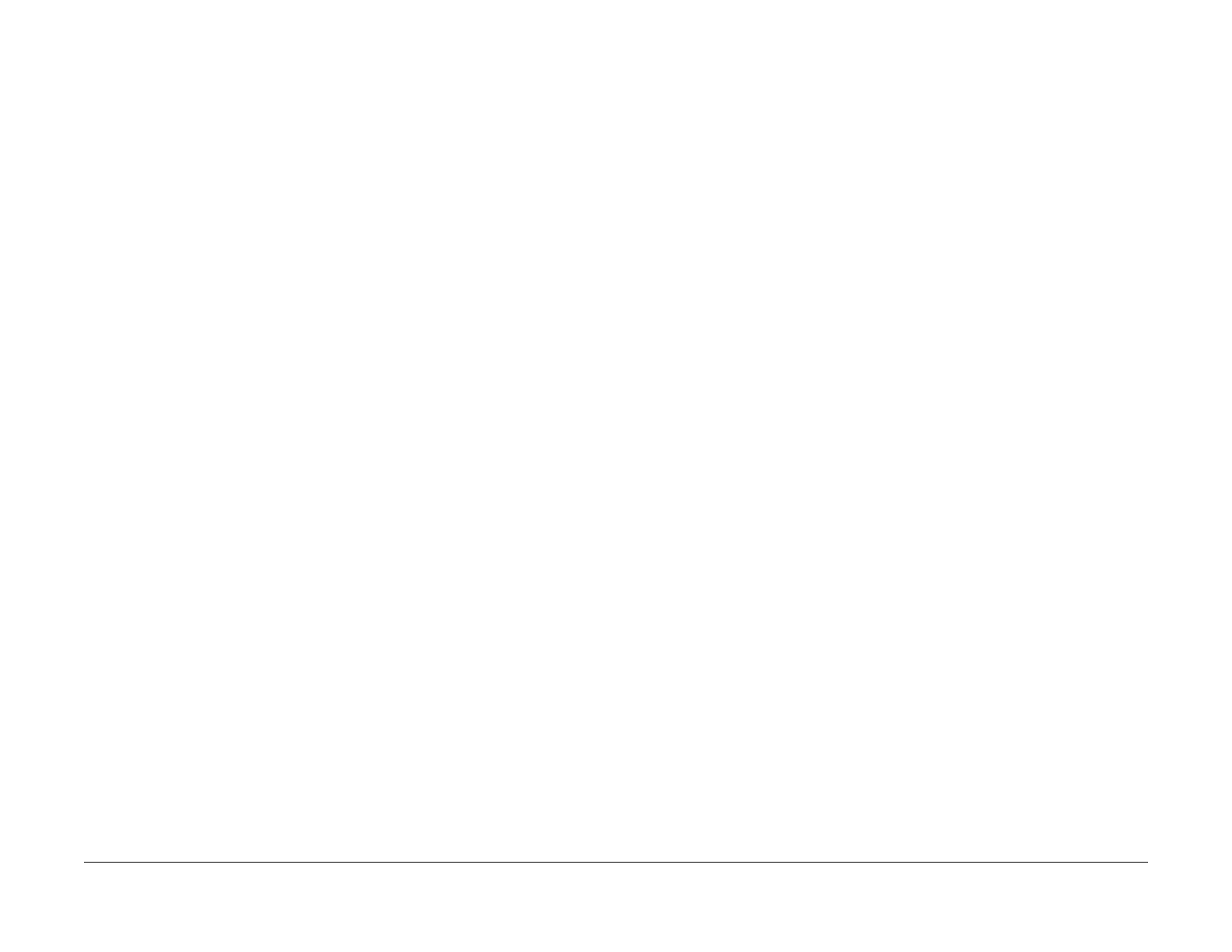February, 2008
6-113
WorkCentre 5225, 5230
Serial Number/Billing Meter Data
General Procedures
Launch Version
Serial Number/Billing Meter Data
Purpose
Displays the Serial Number, Product Number, and Billing Data.
Procedure
For access from customer UI go to Billing Meter/Print Report from Customer UI below.
1. Access Diagnostic Routines.
a. Enter UI Diagnostics (UI Diagnostic Mode).
2. Select the Maintenance / Diagnostic tab.
3. Select Adjustment/Others.
4. Select Machine ID/Billing Data.
NOTE: Serial Numbers, the Product Number, and Billing Data is displayed for IOT, Sys1,
and Sys2.
NOTE: When exiting the Diagnostics Mode after viewing the Billing Information, the
machine will reboot.
CAUTION
Failure to perform GP 1 if the MCU PWB EPROM, or ESS PWB or ESS PWB EPROM is
replaced could result in NVM corruption and disabling the machine. Refer to REP 9.2.1 MCU
PWB EPROM or REP 9.2.1 ESS PWB or REP 9.2.2 ESS PWB EPROM before installing a new
MCU PWB EPROM, ESS PWB, or ESS PWB EPROM.
NOTE: GP 1 procedure is used to serialize components and load billing data on the MCU PWB
EPROM, or ESS PWB, or ESS PWB EPROM.
NOTE: Machine Serial Number Plate is located on side frame below rear yellow Fuser mount-
ing screw.
Billing Meter/Print Report from Customer UI
1. Press Machine Status button.
2. Select Billing Information tab.
3. Select Billing Information.
NOTE: Machine Serial Number and Current Meter Reading are displayed.
