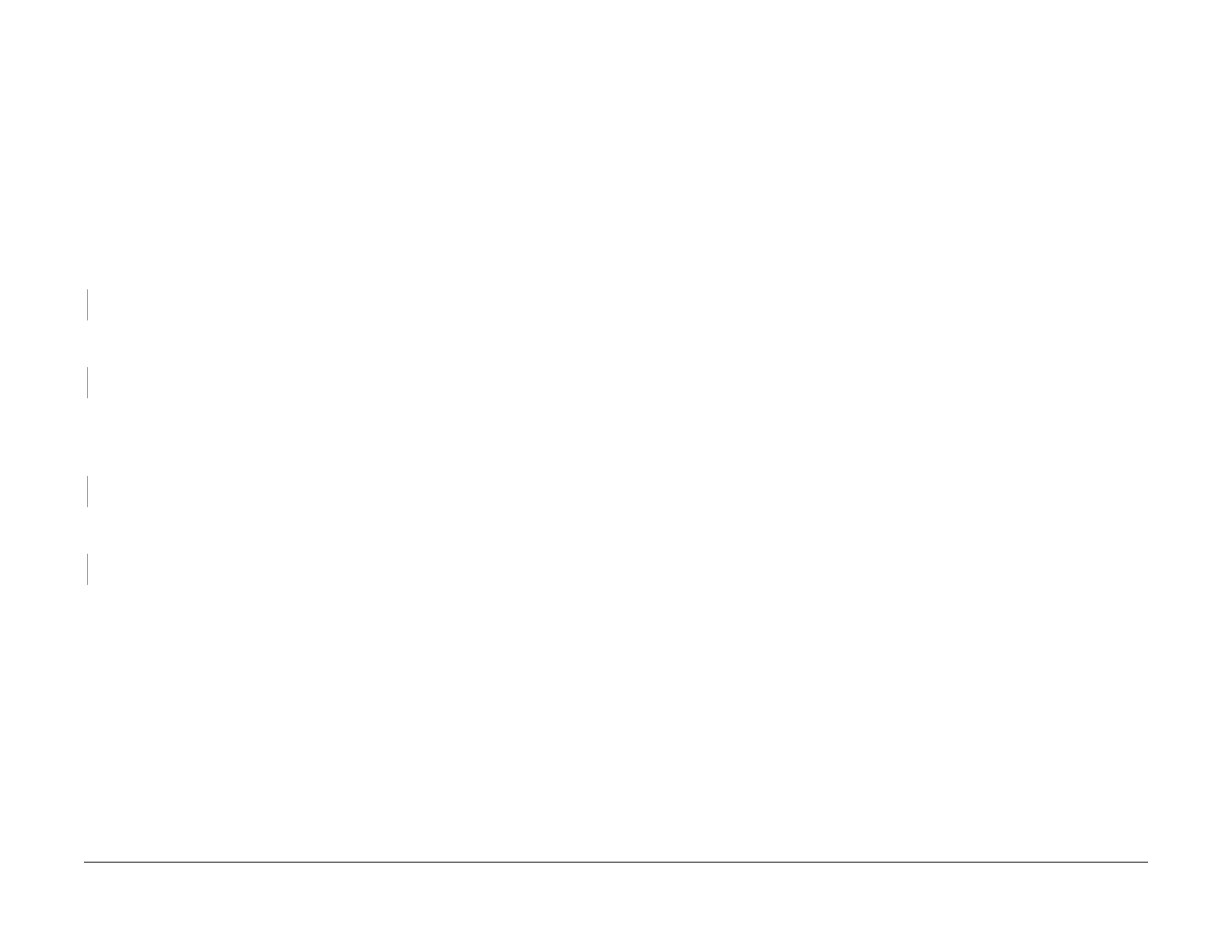February, 2008
2-533
WorkCentre 5225, 5230
073-211 , 071-940
Status Indicator Raps
Launch Version
073-211 Tray 3 Broken RAP
BSD-ON:7.3/7.5
The Tray 3 Paper Size Switch failed.
Initial Actions
• Reload the tray correctly.
• Check the operation of the tray actuator.
• Power OFF/ON
Procedure
[For 2TM]
Remove Trays 3 and 4. Replace Tray 3 with Tray 4. [073-211] occurs.
YN
Replace the faulty part of the Tray 3 Actuator.
Check the installation of the Tray 3 Paper Size Switch. The Tray 3 Paper Size Switch is
installed correctly.
YN
Install the Tray 3 Paper Size Switch correctly.
Go to the OF 2 (SIZE SWITCH ASSY RAP).
[For TTM]
Check the Tray 3 Actuator. The Tray 3 Actuator is not distorted.
YN
Install the Tray 3 Paper Size Switch correctly.
Check the installation of the Tray 3 Paper Size Switch. The Tray 3 Paper Size Switch is
installed correctly.
YN
Install the Tray 3 Paper Size Switch correctly.
Go to the OF 2 (SIZE SWITCH ASSY RAP).
071-940 Tray 3 Lift Up RAP
BSD-ON:7.1
The Tray 3 Level Sensor does not turn on within the designated time.
Initial Actions
• Remove and reinsert Tray 3
• Realign paper in the tray
• Object other than paper is in the tray
Procedure
1. Tray Level Sensor
2. Drive system from motor to bottom plate
