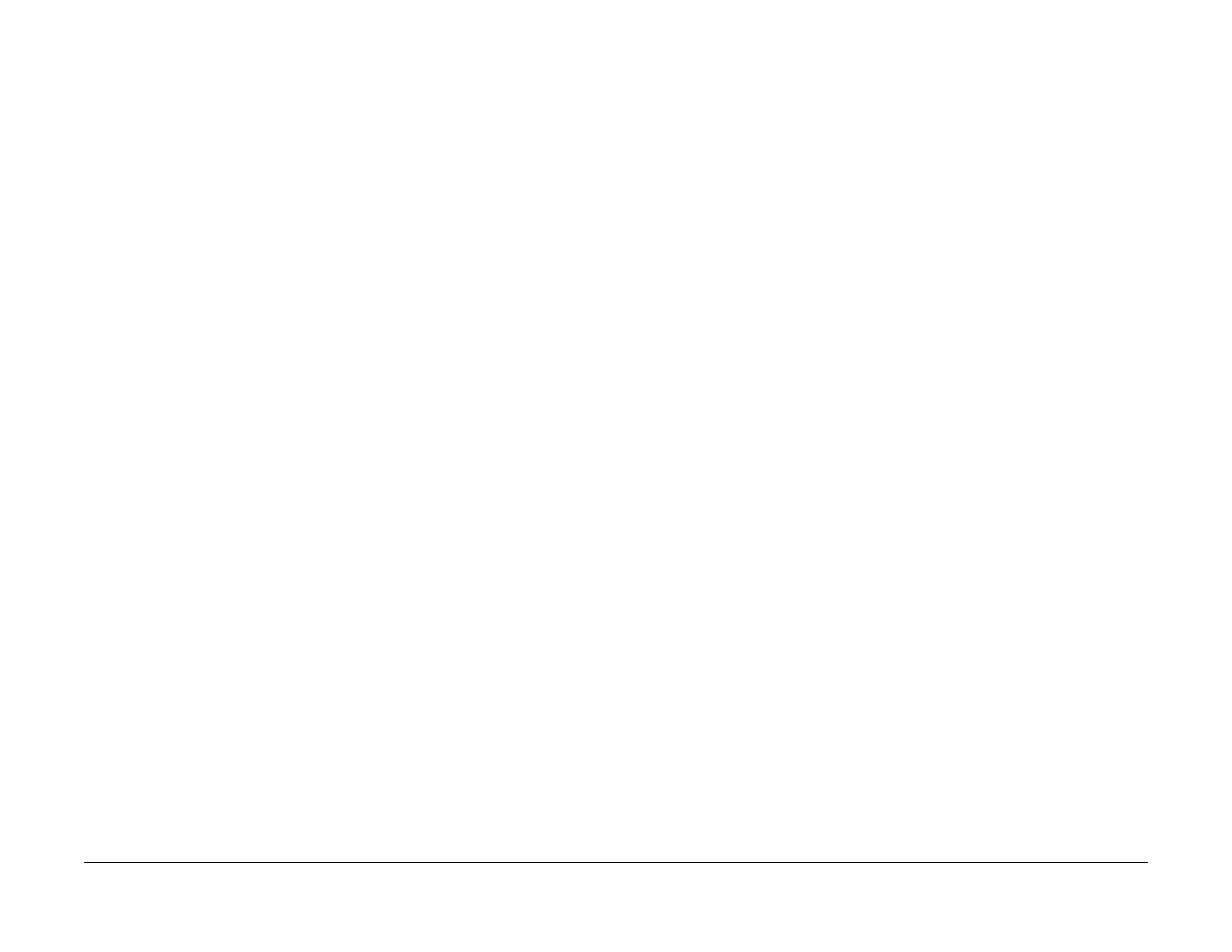February, 2008
2-481
WorkCentre 5225, 5230
035-727, 035-728
Status Indicator Raps
Launch Version
035-727 Fax Protocol RAP
BSD-ON:16.1/17.1
More than 50% of decoding errors were detected when 148mm of G3 image information was
received in Phase-C (message transmission).
Procedure
There is a problem with the receiving Fax. Ask customer to cancel the job and resend.
035-728 Fax Protocol RAP
BSD-ON:16.1/17.1
One of the following occurred:
• The Fax controller did not detect a normal line within 1 minute after it had begun to
receive G3 image information.
• The Fax controller did not detect the EOL (End of Line) signal within 13sec (default) when
receiving.
• The Fax controller could not receive the EOL (End of Line) signal within 10sec in Phase-C
(message transmission).
Procedure
There is a problem with the receiving Fax. Ask customer to cancel the job and resend.
