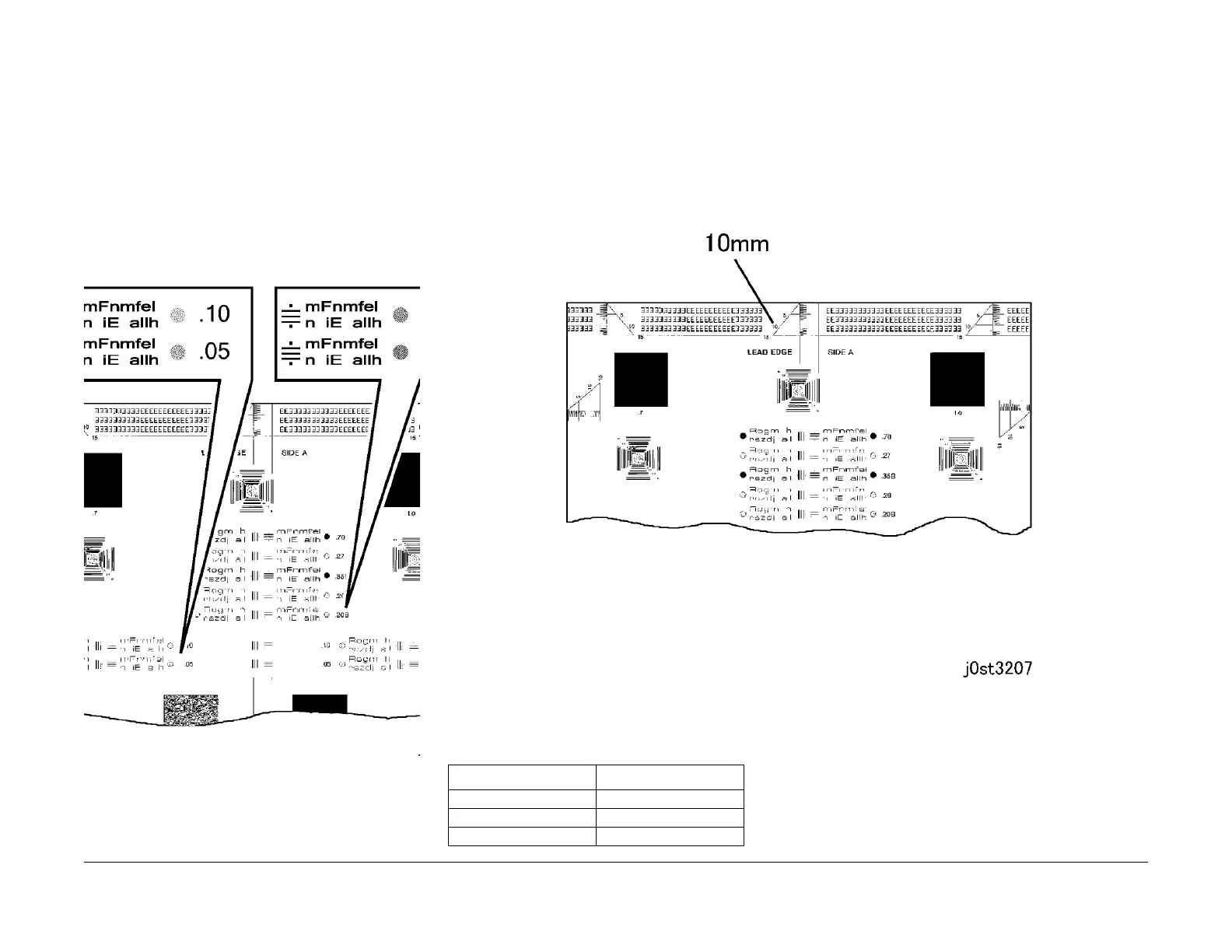February, 2008
3-14
WorkCentre 5225, 5230
Launch Version
Image Quality
IQS3 Exposure Level Specification
Procedure
Use Side A of the Standard Test Pattern.
In the Standard Copy mode, and with the copy darkness con-
trol set at the middle of the scale, the 0.20G(Or0.20B) line
pair must be copied completely.
In the Standard Copy mode, and with the copy darkness con-
trol set two level lighter from at the middle of the scale, the
0.10 line pair should not copy at all (Figure 1).
Figure 1 Exposure Level(j0st3206)
IQS4 Lead Edge Registration Specification
Procedure
Use Side A of the Standard Test Pattern.
The center 10 mm reference line on the copy must be 10 mm (plus or minus the ranges listed in the following charts) from the
lead edge of a 100% copy (Figure 1).
Figure 1 Lead Edge Registration(j0st3207)
Table 1 Specification of Lead Edge Registration
Configuration Range
Platen (Simplex) +/-1.6mm
Platen (Duplex) +/-2.0mm
Platen (MPT) +/-2.2mm
