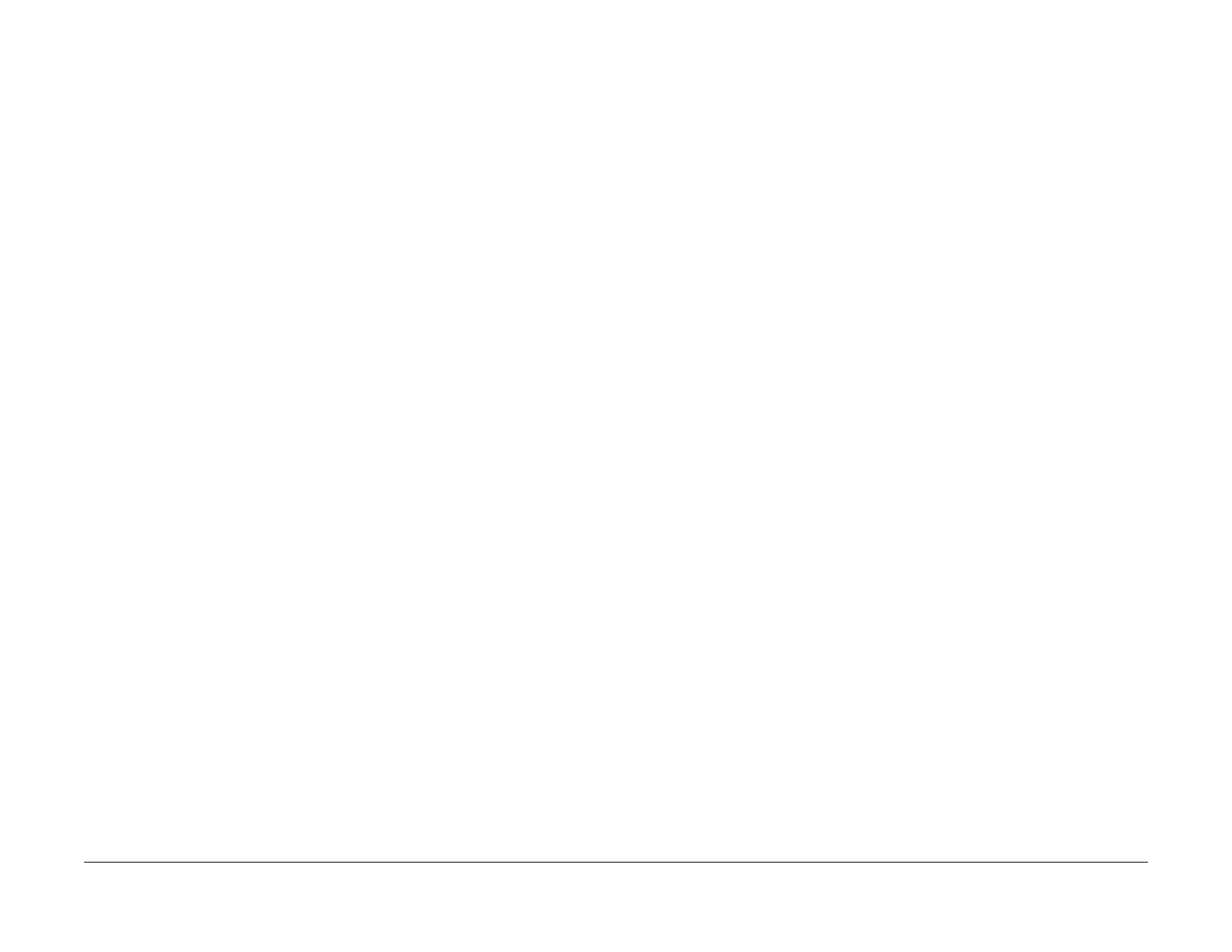February, 2008
2-191
WorkCentre 5225, 5230
016-504, 016-505
Status Indicator Raps
Launch Version
016-504 Redirector POP Server RAP
The Redirector cannot resolve the POP (Post Office Protocol) Server address.
Initial Actions
Power Off/On
Procedure
Specify the correct POP Server name or specify the IP address.
Refer customer to System Administrator Guide headings
•E-mail
• E-mail Environments
• E-mail Setting Setup
• POP3 Server Settings
•Test Mail
016-505 Redirector POP Authentication RAP
The Redirector cannot pass POP (Post Office Protocol) authentication.
Initial Actions
Power Off/On
Procedure
Check that the login name and password for the POP Server are correct.
Refer customer to System Administrator Guide headings
•E-mail
• E-mail Environments
• E-mail Setting Setup
• POP3 Server Settings
•Test Mail
