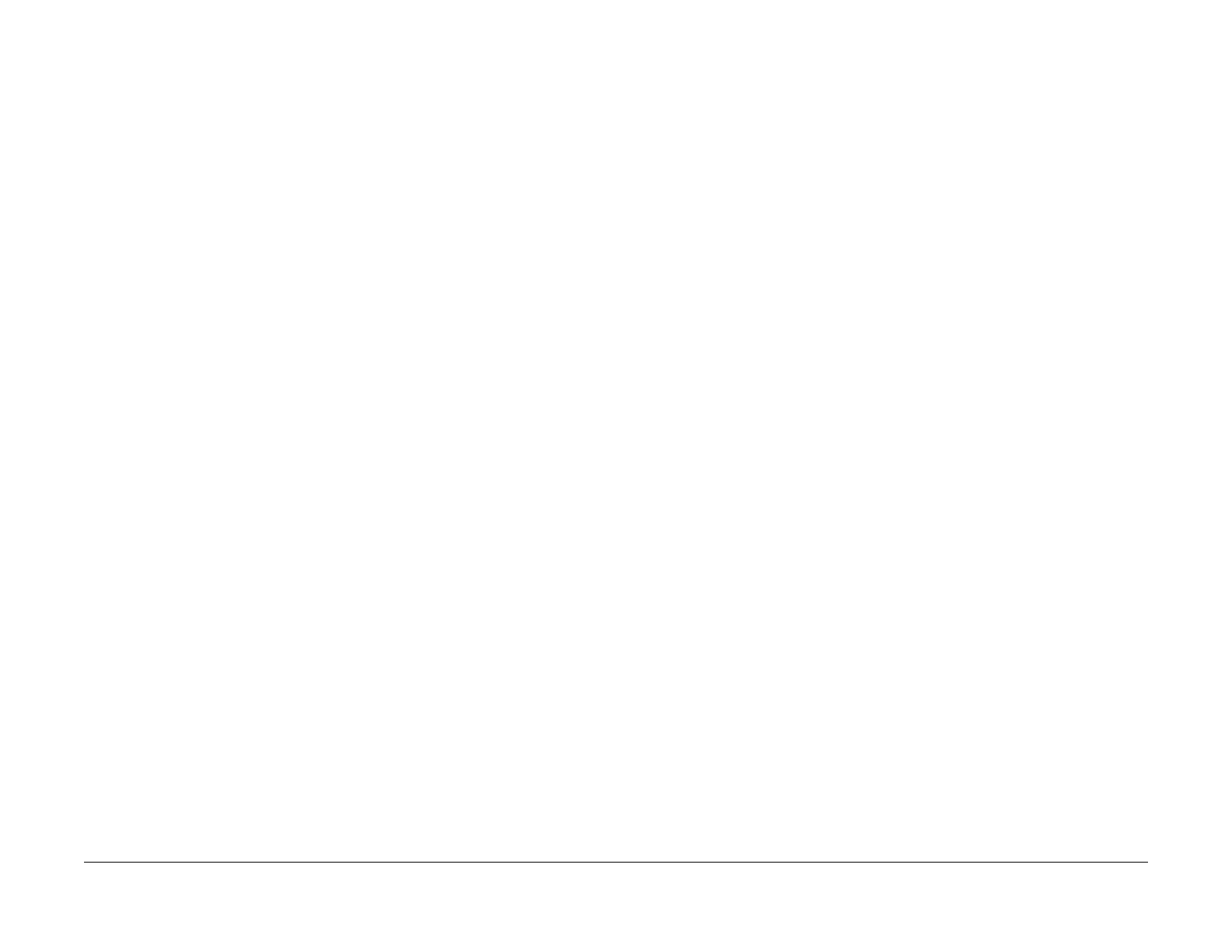February, 2008
2-193
WorkCentre 5225, 5230
016-515, 016-516
Status Indicator Raps
Launch Version
016-515 XPS Short of Memory RAP
Memory shortage is detected in XPS Bridge processing.
Procedure
Change print mode to “Standard” if it is set to”High image quality” or “High speed”.
When the problem continues, extend memory capacity.
When the problem persists even with memory extended to the max. capacity, print using driver
(ART-EX, PCL etc.) from XPS Viewer.
016-516 XPS PrintTicket Description Error RAP
Procedure
Check if there is any problem in usage of the application for submitting print job and print
request content.
When no problem is found, to contact supplier of the relevant application for submitting print
job.
When the problem cannot be solved, to obtain printer setting list, job history report and print
data with Print Ticket which has been submitted
