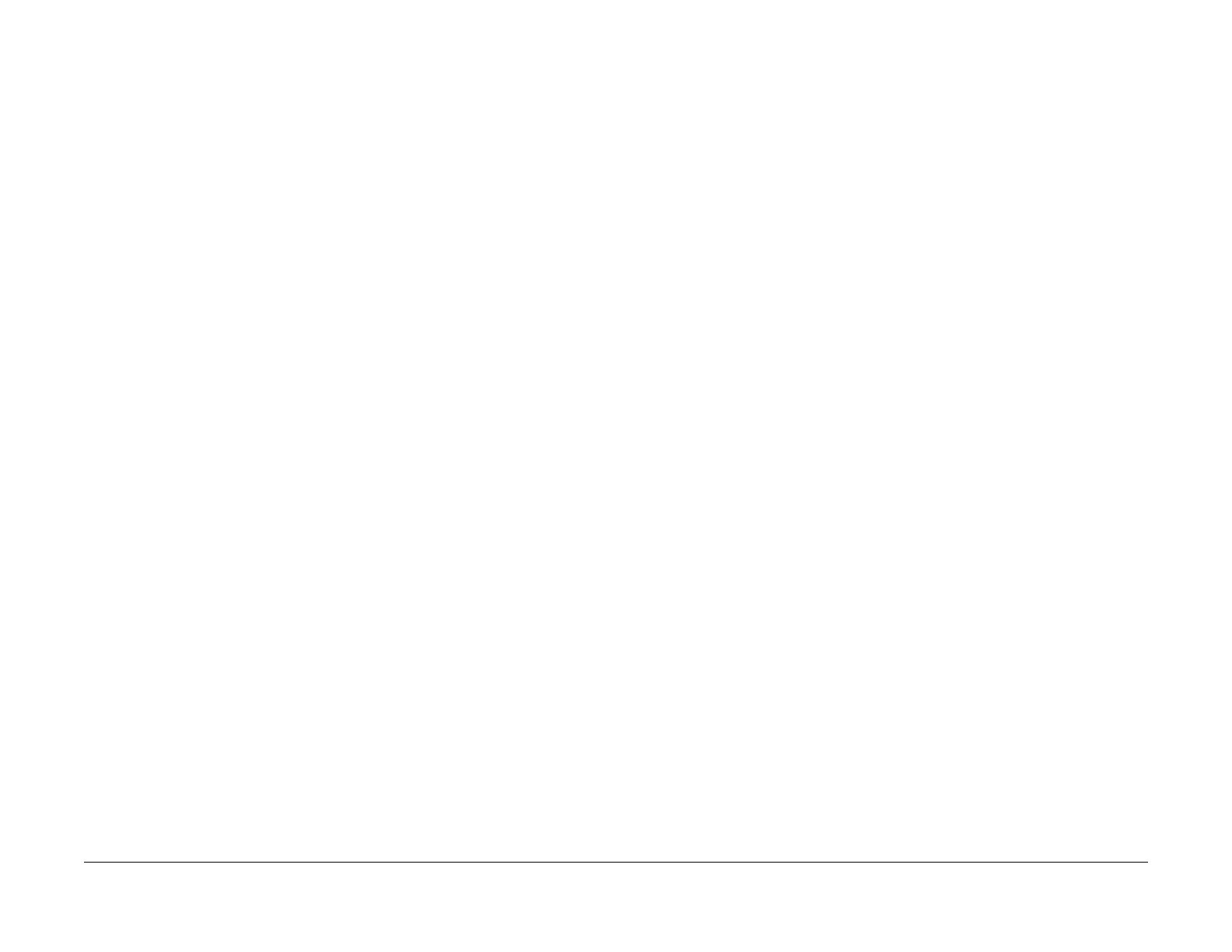February, 2008
3-32
WorkCentre 5225, 5230
CVT (Constant Velocity Transport) Scan Streaks, De-
Launch Version
Image Quality
CVT (Constant Velocity Transport) Scan Streaks
Streaks may occur in the CVT, even if they do not occur in the Platen.
Cause
Even though CVT streak detection is performed for both color and B/W scans, there may be
cases where foreign substances on the CVT Glass could not be detected and removed.
Corrective Action
• Clean the CVT Glass.
Defects Related To Scan Print
Moire may occur when scanned images are printed.
Cause
Interference with the printer screen and printer driver resolution conversion processing by the
original causes moire.
Corrective Action
• Reduce sharpness.
Secondary defect: Text is blurred.
