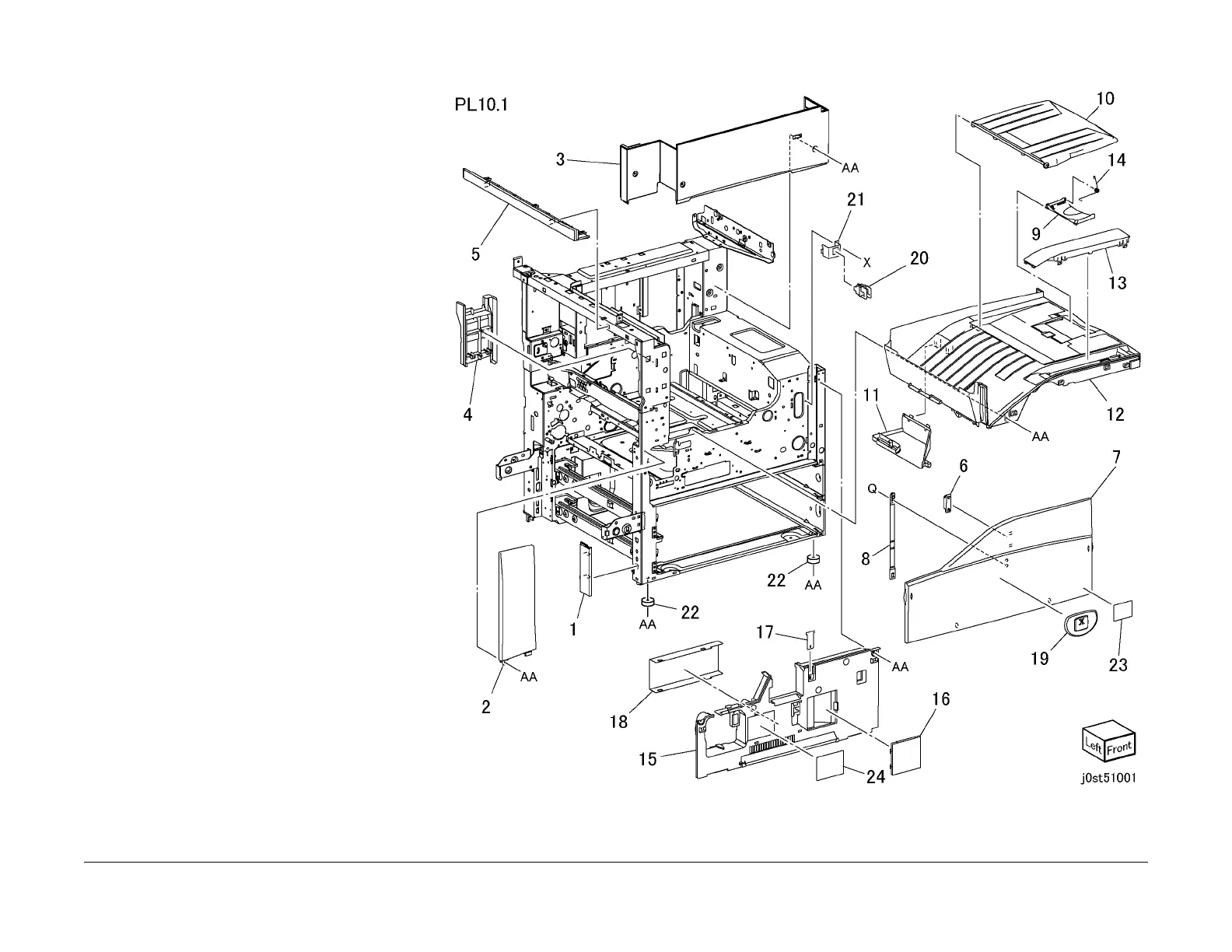February, 2008
5-35
WorkCentre 5225, 5230
PL 10.1
Parts List
Launch Version
PL 10.1 Cover-Front, Left
Item Part Description
1 802E55223 Left Front Cover
2 802E55392 Front Left Cover
3 – Top Rear Cover (Not Spared)
4 802E55431 Exit Cover
5 848K09590 Left Cover
6 – Magnet (Not Spared)
7 848E21070 Front Cover
8 – Strip (Not Spared)
9 – Stopper (Not Spared)
10 – ADD Tray (Not Spared)
11 – Duct (Not Spared)
12 848E21010 Top Cover
13 – Panel Cover (Not Spared)
14 – Spring (Not Spared)
15 802E55312 Inner Cover
16 – Cap (Not Spared)
17 – Plate (Not Spared)
18 – Sheet Guide (Not Spared)
19 848K06221 Logo Label
20 110E94770 Front Cover Interlock Switch
21 – Bracket (Not Spared)
22 – Foot (Not Spared)
23 – E-Star Label (Not Spared)
24 892E99040 Xerographic/Developer Cartridge
Label
