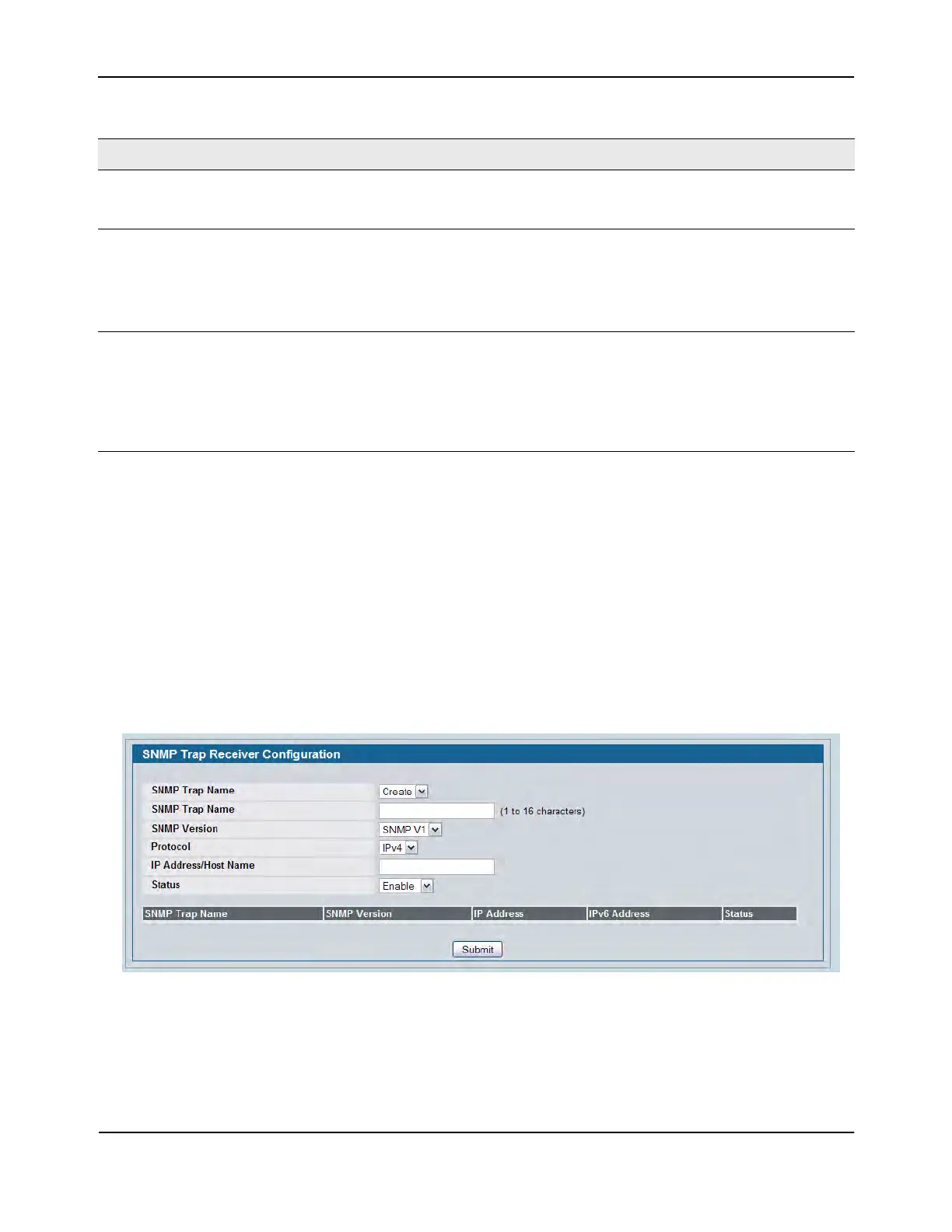Defining SNMP Parameters
D-Link Unified Wired and Wireless Access System
Oct. 2015 Page 127
D-Link UWS User Manual
• If you make any changes to the page, click Submit to apply the changes to the system. If you create a new
Community, it is added to the table below the Submit button.
• Click Delete to delete the selected SNMP Community.
Trap Receiver Configuration
Use the Trap Receiver Configuration page to configure information about the SNMP community and the trap
manager that will receive its trap packets.
To access the Trap Receiver Configuration page, click LAN > Administration > SNMP Manager > Trap Receiver
Configuration from the navigation tree.
Figure 53: Trap Receiver Configuration
Client IP Mask Along with the Client IP Address, the Client IP Mask denotes a range of IP
addresses from which SNMP clients may use that community to access this
device.
Access Mode Specify the access level for this community:
• Read-Only: The Community has read only access to the MIB objects
configured in the view.
• Read-Write: The Community has read/modify access to the MIB objects
configured in the view.
Status Specify the status of this community:
• Enable: The community is enabled, and the Community Name must be
unique among all valid Community Names or the set request will be
rejected.
• Disable: The Community is disabled and the Community Name becomes
invalid.
Table 44: Community Configuration Fields (Cont.)
Field Description
