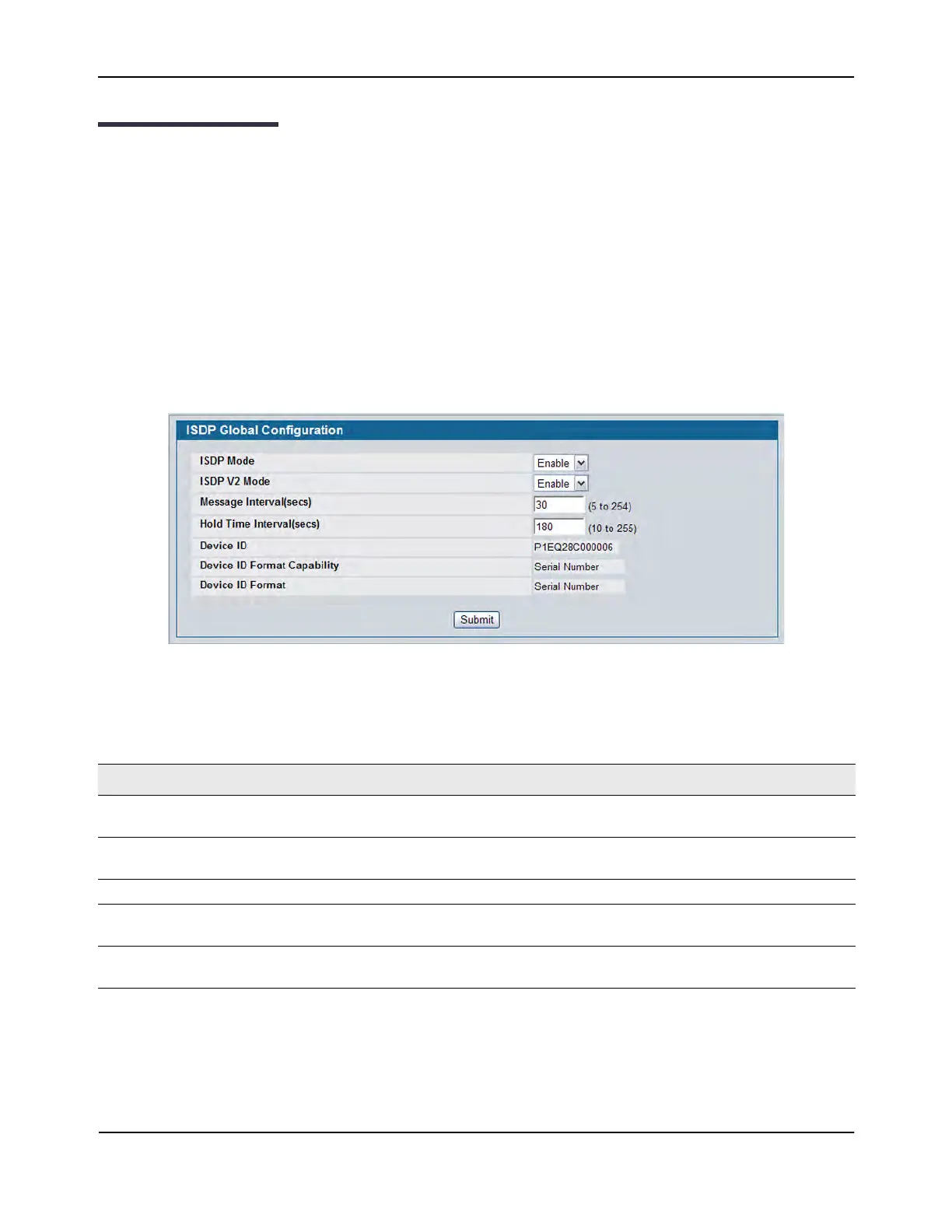Configuring and Viewing ISDP Information
D-Link Unified Wired and Wireless Access System
Oct. 2015 Page 149
D-Link UWS User Manual
Configuring and Viewing ISDP Information
The Industry Standard Discovery Protocol (ISDP) is a proprietary Layer 2 network protocol which inter-
operates with Cisco® devices running the Cisco Discovery Protocol (CDP). ISDP is used to share information
between neighboring devices. D-Link DWS-4000 Series switches participate in the CDP protocol and are able
to both discover and be discovered by other CDP supporting devices.
Global Configuration
From the ISDP Global Configuration page, you can configure the ISDP settings for the switch, such as the
administrative mode. To display the ISDP Global Configuration page, click LAN > Administration > ISDP >
Global Configuration in the navigation tree.
Figure 70: ISDP Global Configuration
The following table describes the fields available on the ISDP Global Configuration page.
Table 62: ISDP Global Configuration
Field Description
ISDP Mode Use this field to enable or disable the Industry Standard Discovery Protocol on the
switch.
ISDP V2 Mode Use this field to enable or disable the Industry Standard Discovery Protocol v2 on the
switch.
Message Interval Specifies the ISDP transmit interval. The range is (5–254). Default value is 30 seconds.
Holdtime Interval The receiving device holds ISDP message during this time period. The range is (10–255).
Default value is 180 seconds.
Device ID The Device ID advertised by this device. The format of this Device ID is characterized by
the value of Device ID Format object.
