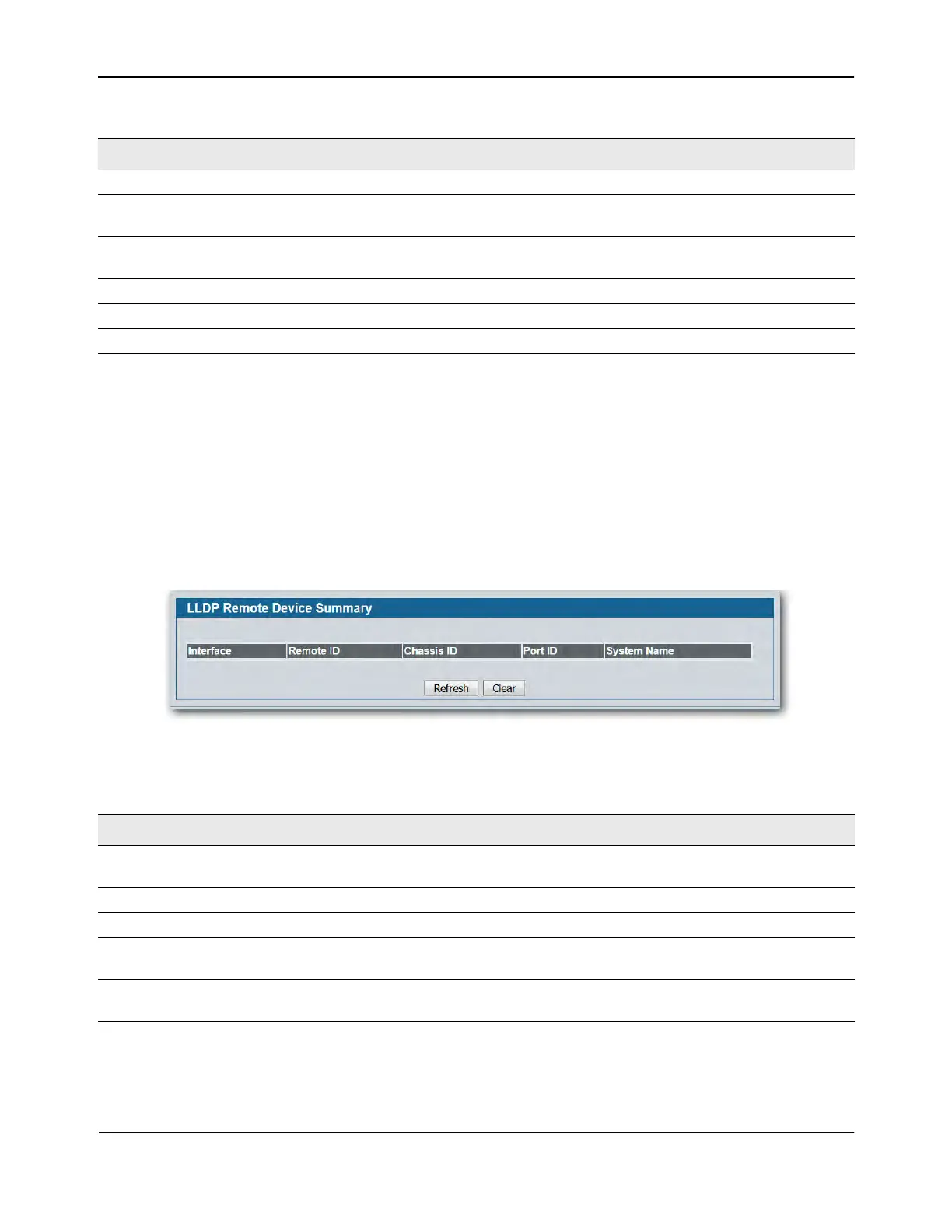Managing LLDP
D-Link Unified Wired and Wireless Access System
Oct. 2015 Page 266
D-Link UWS User Manual
• Click Refresh to update the information on the screen with the most current data.
Remote Device Summary
Use the LLDP Remote Device Summary page to view information about all interfaces on the device that are
enabled to transmit LLDP information.
To display the LLDP Remote Device Summary page, click LAN > Monitoring > LLDP Status Remote Device
Summary in the navigation tree.
Figure 165: LLDP Remote Device Summary
• Click Refresh to update the information on the screen with the most current data.
Port Description Displays the user-defined description of the port.
System Capabilities
Supported
Displays the system capabilities of the remote system.
System Capabilities Enabled Displays the system capabilities of the remote system which are supported
and enabled.
Time to Live Displays the Time to Live value in seconds of the received remote entry.
Management Address Displays the advertised management address of the remote system.
Management Address Type Displays the type of the management address.
Table 148: LLDP Remote Device Summary Columns
Field Description
Interface Shows the slot/port on the local system that can receive LLDP frames
advertised by a remote system.
Remote ID Shows the remote client identifier assigned to the remote system.
Chassis ID Identifies the chassis component associated with the remote system.
Port ID Identifies the physical address of the port on the remote device that sent the
LLDP data.
System Name Shows the system name of the remote device. If the system name is not
configured, the field is blank.
Table 147: LLDP Remote Device Information Fields (Cont.)
Field Description
