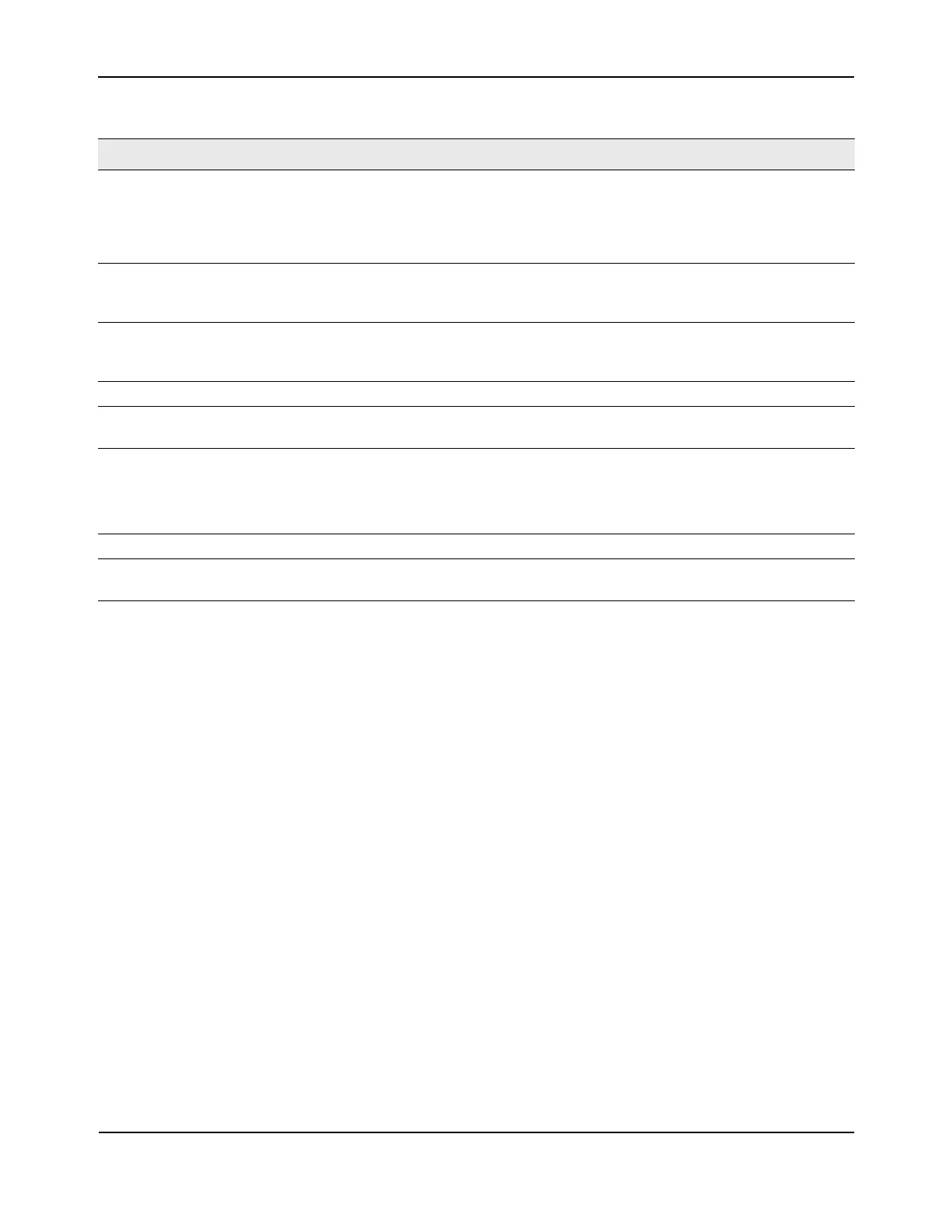Virtual Router Redundancy Protocol (VRRP)
D-Link Unified Wired and Wireless Access System
Oct. 2015 Page 326
D-Link UWS User Manual
Command Buttons
• Click Submit to apply the new configuration and cause the change to take effect. These changes will not
be retained across a power cycle unless a Save configuration is performed.
• Click Secondary IP Address to proceed to the Secondary IP Address configuration page.
• Click Delete to delete the selected Virtual Router. Note that the router cannot be deleted if there are
secondary addresses configured.
• Click Track Interface to proceed to the VRRP Track Interface configuration page.
• Click Track Route to proceed to the VRRP Track Route configuration page.
Configuring a Secondary VRRP Address
To configure a secondary VRRP address, first configure one IP address (the primary address) for the VR. Then,
you can add multiple secondary addresses to that interface.
• Click Submit to apply the new configuration and cause the change to take effect. These changes will not
be retained across a power cycle unless a Save configuration is performed.
• Click Delete to delete the selected secondary IP address.
• Click Cancel to return to the Virtual Router Configuration page.
Configured Priority Enter the priority value to be used by the VRRP router in the election for the
master virtual router. If the Virtual IP Address is the same as the interface IP
Address, the priority gets set to 255 no matter what you enter. If you enter a
priority of 255 when the Virtual and interface IP Addresses are not the same,
the priority gets set to the default value of 100.
Priority The operational priority of the VRRP router. This is relative to the configured
priority. The operational priority depends upon the configured priority, and
the priority decrements configured through the tracking process.
Advertisement Interval (secs) Enter the time, in seconds, between the transmission of advertisement
packets by this virtual router. Enter a number between 1 and 255. The default
value is 1 second.
Interface IP Address Indicates the IP Address associated with the selected interface.
IP Address Enter the IP Address associated with the Virtual Router. The default is 0.0.0.0,
which you must change prior to clicking Create.
Authentication Type Select the type of Authentication for the Virtual Router from the dropdown
menu. The default is None. The choices are:
• 0-None: No authentication is performed.
• 1-Simple: Authentication is performed using a text password.
Authentication Data If you selected simple authentication, enter the password.
Status Select active or inactive from the dropdown menu to start or stop the
operation of the Virtual Router. The default is inactive.
Table 192: Virtual Router Configuration Fields (Cont.)
Field Description
