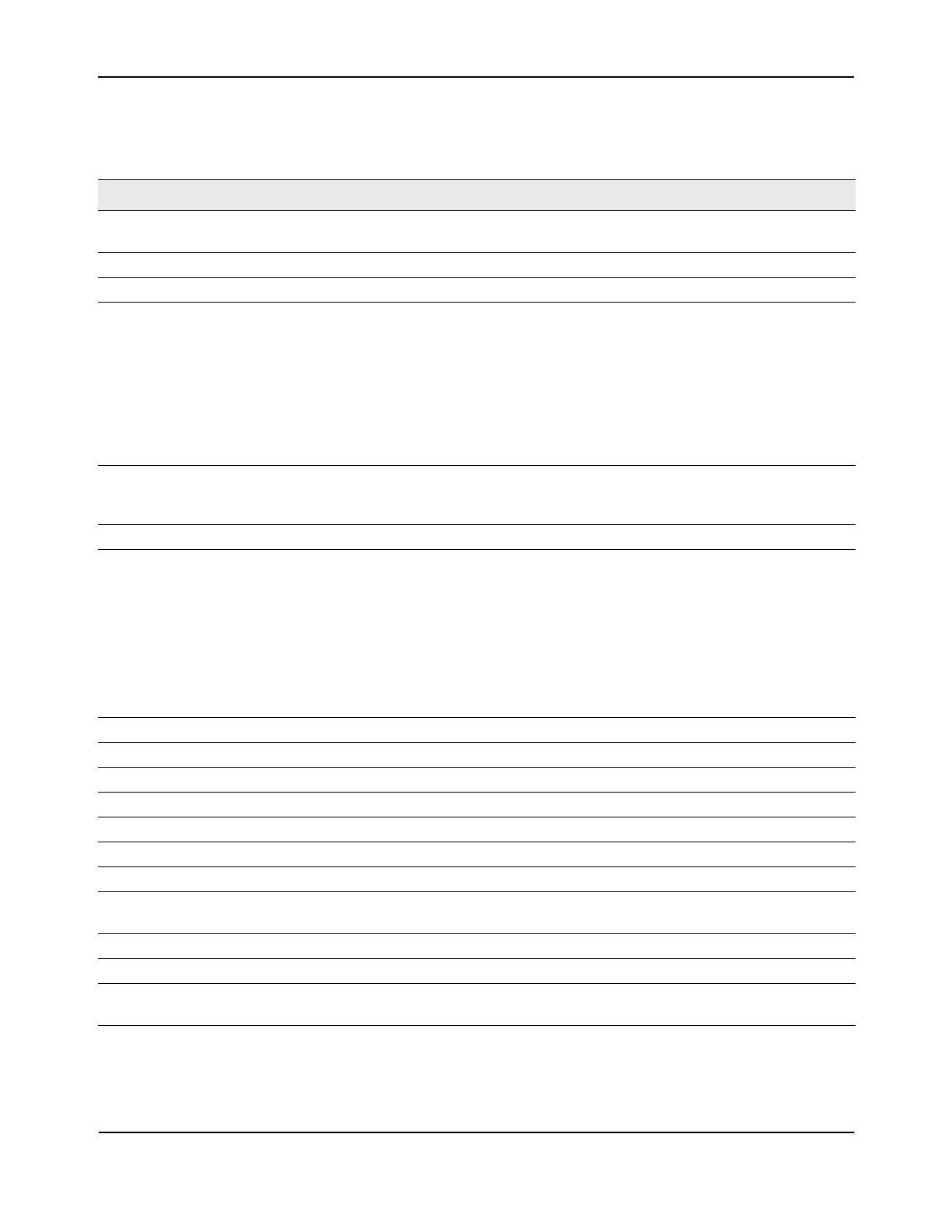Monitoring Status and Statistics
D-Link Unified Wired and Wireless Access System
Oct. 2015 Page 492
D-Link UWS User Manual
Table 288 shows the information the Access Point RF Scan Status page shows for an individual access point.
Table 288: Detailed Access Point RF Scan Status
Field Description
MAC Address The Ethernet MAC address of the detected AP. This could be a physical radio
interface or VAP MAC. For D-Link APs this is always a VAP MAC address.
SSID Service Set ID of the network, which is broadcast in the detected beacon frame.
Channel Transmit channel of the AP.
Status Indicates the managed status of the AP, whether this is a valid AP known to the
switch or a Rogue on the network. The valid values are:
• Managed: The neighbor AP is managed by the wireless system.
• Standalone: The AP is managed in standalone mode and configured as a valid AP
entry (local or RADIUS).
• Rogue: The AP is classified as a threat by one of the threat detection algorithms.
• Unknown: The AP is detected in the network but is not classified as a threat by
the threat detection algorithms.
Initial Status If the AP is not rogue, the initial status is equal to Status (Managed, Standalone, or
Unknown). For rogue APs, the initial status is the classification prior to this AP
becoming rogue.
Transmit Rate Indicates the rate at which the AP is currently transmitting data.
WIDS Rogue AP
Mitigation
Status indicating whether rogue AP mitigation is in progress for this AP. If mitigation
is not in progress then this field displays the reason, which can be one of the
following:
• Not Required (AP s not rogue)
• Already mitigating too many APs.
• AP Is operating on an illegal channel.
• AP is spoofing valid managed AP MAC address.
• AP is Ad hoc.
Age Time since this AP was last detected in an RF scan.
Discovered Age Time since this AP was first detected in an RF scan.
BSSID Basic Service Set Identifier advertised by the AP in the beacon frames.
Physical Mode Indicates the 802.11 mode being used on the AP.
Security Mode Security mode used by the AP.
802.11n Mode Indicates whether this AP supports IEEE 802.11n mode.
Beacon Interval Beacon interval for the neighbor AP network.
Highest Supported Rate Highest supported rate advertised by this AP in the beacon frames. The rate is
represented in increments of 1 Mbps.
Peer Managed AP Indicates whether this AP is managed by a switch in the cluster.
Ad hoc Network Indicates whether the beacon frame was received from an ad hoc network.
OUI Description Identifies the manufacturer of the AP or wireless client adapter based on the
information in the OUI database on the switch.
