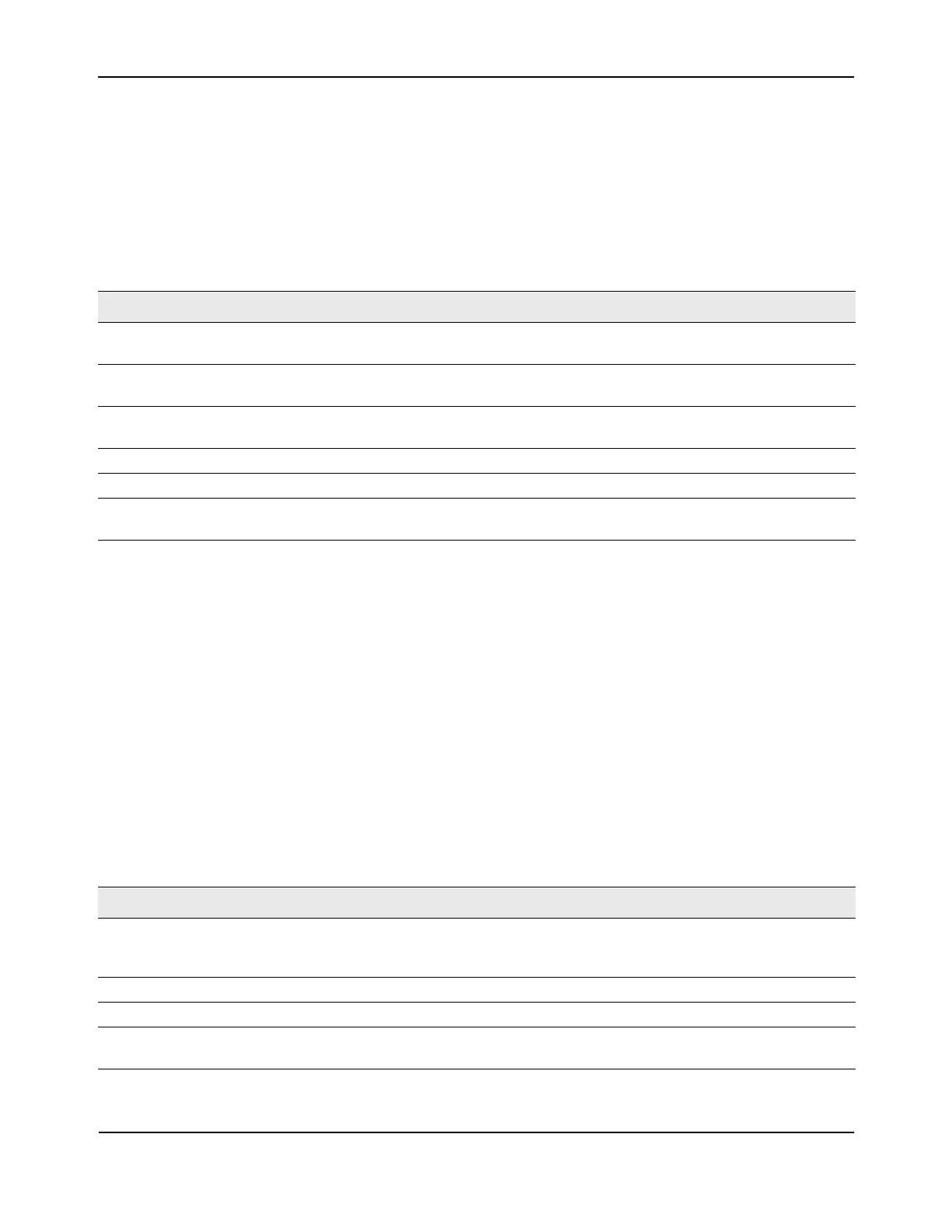Monitoring Status and Statistics
D-Link Unified Wired and Wireless Access System
Oct. 2015 Page 471
D-Link UWS User Manual
Viewing Managed Access Point Radio Summary Information
You can view general information about each operational radio on all APs managed by the switch. The
Managed Access Point Radio Summary page shows the channel, transmit power, and number of associated
wireless clients for all managed APs. For more information about a specific radio on an AP, click the radio.
Table 271 describes the fields you see on the Radio Summary page for the managed access point status.
Command Buttons
The page includes the following buttons:
• Refresh—Updates the page with the latest information.
• Back—Returns to the Managed AP Status page.
Viewing Detailed Managed Access Point Radio Information
You can view detailed information about each radio on the APs that the DWS-4000 Series switch manages on
the Radio Detail page for the managed access point radio status. Use the options above the table to select the
AP and radio with the settings to view. The AP is identified by its MAC address and location. The radio is
identified by its number and configured mode. If the radio is disabled, the radio mode will be displayed as Off.
Table 272 describes the fields you see on the Radio Detail page for the managed access point status.
Table 271: Managed AP Radio Summary
Field Description
MAC Address The Ethernet address of the DWS-4000 Series switch managed AP. If the MAC
address of the AP is followed by an asterisk (*), it is managed by a peer switch.
Location A location description for the AP, this is the value configured in the valid AP database
(either locally or on the RADIUS server).
Radio Indicates the radio interface and configured mode of the radio, if the radio is disabled
the radio mode will be displayed as Off instead of showing the configured mode.
Channel If radio is operational, the current operating channel for the radio.
Transmit Power If radio is operational, the current transmit power for the radio.
Authenticated Clients Total count of clients authenticated by the AP on the physical radio. This is a sum of
all the clients authenticated by each VAP enabled on the radio.
Table 272: Managed AP Radio Detail
Field Description
Supported Channels The list of eligible channels the AP reported to the switch for channel assignment.
The list is based on country code, hardware capabilities, and any configured channel
limitations.
Channel If radio is operational, the current operating channel for the radio.
Channel Bandwidth Indicates whether the channel bandwidth is 20 MHz or 40 MHz.
Fixed Channel Indicator This flag indicates if a fixed channel is configured and assigned to the radio, a fixed
channel can be configured in the valid AP database (locally or on a RADIUS server).
