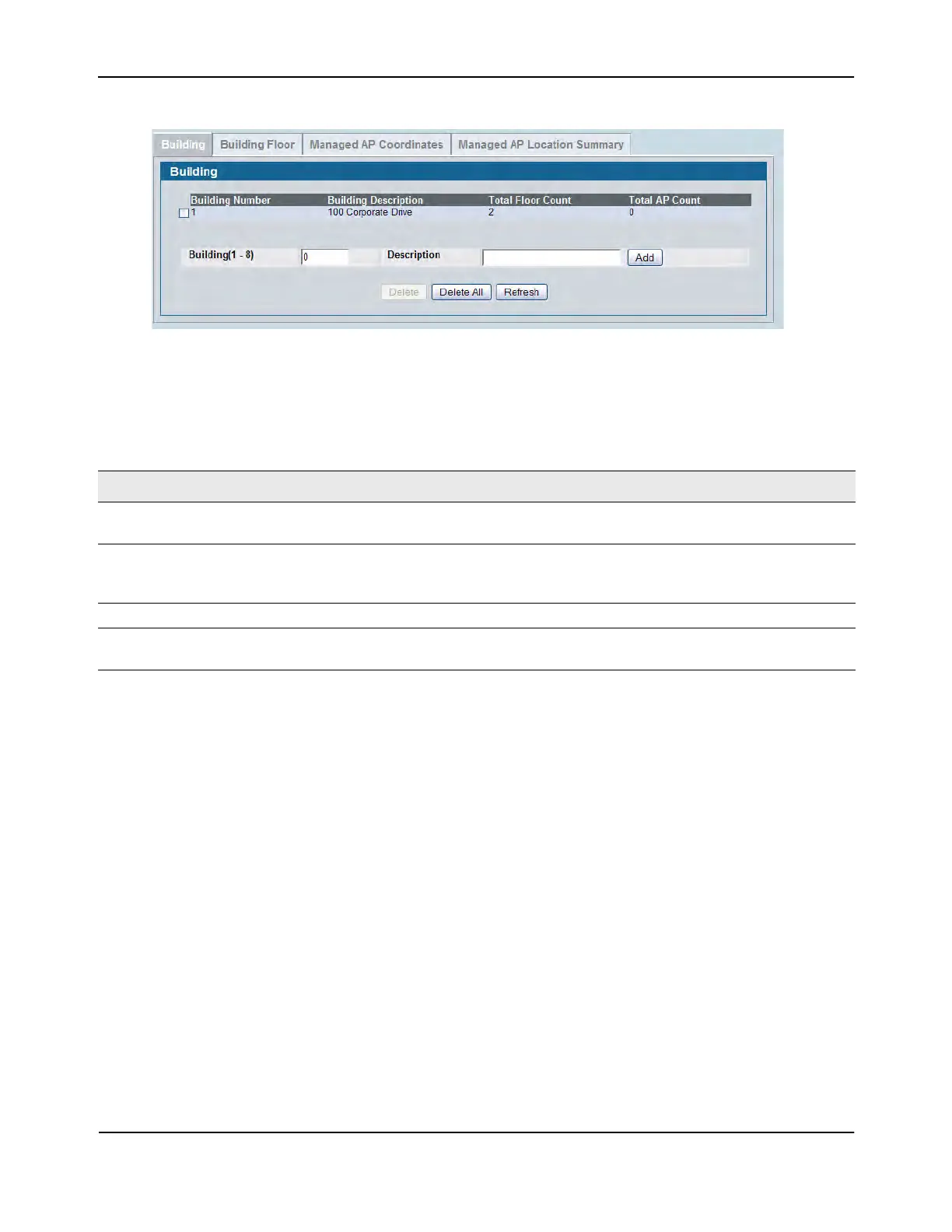Locating WLAN Devices
D-Link Unified Wired and Wireless Access System
Oct. 2015 Page 651
D-Link UWS User Manual
Figure 408: Building
The following table shows the fields available on the Building page.
Command Buttons
The page includes the following buttons:
• Delete— Deletes the selected building from the database.
• Delete All—Deletes all buildings configured in the database.
• Refresh—Updates the page with the latest information.
Table 374: Building
Field Description
Building Number Unique number from 1–8 that identifies a building within the wireless
system.
Building Description A description for the building, such as an address or function. The
name can be up to 64 characters. The default name is Building-n,
where n is the building number.
Total Floor Count Number of floors configured for the building.
Total AP Count Number of APs in the building with an administratively-configured
physical location.
