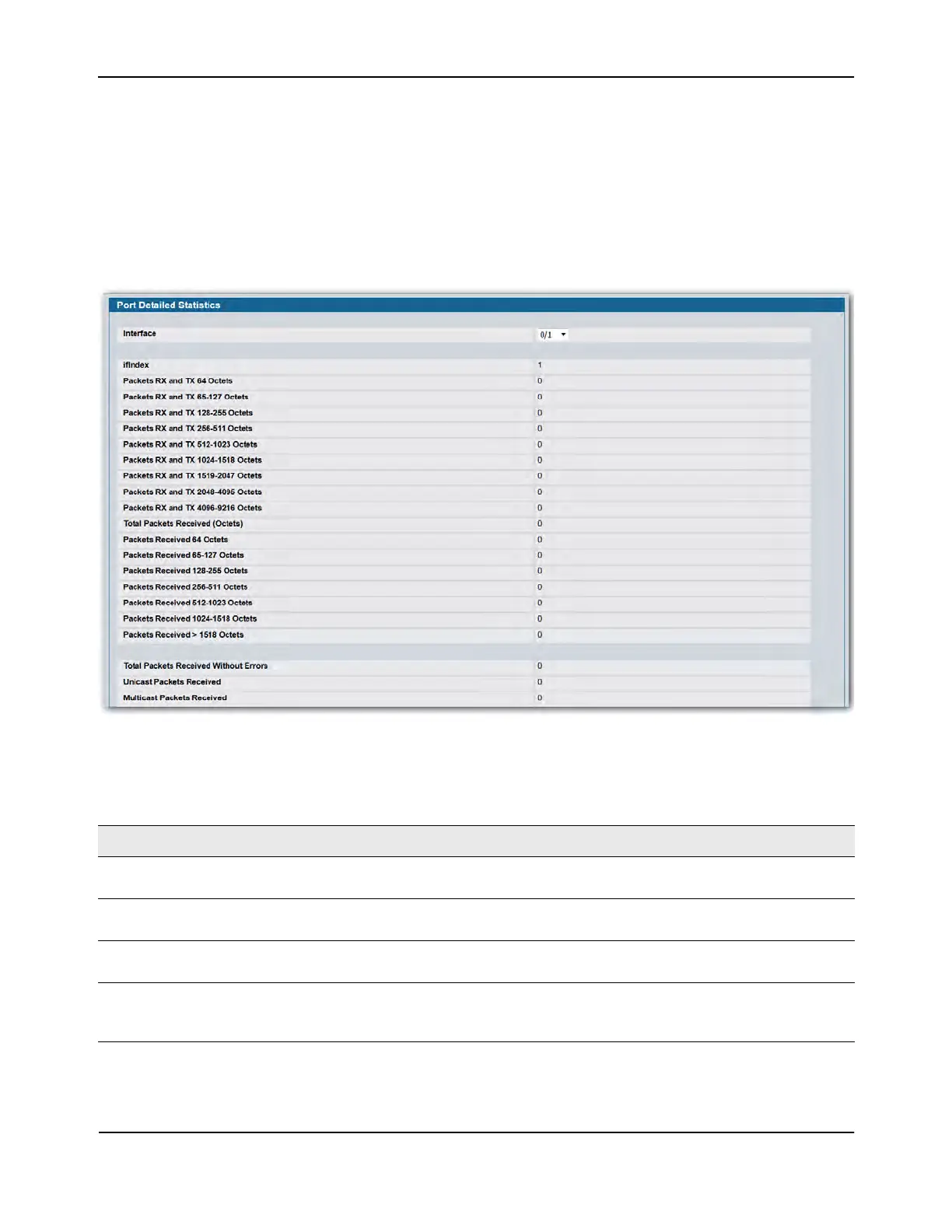Viewing System Statistics
D-Link Unified Wired and Wireless Access System
Oct. 2015 Page 162
D-Link UWS User Manual
Port Detailed
The Port Detailed page displays a variety of per-port traffic statistics.
To access the Port Detailed page, click LAN > Monitoring > System Statistics > Port Detailed in the navigation
tree.
Figure 80 shows some, but not all, of the fields on the Port Detailed page.
Figure 80: Port Detailed
Table 72: Detailed Port Statistics Fields
Field Description
Interface Use the drop-down menu to select the interface for which data is to be
displayed or configured.
ifIndex This field indicates the ifIndex of the interface table entry associated with this
port on an adapter.
Packets RX and TX 64 Octets The total number of packets (including bad packets) received or transmitted
that were 64 octets in length (excluding framing bits but including FCS octets).
Packets RX and TX 65-127
Octets
The total number of packets (including bad packets) received or transmitted
that were between 65 and 127 octets in length inclusive (excluding framing
bits but including FCS octets).
