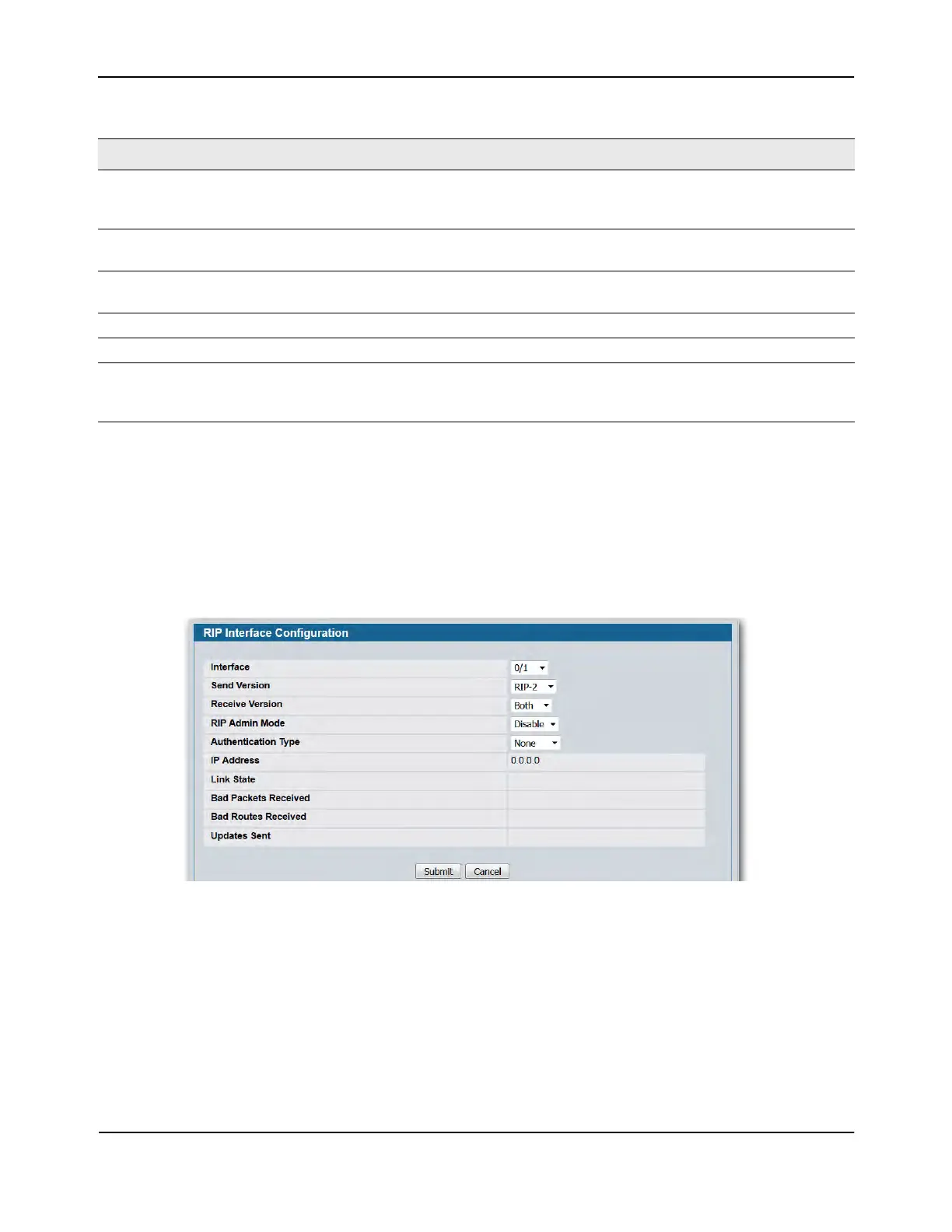Configuring RIP
D-Link Unified Wired and Wireless Access System
Oct. 2015 Page 305
D-Link UWS User Manual
• If you make changes to the page, click Submit to apply the changes to the system.
RIP Interface Configuration
Use the RIP Interface Configuration page to enable and configure or to disable RIP on a specific interface.
To display the page, click LAN > L3 Features > RIP > Interface Configuration in the navigation tree.
Figure 195: RIP Interface Configuration
Auto Summary Mode Select Enable or Disable from the dropdown menu. If you select Enable,
groups of adjacent routes are summarized into single entries, in order to
reduce the total number of entries. The default is Disable.
Host Routes Accept Mode Select Enable or Disable from the dropdown menu. If you select Enable, the
router accepts host routes. The default is Enable.
Global Route Changes Displays the number of route changes made to the IP Route Database by RIP.
This does not include the refresh of a route's age.
Global Queries Displays the number of responses sent to RIP queries from other systems.
Default Information Originate When enabled, RIP originates a default route (0.0.0.0/0.0.0.0)
Default Metric Sets a default for the metric of redistributed routes.This field displays the
default metric if one has already been set, or blank if not configured earlier.
Valid values are 1 to 15.
Table 177: RIP Configuration Fields (Cont.)
Field Description
