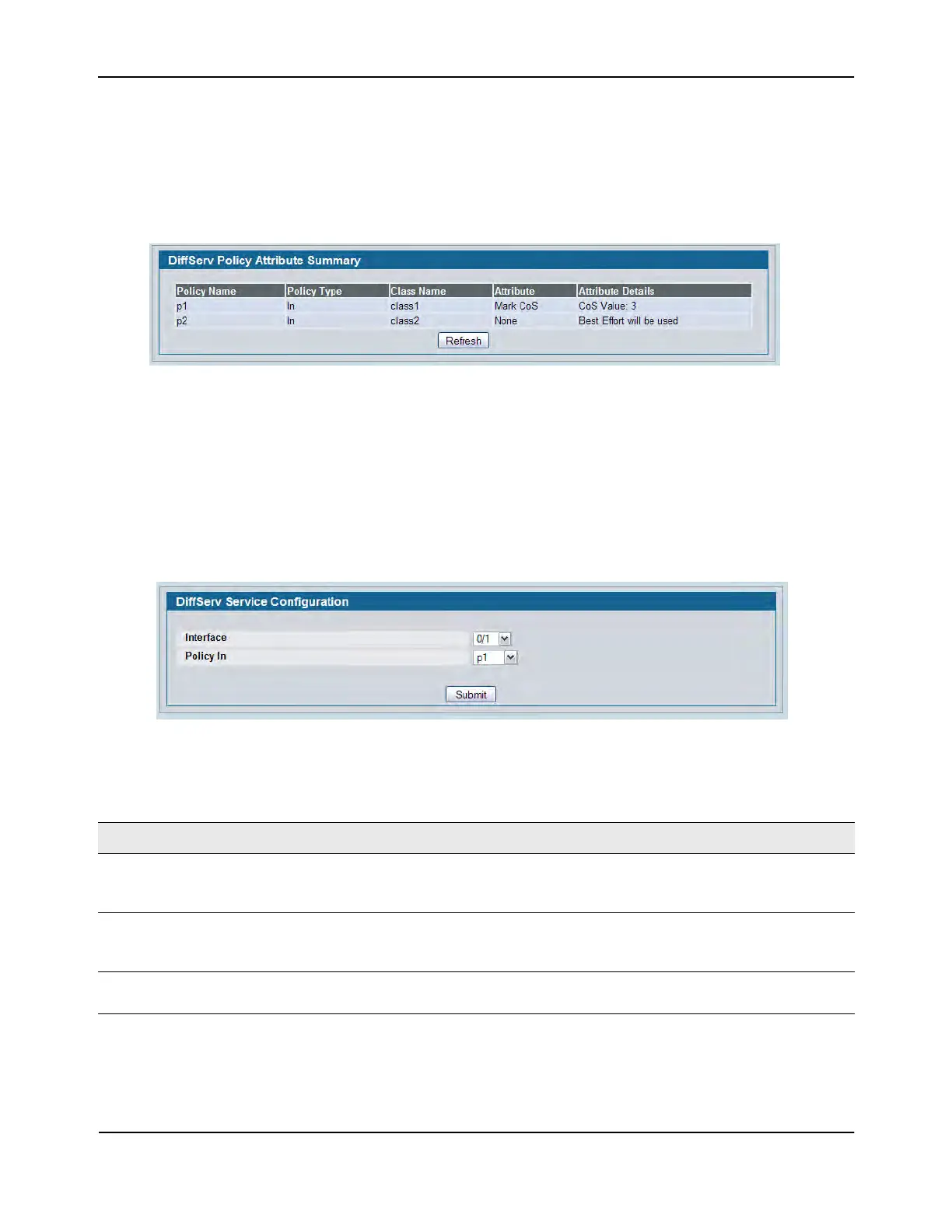Configuring Differentiated Services
D-Link Unified Wired and Wireless Access System
Oct. 2015 Page 350
D-Link UWS User Manual
DiffServ Policy Attribute Summary
The DiffServ Policy Attribute Summary page provides an overview of the attributes that have been configured
for each policy. To display the page, click LAN > Monitoring > Differentiated Services > Policy Attribute
Summary in the navigation menu.
Figure 232: Policy Attribute Summary
Service Configuration
Use the Service Configuration page to activate a policy on a port.
To display the page, click LAN > QoS > Differentiated Services > Service Configuration in the navigation menu.
Figure 233: Service Configuration
To activate a policy on an interface, select the interface and the policy, and then click Submit.
Table 208: Service Configuration Fields
Field Description
Interface Selects the interface (physical, LAG, or All) to be affected from menus. This is
a list of all valid slot number and port number combinations in the system,
including all interfaces.
Policy In This lists all the policy names of type ‘In’ to be associated with the port which
can be selected from a menu. If ‘None’ is selected, this will detach the policy
from the interface in this direction.
Direction This field displays only when All is selected from the Interface menu. Select
the traffic direction of this service interface.
