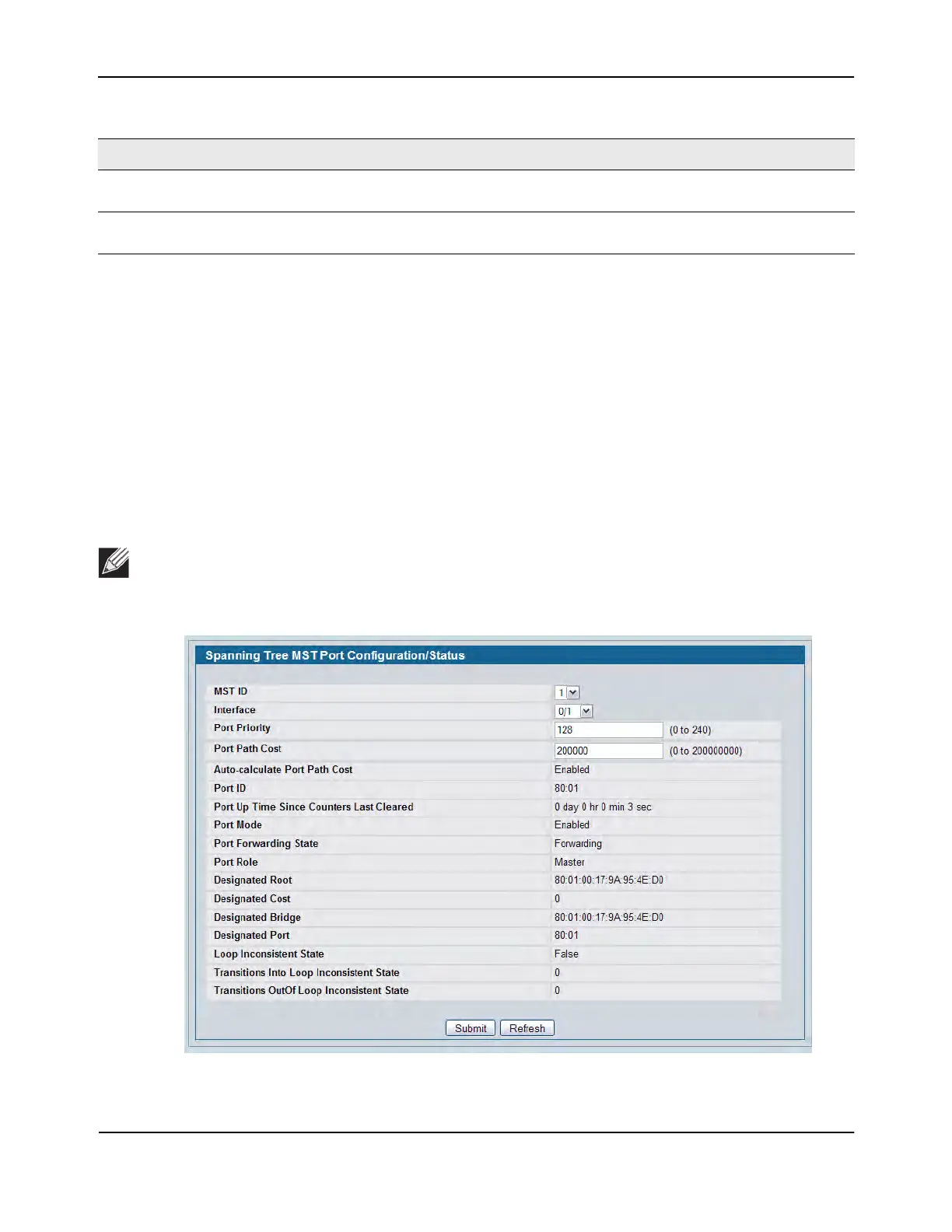Configuring Spanning Tree Protocol
D-Link Unified Wired and Wireless Access System
Oct. 2015 Page 252
D-Link UWS User Manual
• If you make any configuration changes, click Submit to apply the new settings to the switch.
• Click Force to force the port to send out 802.1w or 802.1D BPDUs.
• Click Refresh to update the screen with most recent data.
MST Port Configuration/Status
Use the Spanning Tree MST Port Configuration/Status page to configure Multiple Spanning Tree (MST) on a
specific port on the switch.
To display the Spanning Tree MST Port Configuration/Status page, click LAN > L2 Features > Spanning Tree >
MST Port Configuration /Status in the navigation tree.
Figure 153: Spanning Tree MST Port Configuration/Status
Transitions Into Loop
Inconsistent State
Shows the number of times this interface has moved into a loop inconsistent
state.
Transitions Out Of Loop
Inconsistent State
Shows the number of times this interface has gotten out of a loop inconsistent
state.
Note: If no MST instances have been configured on the switch, the page displays a “No MSTs
Available” message and does not display the fields shown in Figure 153.
Table 135: Spanning Tree CST Port Configuration/Status Fields (Cont.)
Field Description
