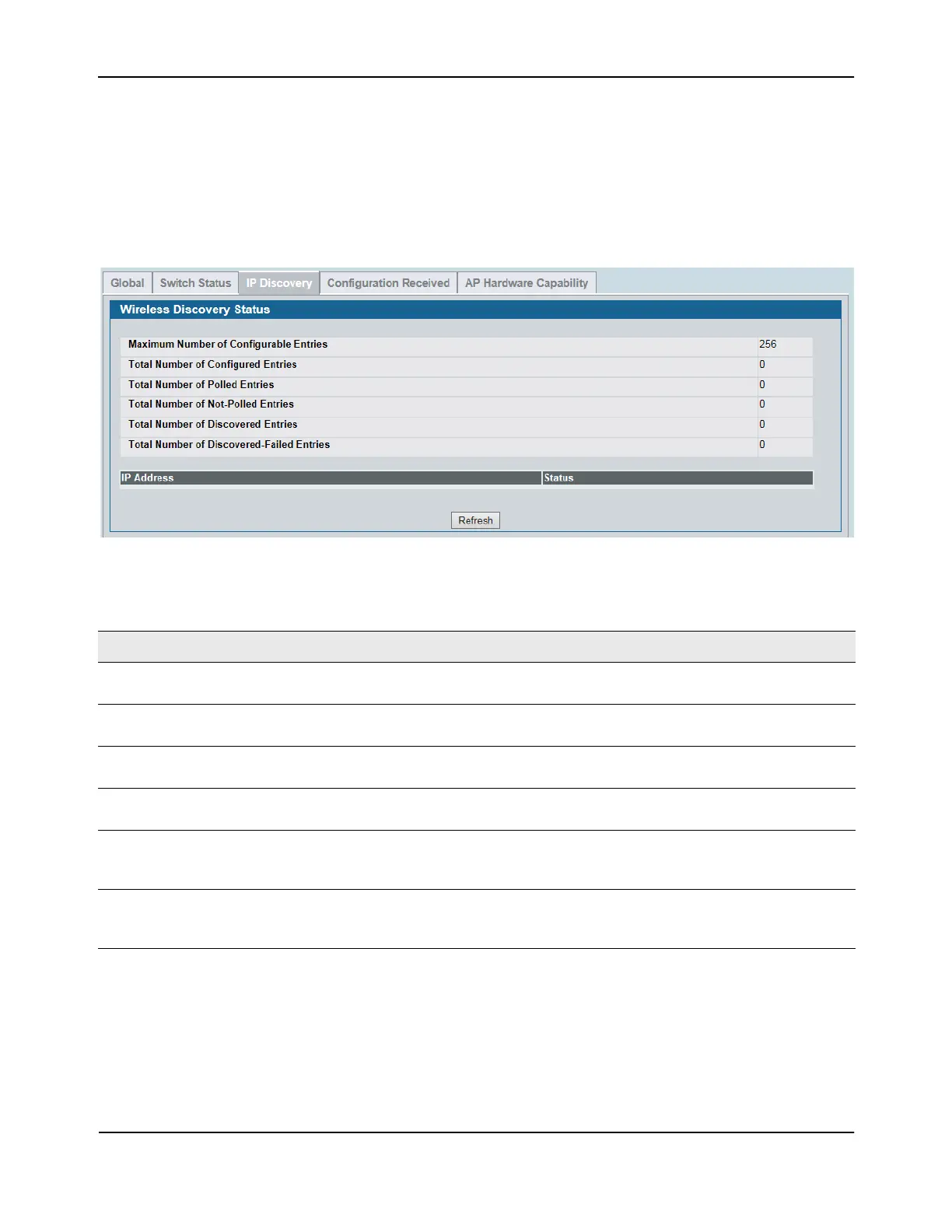Monitoring Status and Statistics
D-Link Unified Wired and Wireless Access System
Oct. 2015 Page 453
D-Link UWS User Manual
Viewing IP Discovery Status
From the WLAN > Monitoring > Global > IP Discovery tab, you can view information about communication
with the devices in the IP discovery list on the WLAN > Administration > Basic Setup > Discovery page.
The IP Discovery list can contain the IP addresses of peer switches and APs for the UWS to discover and
associate with as part of the WLAN.
Figure 305: Wireless Discovery Status
Table 260: AP Hardware Capability Radio Detail
Field Description
Maximum Number of
Configurable Entries
Shows the maximum number of IP addresses that can be configured in the IP
Discovery list.
Total Number of
Configured Entries
Shows the number of IP addresses that have been configured in the IP Discovery
list.
Total Number of Polled
Entries
Identifies how many of the IP addresses in the IP Discovery list the switch has
attempted to contact.
Total Number of Not-
Polled Entries
Identifies how many of the IP addresses in the IP Discovery list the switch has not
attempted to contact.
Total Number of
Discovered Entries
Identifies how many devices (peer switches or APs) the switch has successfully
discovered, authenticated, and validated by polling the IP address configured in
the IP Discovery list.
Total Number of
Discovered-Failed Entries
Identifies how many devices that have an IP address configured in the IP
Discovery list that the switch has attempted to contact and failed to authenticate
or validate.
