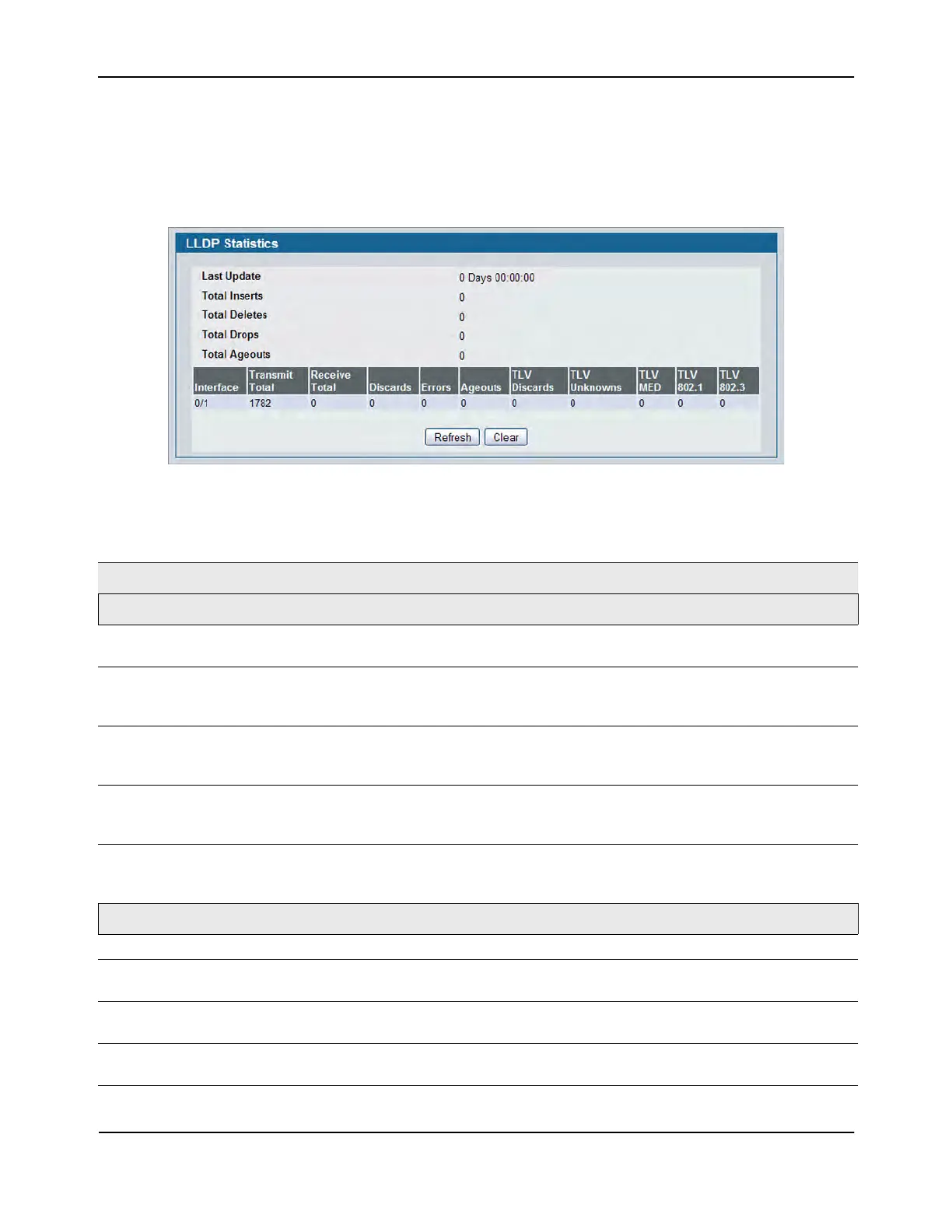Managing LLDP
D-Link Unified Wired and Wireless Access System
Oct. 2015 Page 262
D-Link UWS User Manual
Statistics
Use the LLDP Statistics page to view the global and interface LLDP statistics.
To display the LLDP Statistics page, click LAN > Monitoring > LLDP StatusStatistics in the navigation tree.
Figure 161: LLDP Statistics
Table 144: LLDP Statistics Fields
Field Description
System-wide Statistics
Last Update Displays the time when an entry was created, modified, or deleted in the tables
associated with the remote systems.
Total Inserts Displays the number of times a complete set of information advertised by a particular
MAC Service Access Point (MSAP) has been inserted into the tables associated with the
remote systems.
Total Deletes Displays the number of times a complete set of information advertised by a particular
MAC Service Access Point (MSAP) has been deleted from the tables associated with the
remote systems.
Total Drops Displays the number of times a complete set of information advertised by a particular
MAC Service Access Point (MSAP) could not be entered into tables associated with the
remote systems because of insufficient resources.
Total Ageouts Displays the number of times a complete set of information advertised by a particular
MAC Service Access Point (MSAP) has been deleted from tables associated with the
remote systems because the information timelines interval has expired.
Port Statistics
Interface Displays the slot/port for the interfaces.
Transmit Total Displays the total number of LLDP frames transmitted by the LLDP agent on the
corresponding port.
Receive Total Displays the total number of valid LLDP frames received by the LLDP agent on the
corresponding port, while the LLDP agent is enabled.
Discards Displays the number of LLDP TLVs discarded for any reason by the LLDP agent on the
corresponding port.
