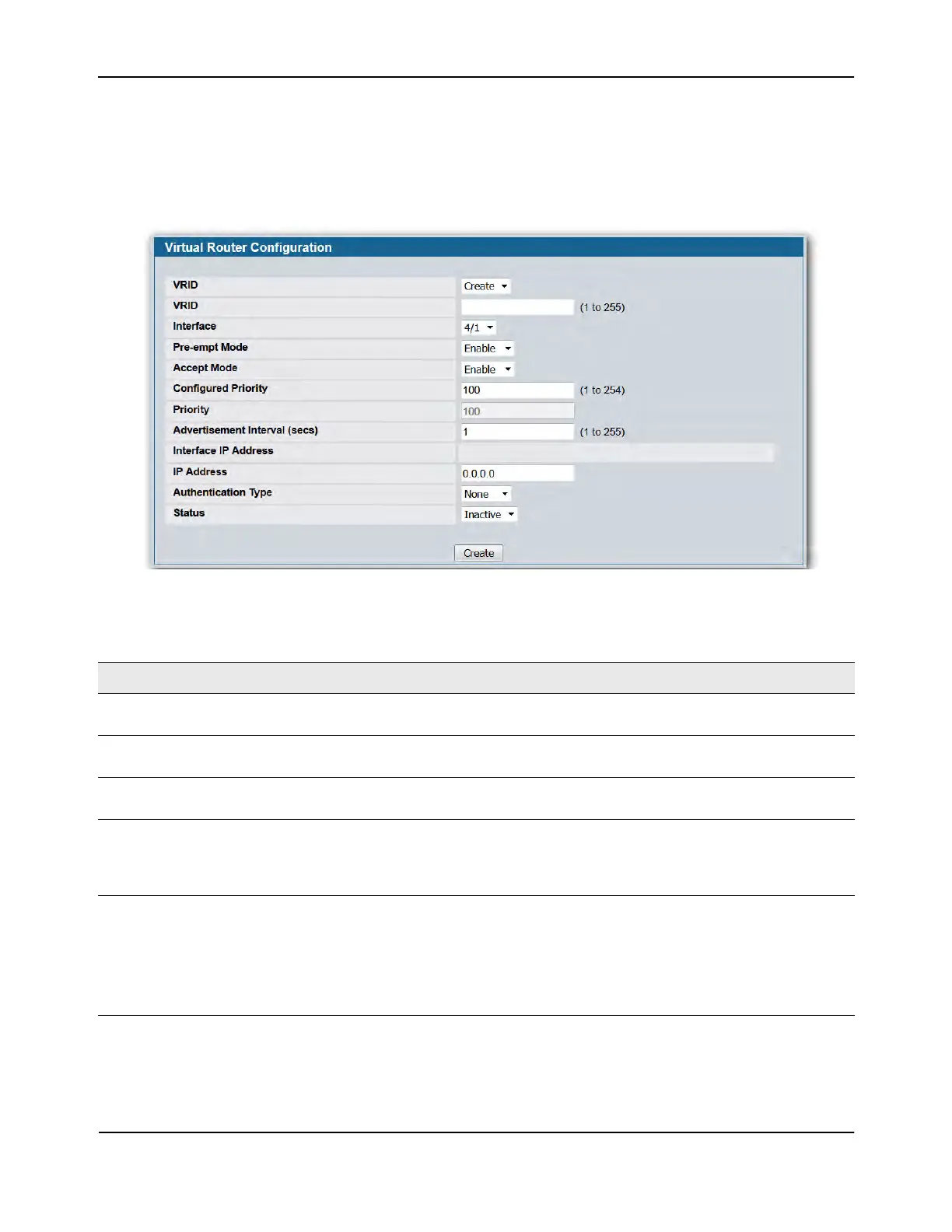Virtual Router Redundancy Protocol (VRRP)
D-Link Unified Wired and Wireless Access System
Oct. 2015 Page 325
D-Link UWS User Manual
Virtual Router Configuration
Use the Virtual Router Configuration page to create a new virtual router or to configure an existing one.
To display the page, click LAN > L3 Features > VRRP > Virtual Router Interface in the navigation tree.
Figure 211: Virtual Router Configuration
Table 192: Virtual Router Configuration Fields
Field Description
VRID Select Create from the menu to configure a new Virtual Router, or select one
of the existing Virtual Routers, listed by interface number and VRID.
VRID This field is only configurable if you are creating new Virtual Router, in which
case enter the VRID in the range 1 to 255.
Interface This field is only configurable if you are creating new Virtual Router, in which
case select the interface for the new Virtual Router from the menu.
Pre-empt Mode Select Enable or Disable from the dropdown menu. If you select Enable, a
backup router preempts the master router if it has a priority greater than the
master virtual router's priority, provided that the master is not the owner of
the virtual router’s IP address. The default is Enable.
Accept Mode Set the accept mode:
• Enable: The VRRP master will accept all types of data packets addressed to
IP address(es) associated with the virtual router
• Disable: The VRRP master will discard all types of data packets addressed
to IP address(es) associated with the virtual router if it is not the IP address
owner. The default is disable.
