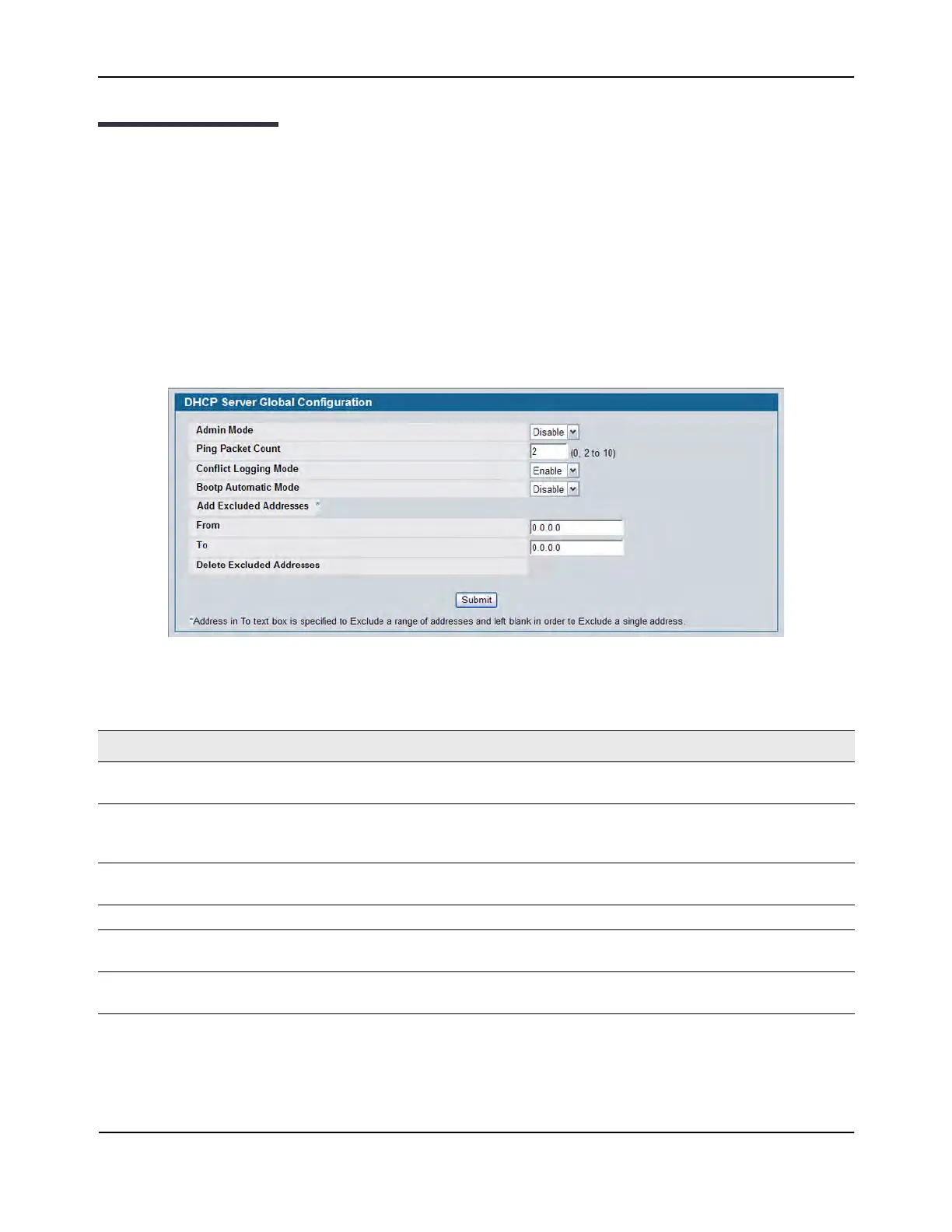Managing the DHCP Server
D-Link Unified Wired and Wireless Access System
Oct. 2015 Page 131
D-Link UWS User Manual
Managing the DHCP Server
DHCP is generally used between clients (e.g., hosts) and servers (e.g., routers) for the purpose of assigning IP
addresses, gateways, and other networking definitions such as DNS, NTP, and/or SIP parameters. The DHCP
Server folder contains links to web pages that define and display DHCP parameters and data.
Global Configuration
Use the Global Configuration page to configure DHCP global parameters.
To display the page, click LAN > Administration > DHCP Server > Global Configuration in the navigation tree.
Figure 56: DHCP Server Global Configuration
Table 48: DHCP Server Global Configuration Fields
Field Description
Admin Mode Enables or disables DHCP server operation on the switch. The default value is
Disable.
Ping Packet Count Specifies the number of packets a server sends to a Pool address to check for
duplication as part of a ping operation. Default value is 2. The valid range is (0,
2 to 10). Setting the value to 0 disables the function.
Conflict Logging Mode Specifies whether to enable or disable conflict logging on a DHCP Server. The
default value is Enable.
Bootp Automatic Mode Specifies whether to enable or disable Bootp for dynamic pools.
Enable Allows the allocation of the addresses in the automatic address pool to the
BootP client.
Disable Does not use the automatic address pool addresses for BootP clients. This is
the default value.
