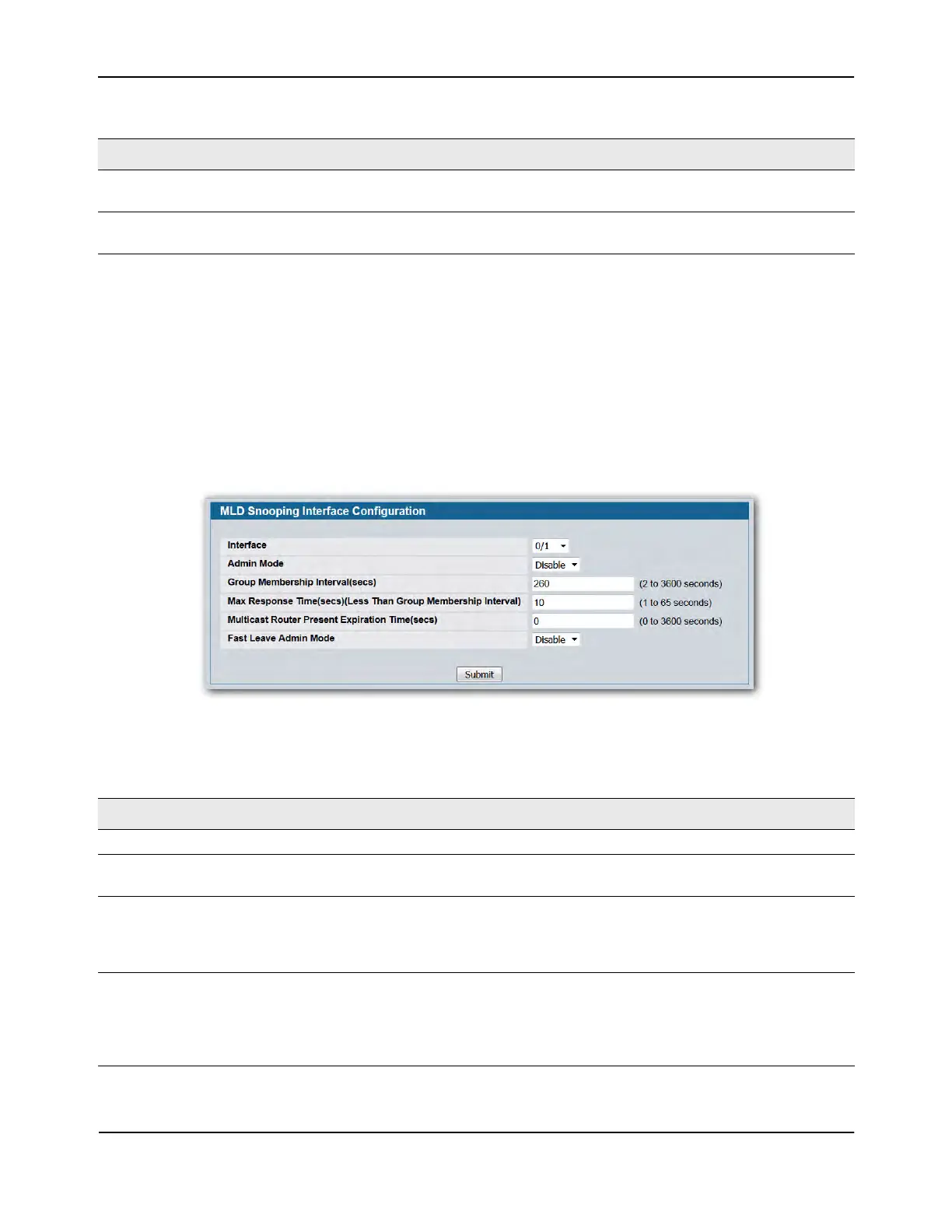Configuring MLD Snooping
D-Link Unified Wired and Wireless Access System
Oct. 2015 Page 227
D-Link UWS User Manual
• Select Enable or Disable the Admin Mode field and click Submit to turn the feature on or off. Perform a
save if you want the changes to remain in effect over a power cycle.
Interface Configuration
Use the MLD Snooping Interface Configuration page to configure snooping settings on specific interfaces.
To access the MLD Snooping Interface Configuration page, click LAN > L2 Features > MLD Snooping > Interface
Configuration in the navigation tree.
Figure 132: MLD Snooping Interface Configuration
Data Frames Forwarded by
the CPU
Shows the number of data frames forwarded by the CPU.
VLAN Ids Enabled For MLD
Snooping
Displays VLAN Ids enabled for MLD snooping. To enable interfaces for MLD
snooping, see “VLAN Configuration” on page 229.
Table 116: MLD Snooping Interface Configuration Fields
Field Description
Interface Select the physical or LAG interfaces to configure.
Admin Mode Select the interface mode for the selected interface for MLD Snooping for the
switch from the pulldown menu. The default is Disable.
Group Membership Interval Specify the amount of time you want the switch to wait for a report for a
particular group on a particular interface before it deletes that interface from
the group. The valid range is from (2 to 3600) seconds. The default is 260
seconds.
Max Response Time Specify the amount of time you want the switch to wait after sending a query
on an interface because it did not receive a report for a particular group on
that interface. Enter a value greater or equal to 1 and less than the Group
Membership Interval in seconds. The default is 10 seconds. The configured
value must be less than the Group Membership Interval.
Table 115: MLD Snooping Global Configuration and Status Fields (Cont.)
Field Description
