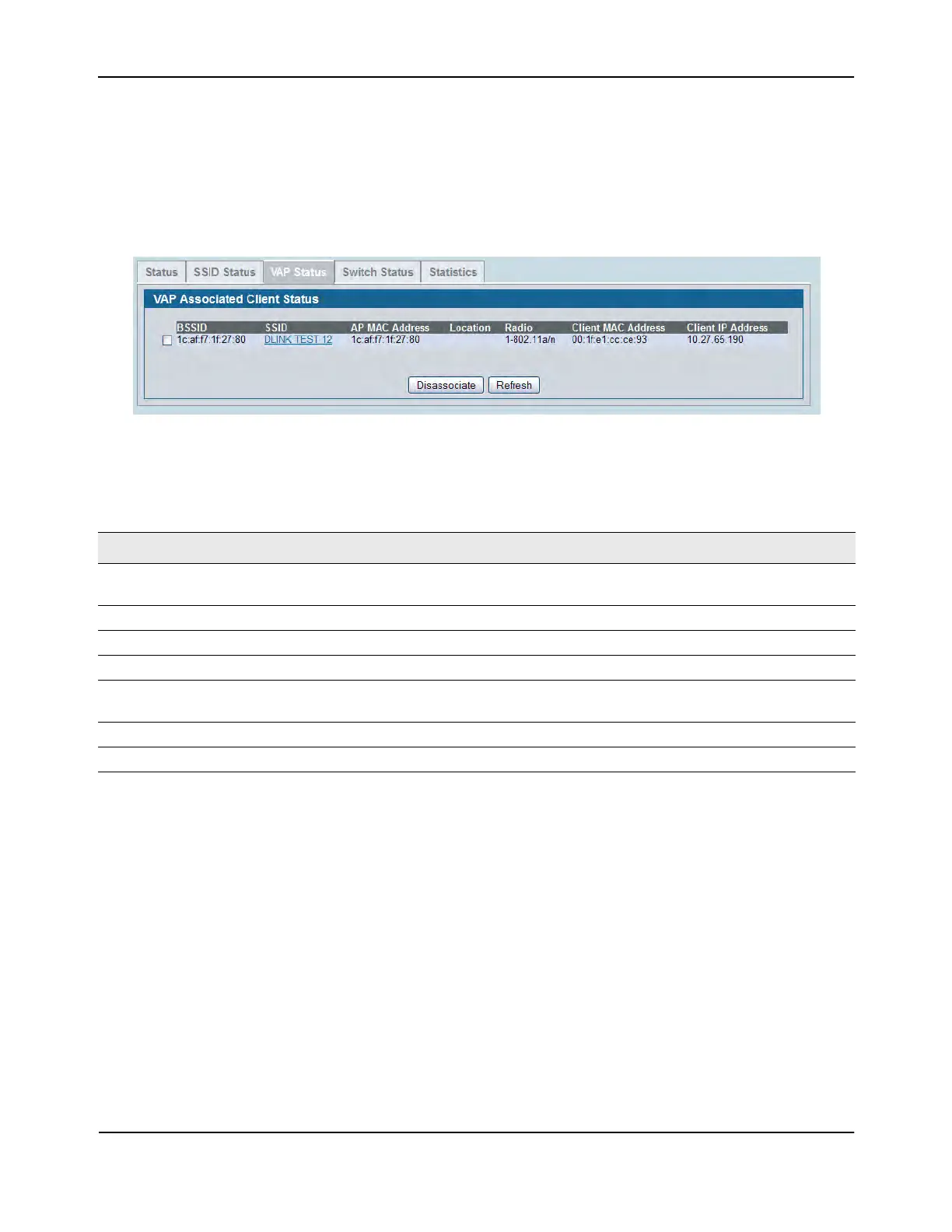Monitoring Status and Statistics
D-Link Unified Wired and Wireless Access System
Oct. 2015 Page 508
D-Link UWS User Manual
Viewing Associated Client VAP Status
Each AP has 16 Virtual Access Points (VAPs) per radio, and every VAP has a unique MAC address (BSSID). The
WLAN > Monitoring > Client > Associated Clients > VAP Status tab displays the VAP Associated Client Status
page which shows information about the VAPs on the managed AP that have associated wireless clients. To
disconnect a client from an AP, select the box next to the BSSID, and then click Disassociate.
Figure 332: VAP Associated Client Status
Command Buttons
The page includes the following buttons:
• Disassociate—Disassociates the client from the managed AP.
• Refresh—Updates the page with the latest information.
Table 300: VAP Associated Client Status
Field Description
BSSID Indicates the Ethernet MAC address for the managed AP VAP where this client is
associated.
SSID Indicates the SSID for the managed AP VAP where this client is associated.
AP MAC Address This field indicates the base AP Ethernet MAC address for the managed AP.
Location The descriptive location configured for the managed AP.
Radio Displays the managed AP radio interface the client is associated to and its configured
mode.
Client MAC Address The Ethernet address of the client station.
Client IP Address The IP address of the client station.
