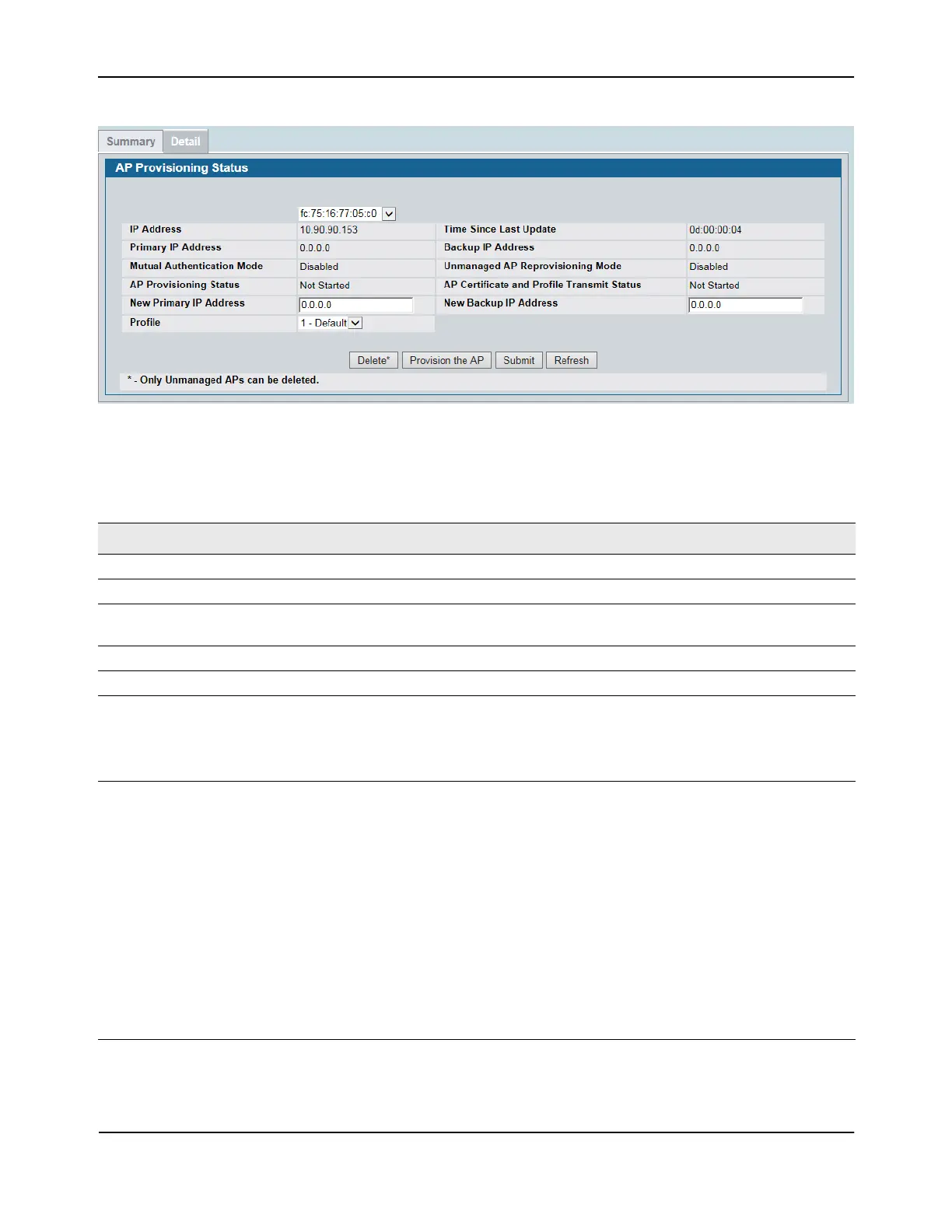AP Management
D-Link Unified Wired and Wireless Access System
Oct. 2015 Page 592
D-Link UWS User Manual
Figure 378: AP Provisioning Status—Detail
The following table shows the fields available on the AP Provisioning Status page.
Table 347: AP Provisioning Status
Field Description
IP Address IP Address of the AP.
Time Since Last Update Time since any information has been received from this access point.
Primary IP Address The IP address of the primary provisioned switch as reported by the
AP.
Backup IP Address The IP address of the backup provisioned switch as reported by the AP.
Mutual Authentication Mode Shows whether the Mutual Authentication mode is currently enabled.
Unmanaged AP Reprovisioning Mode The configured re-provisioning mode in the AP, which is one of the
following:
• Enable—The AP can be reprovisioned when it is not managed.
• Disable—The AP cannot be reprovisioned when it is not managed.
AP Provisioning Status Status of the most recently issued AP provisioning command, which is
one of the following:
• Not Started—Provisioning has not been done for this AP.
• Success—Provisioning finished successfully for this switch. The AP
Provisioning Status Table should reflect the latest provisioning
configuration.
• In Progress—Provisioning is executing for this AP.
• Invalid Switch IP Address—Either primary or backup switch IP
address is not in the cluster or the mutual authentication mode is
enabled and the primary switch IP address is not specified.
• Provisioning Rejected—AP is not managed and is configured not to
accept provisioning data in unmanaged mode.
• Timed Out—The last provisioning request timed out.
