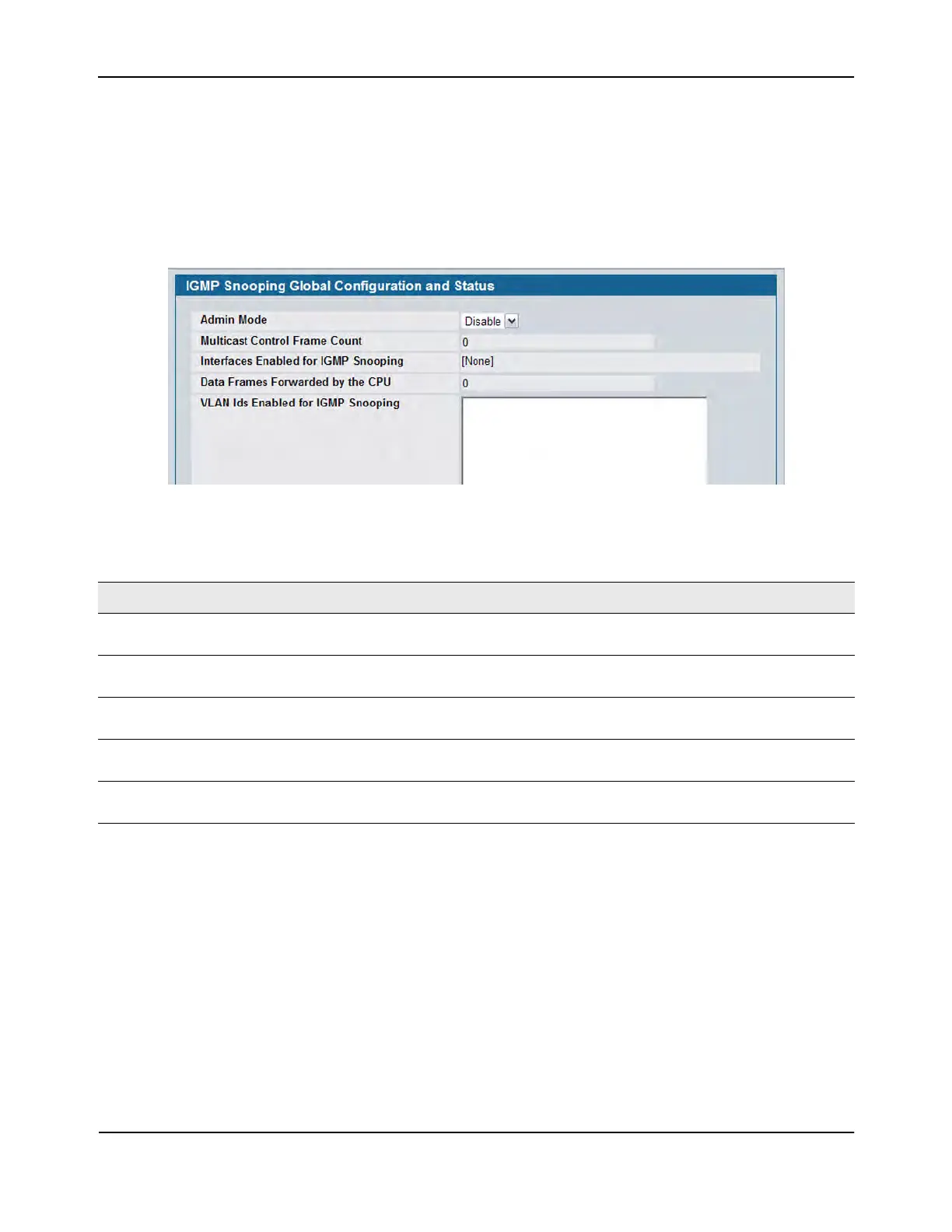Configuring IGMP Snooping
D-Link Unified Wired and Wireless Access System
Oct. 2015 Page 214
D-Link UWS User Manual
Global Configuration and Status
Use the IGMP Snooping Global Configuration and Status page to enable IGMP snooping on the switch and view
information about the current IGMP configuration.
To access the IGMP Snooping Configuration and Status page, click LAN > L2 Features> IGMP Snooping >
Configuration and Status in the navigation tree.
Figure 119: IGMP Snooping Global Configuration and Status
• Select Enable or Disable the Admin Mode field and click Submit to turn the feature on or off. Perform a
save if you want the changes to remain in effect over a power cycle.
Table 103: IGMP Snooping Global Configuration and Status Fields
Field Description
Admin Mode Select the administrative mode for IGMP Snooping for the switch from the
pulldown menu. The default is disable.
Multicast Control Frame
Count
Shows the number of multicast control frames that have been processed by
the CPU.
Interfaces Enabled for IGMP
Snooping
Lists the interfaces currently enabled for IGMP Snooping. To enable interfaces
for IGMP snooping, see “Interface Configuration” on page 215.
Data Frames Forwarded by
the CPU
Shows the number of data frames forwarded by the CPU.
VLAN Ids Enabled For IGMP
Snooping
Displays VLAN Ids enabled for IGMP snooping. To enable VLANs for IGMP
snooping, see “Multicast Router Status” on page 219.
