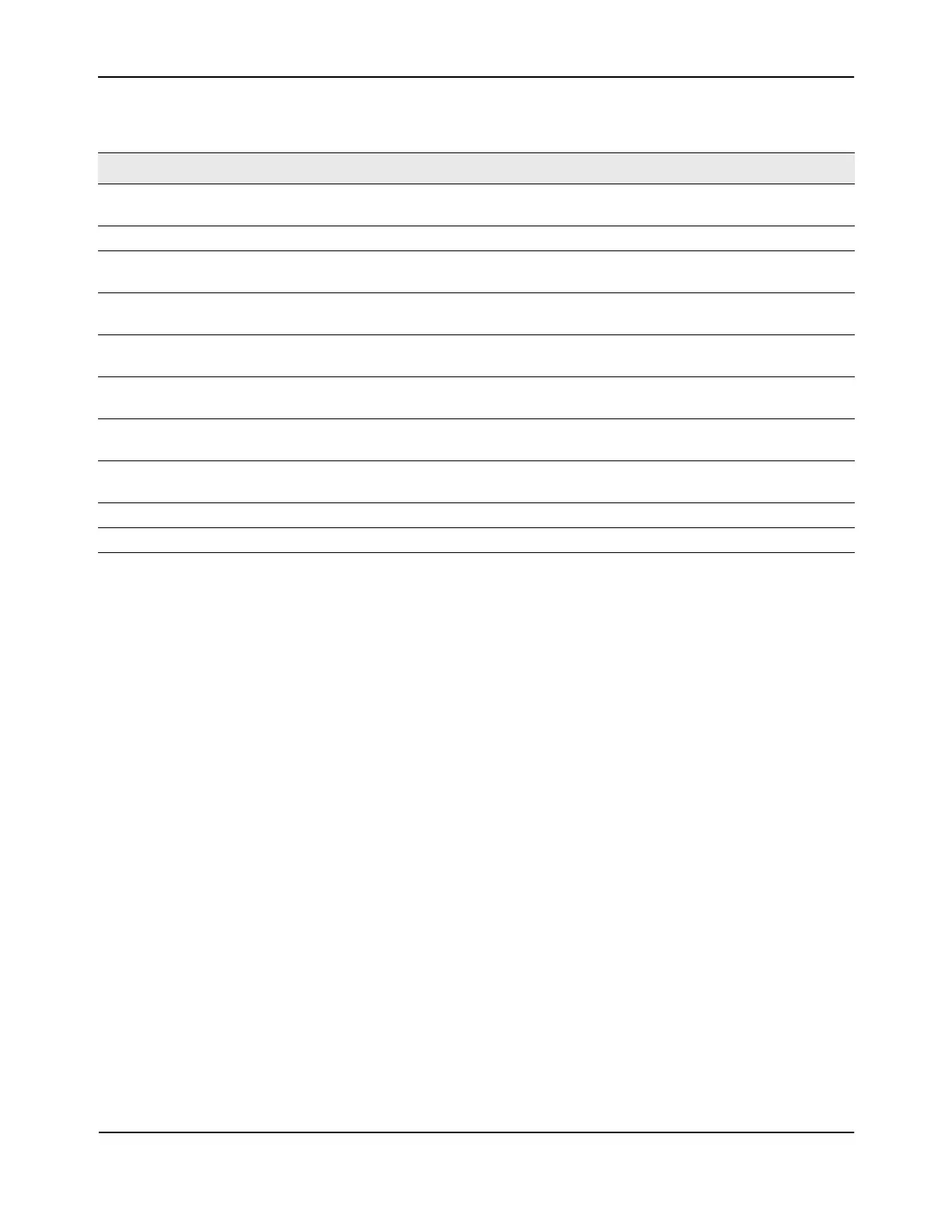Card Configuration
D-Link Unified Wired and Wireless Access System
Oct. 2015 Page 67
D-Link UWS User Manual
• If you make any changes to the page, click Submit to apply the changes to the system.
• Click Clear to clear any pre-configuration of a card in a slot which does not have any card plugged into it. If
there is a card plugged into the slot or the slot has no card plugged and has not been pre-configured yet,
this button is not shown.
Table 5: Card Configuration Fields
Field Description
Slot Indicates the slot in the selected unit for which data is to be displayed or
configured.
Slot Status Indicates whether a card is in the slot (Full or Empty).
Admin State Displays whether the slot is administratively enabled or disabled. This field is
non-configurable for read-only users.
Power State Displays whether the slot is powered on of off. This field is non-configurable
for read-only users.
Inserted Card Model Displays the model identifier of the card plugged into the selected slot. If no
card has been plugged in, this field is not shown.
Inserted Card Description Displays the description of the card plugged into the selected slot. If no card
has been plugged in, this field is not shown.
Configured Card Model Displays the model identifier of the card pre-configured for the selected slot.
If no card has been pre-configured, this field is not shown.
Configured Card Description Displays the model identifier of the card pre-configured for the selected slot.
If no card has been pre-configured, this field is not shown.
Pluggable Displays the pluggable indicator of the specified slot.
Power Down Displays the power down indicator of the specified slot.
