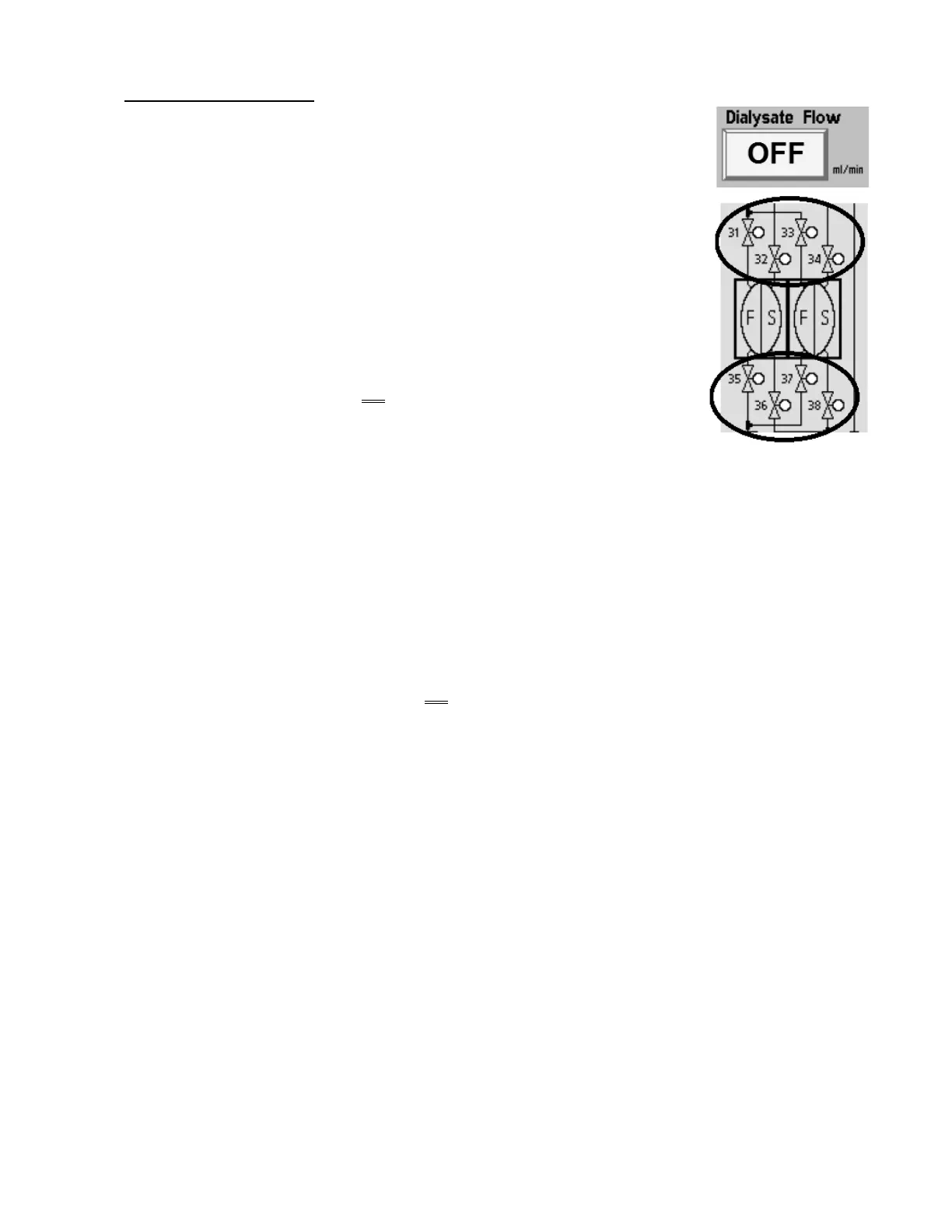2008T Troubleshooting Guide
P/N 490292 Rev. A
F- 8.0.0 BC SWITCH = 897
a) From the Home screen, set the [Dialysate Flow] window to “OFF”.
b) Press ‘Enter’!
c) Call debug screen 0. If [Dialysate Flow] is OFF all eight Balancing
Chamber valve ‘dots’ (Figure right) REMAIN white!
d) Call debug screen 4 to see PDIA (lower left column). TWO (2) possible
scenarios:
1) IF (and ONLY if) PDIA is between 2.0 and 7.5: See procedure
number F- 8.2.0 (page 98).
2) IF PDIA is less than 2.0 OR more than 7.5: See parts a THROUGH d
below:
a) Press and release the ‘Reset’ key then press and hold it for three (3) seconds!
b) Allow thirty (30) seconds!
c) If PDIA is still less than 2.0 OR more than 7.5, repeat parts a and b up to twice BEFORE
continuing to part d.
d) TWO (2) possible scenarios:
1) IF PDIA (and ONLY if) is between 2.0 and 7.5: See procedure number F- 8.2.0
(page 98).
2) IF PDIA is less than 2.0 OR more than 7.5: See parts A AND B below:
A) From the Home screen, set [Dialysate Flow] to 800 ml/min
B) Return to (ABOVE) procedure number F- 6.1.1 (page 60).
LEFT BLANK INTENTIONALLY
