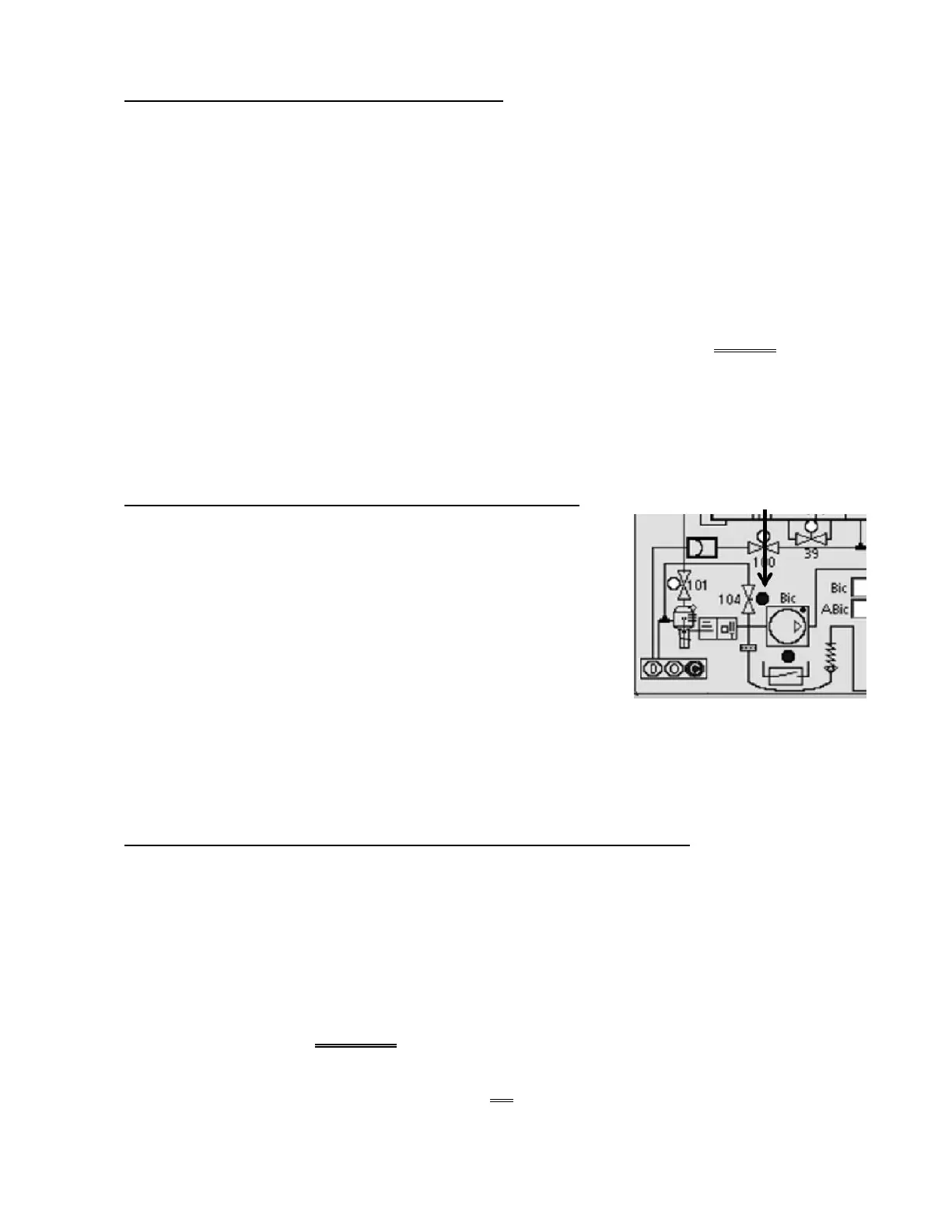2008T Troubleshooting Guide
P/N 490292 Rev. A
CO- 1.0.3.5 ABLE TO PUSH THROUGH VALVE #104
a) Reattach the Bicarb Pump’s input tubing!
b) CLAMP and remove the Bicarb Pump’s TOP, (solid) OUTPUT tubing. Place a cup under the vacant
nozzle.
c) Fill the syringe with water and reattach it to the blue connector.
d) Press the keyboard’s ‘Esc’ key THEN → Calibrate Hydraulics → Bic Pump Volume.
e) Press the blinking ‘Prime’ key. The lamp above the key turns on solid.
f) As the screen’s [Target] window counts down, indicating individual pump strokes, GENTLY push on the
syringe plunger. After no more than six (6) strokes, at each stroke, do you see ‘spitting’ from the pump’s
output nozzle?
Yes Pump spitting, See procedure number CO- 1.0.3.5.1 (page 345).
No No spitting, There is a problem with the Bicarb Pump.
CO- 1.0.3.5.1 PUMP ‘SPITTING’ = THE BICARB PUMP PRIMED
A) Remove the clamp and reattach the Bicarb Pump’s output tubing.
B) Connect to the jugs and return to Dialysis Program (“Select
Program” → ‘Dialysis’ → ‘Enter’).
C) Set [Dialysate Flow] to 800 ml/min then allow one (1) minute.
D) Call debug screen 0. Figure right, based on Valve #104’s dot color:
1) IF (and ONLY if) WHITE: See procedure number CO- 1.0.3.5.2 (page 345).
2) IF REMAINING BLUE: Check through the bicarb inlet tubing. If bicarb is drawn, in one direction only,
towards the machine, return to (ABOVE) procedure number CO- 1.0.3.1 (page 340). If bicarb is NOT
being drawn there is a problem with the Bicarb Pump.
CO- 1.0.3.5.2 VALVE #104 WHITE / ISOLATE PRESSURE TRANSDUCER #110
A) Return to Service Mode.
B) Press the screen’s ‘Options’ button then call debug screen 0 to ENSURE Valve #104’s ‘dot’ is now blue!
C) Call debug screen 15 to see Bic Press:
1) IF a negative sign (-) appears: Attach a syringe, with its plunger pulled out, to the BLUE
connector, then push on the plunger attempting to create at least positive 90.
2) IF a negative sign DOES NOT appear: Attach a syringe, with its plunger pushed all the way in, to
the BLUE connector, then pull on the plunger attempting to create at least negative (-)90.
D) Are you able to make Bic Press at least positive OR negative (-) 90?
