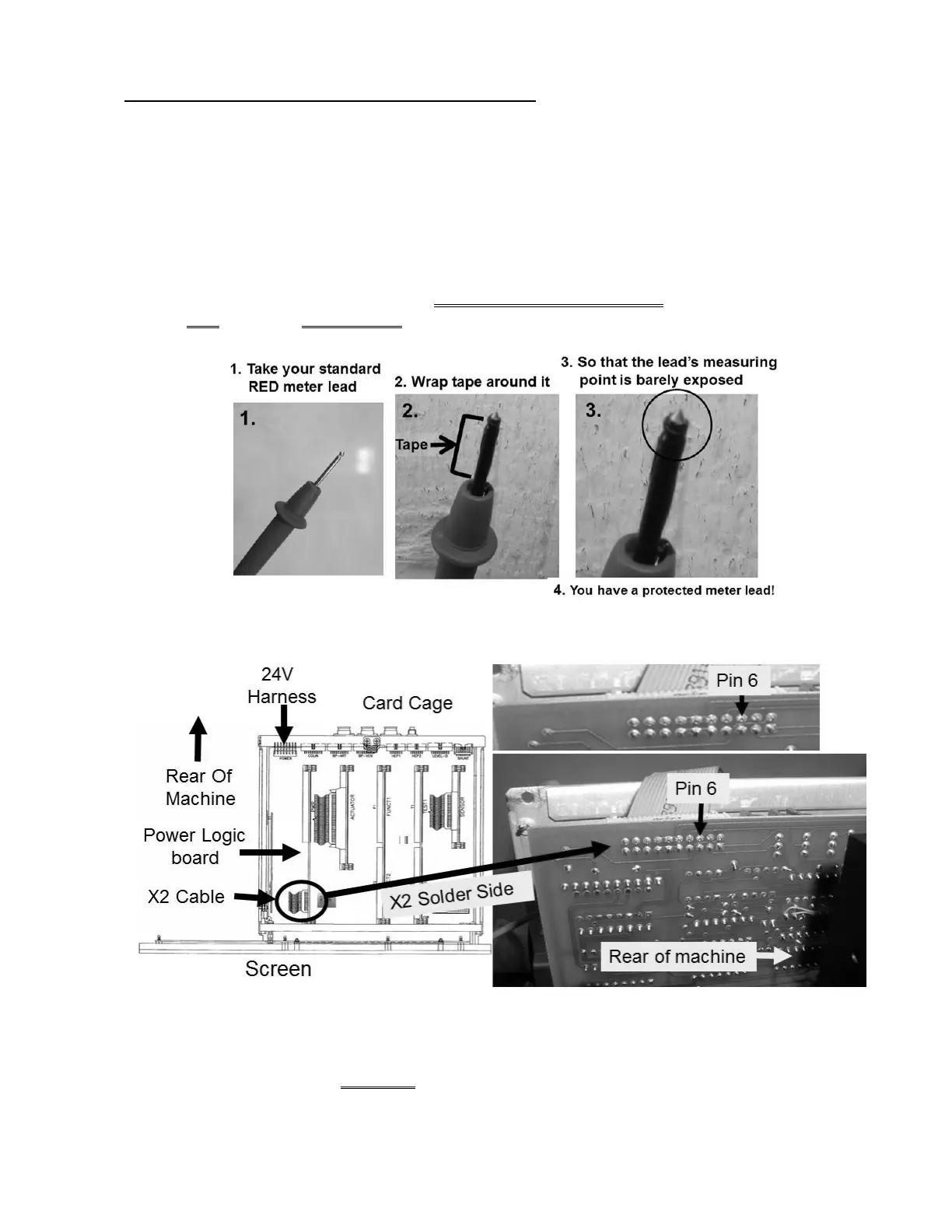2008T Troubleshooting Guide
P/N 490292 Rev. A
T- 2.0.0 HEATER VOLTAGE LESS THAN 10.0 VOLTS AC
a) Remaining in Dialysis Program or Heat Disinfect, to prevent pulling cables loose, GENTLY open the
card cage.
b) Set your volt meter to DC voltage (V
DC
).
c) Connect the black lead to chassis ground (see Figure 2, page 4).
d) CAUTION! Signals are about to be measured at pins that are VERY close to others and touching
pins together with a standard meter lead could cause massive DAMAGE. As directed below, make
your RED meter lead PROTECTED. DO NOT CONTINUE UNTIL YOU HAVE DONE THIS!
e) Figure below, at the top of the Power Logic board, closest to the screen, locate its twenty-pin X2 cable.
Figure 43 – Power Logic Cable X2 / Pin 6
f) Measure from
the solder (rear) side of the X2 cable, at pin 6 (TOP row, three pins from the REAR of
the machine). 9.5 volts DC OR MORE?
