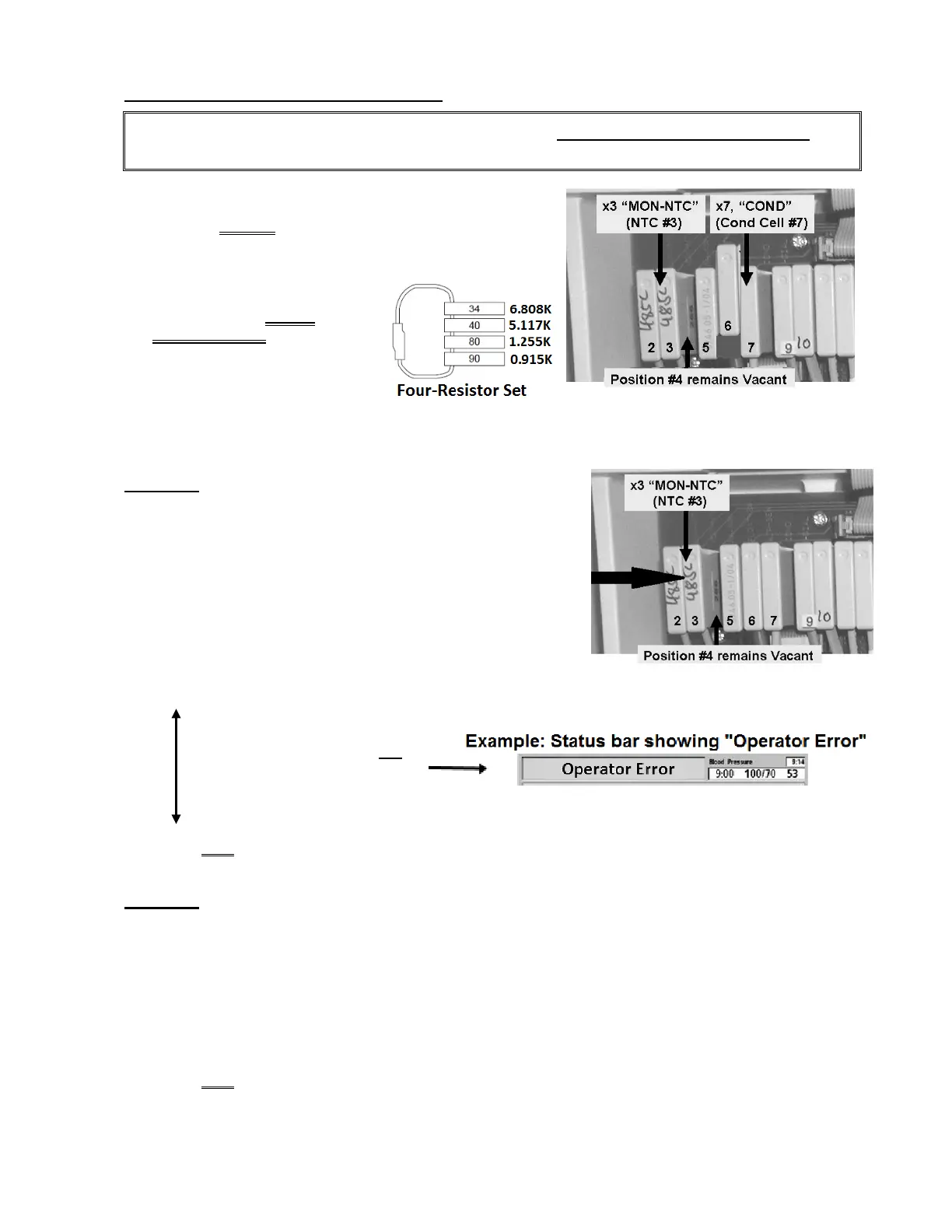2008T Troubleshooting Guide
P/N 490292 Rev. A
T- 7.0.0 ISOLATE TEMPERATURE SENSOR
These are non-routine TROUBLESHOOTING procedures! Follow them exactly to avoid error!
WARNING! Hydraulic alarms are not announced in Service Mode!
A) Figure right, ENSURE distribution board position #4,
“PH-PR”, remains VACANT!
B) ENSURE Cond Cell #7 is plugged into distribution board
position “X7, COND”!
C) Figure right, the FOUR-
RESISTOR SET is required.
D) Enter Service Mode →
Calibrate Sensors → Temp
Sensor.
E) Proceed to STEP #1 (page 320).
STEP #1
a) The screen should say “Connect a 6.808 K ohm resistor…”
b) Figure right, avoiding VACANT position #4, place the 34° C
(6.808 KΩ) plug into the
2
nd
distribution board position
from the left, “MON-NTC”.
c) Is the screen’s [Pre-Temperature Reference] between
64 and 76 (Yes or No)?
Yes Between 64 and 76! ‘Sharply’ press ‘Enter’. If no Error banners
1
appear see STEP #2
(page 320).
1
If an “Operator Error” OR
”Actuator Board Error”
banner appears proceed
to
page 321, procedure number T- 7.1.0.
No NOT between 64 and 76! ENSURE the 34° C plug is placed properly at the
2
nd
position from the
left! If okay, see procedure number T- 7.1.0 (page 321).
STEP #2
a) The screen should say “Connect a 5.117 K ohm resistor...”.
b) Place the 41° C (5.117 KΩ) plug into the
2
nd
distribution board position from the left.
Is [Pre-Temperature Reference] between 157 and 169?
Yes Between 157 and 169! ‘Sharply’ press ‘Enter’ then see STEP #3 (page 321).
No NOT between 157 and 169! ENSURE the 41° C plug is placed properly at the
2
nd
position from
the left! If okay, see procedure number T- 7.1.0 (page 321).
