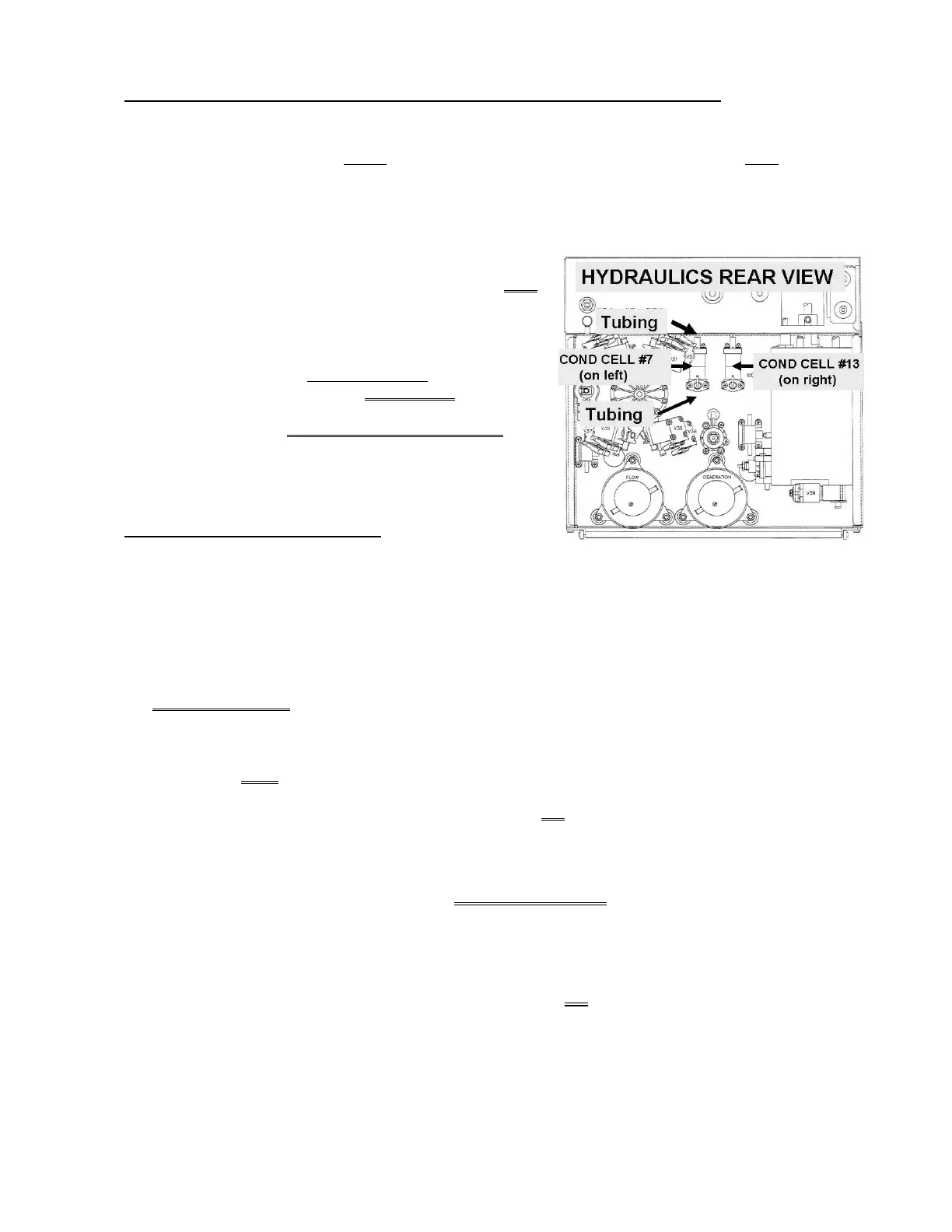2008T Troubleshooting Guide
P/N 490292 Rev. A
CO- 6.6.0 POST DIALYZER COND / TROUBLESHOOTING POST DIALYZER COND
a) Recheck Loading Pressure (gauge in Rinse port). Unless there is an unannounced “No Water” or a
Flow Error alarm pressure cycles, to about 25 psi about every three (3) seconds! Do NOT continue
UNLESS cycling!
b) ENSURING the shunt door is CLOSED, if the external flow indicator‘s ‘bob’ is NOT moving up and
down there may be an unannounced “No Water” or Flow Error. Do NOT continue UNLESS ‘bob’ is
moving up and down!
c) Check for air bubbles flowing through the dialyzer AND
the dialyzer lines. Air does NOT allow conductivity to
stabilize!
d) Figure right, using a flashlight, and WITHOUT
LOOKING AWAY for ONE (1) MINUTE watch for air
bubbles through the tubing at Cond Cell #7.
e) DO NOT continue UNLESS ABSOLUTELY SURE
there are NO AIR leaks!
f) See procedure number CO- 6.6.2 (page 390).
CO- 6.6.2 ISOLATE THE DIALYZER
a) Remove the dialyzer and reinstall the external meter to measure conductivity.
b) Close the shunt door then return to Service Mode → Calibrate Sensors → Cond Cells.
c) Follow the screen’s instructions through: “4. Waiting until the Conductivity value is stable.”
d) ENSURING the external flow indicator’s ‘bob’ is moving up and down, ALLOW six (6) FULL minutes to
ENSURE measured conductivity is between 13.0 and 14.4 mS.
e) Enter the measured conductivity into the [Conductivity] box and press ‘Enter’ twice.
f) This time do NOT install a dialyzer!
g) Press ‘Enter’. Allow up to twenty-five (25) FULL minutes OR until if an alarm occurs. If all FOUR ‘OLC
points’ advance successfully the screen says: “Press ‘CONFIRM’ to complete the calibration?”
Yes “Press ’CONFIRM…” appears! There may be a problem with the original dialyzer! ‘Escape’
the calibration. This time using a DIFFERENT PRIMED dialyzer return to
page 384,
procedure number CO- 6.2.0.
No “Press ‘Confirm…” does NOT appear! TWO (2) possible scenarios:
1) IF (and ONLY if) “COND LESS THAN 10.0” OR “COND LESS THAN 15.0”
banner occurred: See (ABOVE) procedure number CO- 6.5.0 (page 389).
2) All OTHERS: A possible problem with the Cond Cell #7 Circuit. Proceed to
page 395, procedure number CO- 7.0.0.
