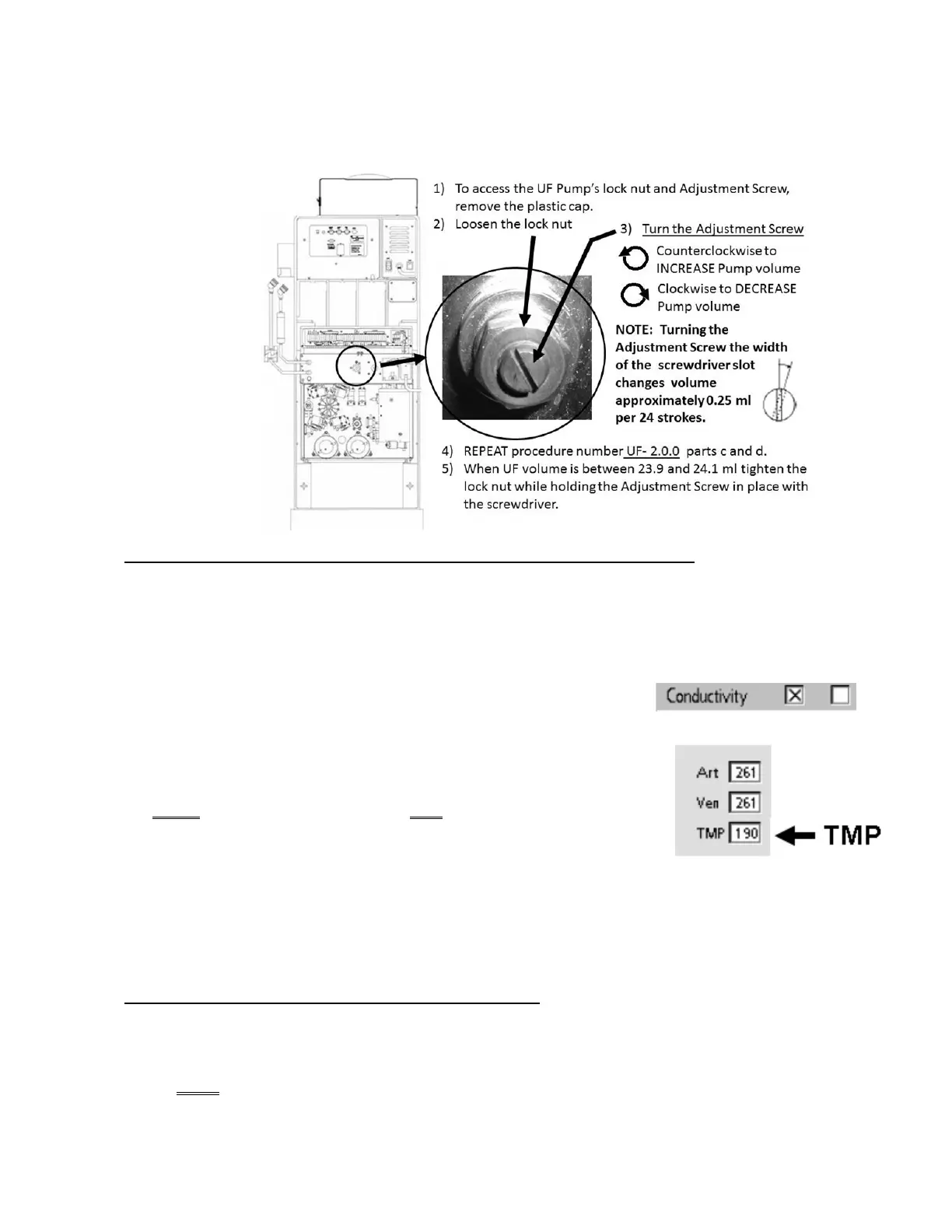2008T Troubleshooting Guide
P/N 490292 Rev. A
Yes Pump calibrates okay! See procedure number UF- 2.1.0 (page 550).
No Pump DOES NOT calibrate! Proceed to
page 552, procedure number
UF- 4.0.0.
Figure 86 –
UF Pump
Adjustment
UF- 2.1.0 UF PUMP CALIBRATES OKAY / ISOLATE UF CIRCUIT IN DIALYSIS
a) Return to Dialysis Program (“Select Program” → ‘Dialysis’ → ‘Enter’)
b) From the Home screen, allow [Temperature] and [Conductivity] to become normal!
c) Reset ALL alarms and press the screen’s [Test & Options] button.
d) Press [Both Tests] then ‘Enter’. Allow the ‘Conductivity’ test to pass.
e) Remove the Fluid Sample Connector to subsequently observe UF output.
f) Call debug screen 0 to see the UF Pump’s ‘dot’ and TMP (Figure right).
g) WHEN “Test: (Get Neg TMP)” is up AND TMP is less than 240, watch
the Fluid Sample Connector. When the UF Pump’s ‘dot’ blinks between
white and blue, about every eight (8) seconds, there should be strong
pulses through the Sample Connector that squirt out into the room at
least six (6) feet .
Yes Strong pulses! The UF Pump is good. See procedure number UF- 2.2.0 (page 550).
No Weak or no pulses! Proceed to
page 552, procedure number UF- 4.0.0.
UF- 2.2.0 STRONG PULSES / VERIFY PRESSURE TESTS
a). TMP should increase to more than 240 causing the “Test: Neg Flow On” banner to appear. Allow both
(Negative and Positive) pressure test to complete.
b). Do BOTH pressure tests pass?
