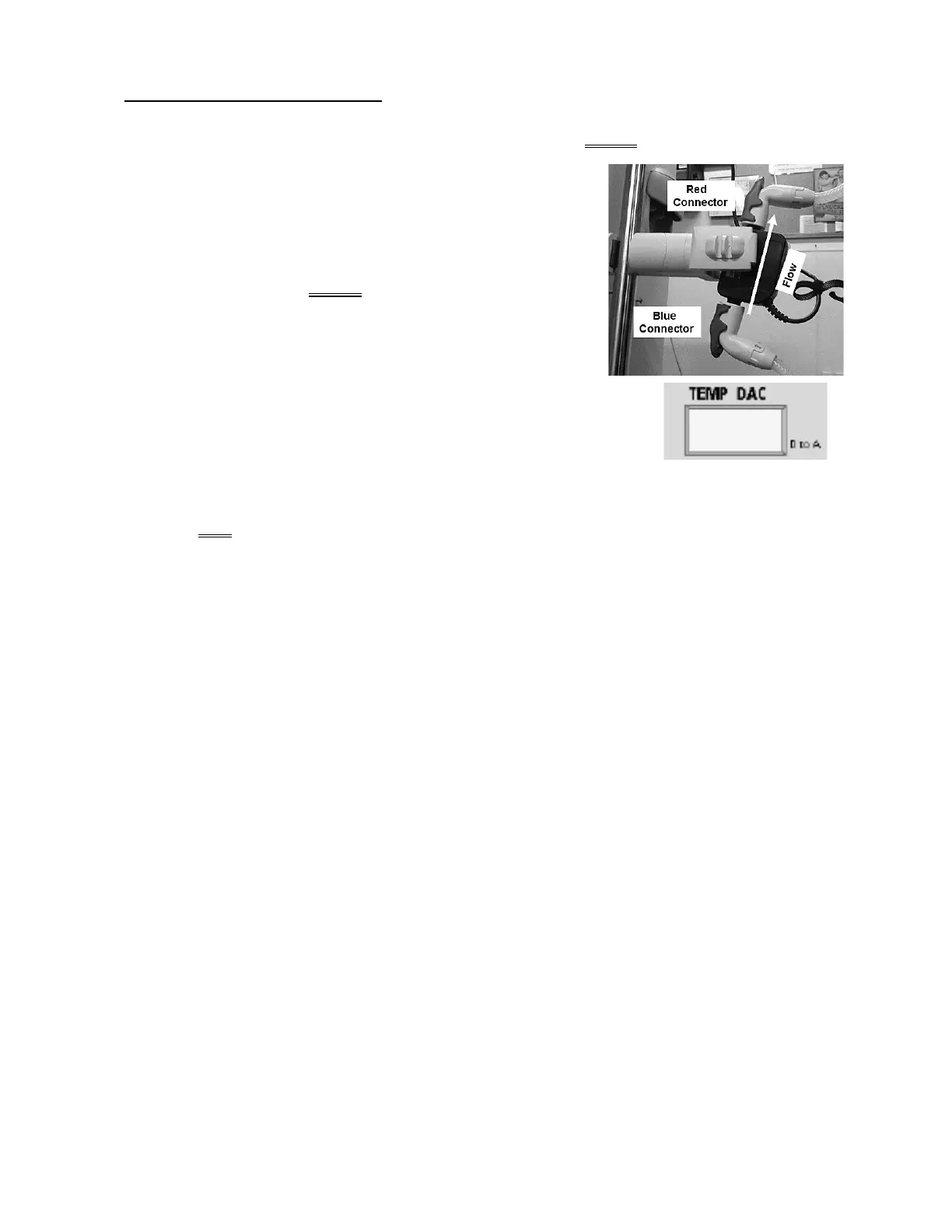2008T Troubleshooting Guide
P/N 490292 Rev. A
T- 7.2.1 TEMPERATURE CONTROL
a) ENSURE the concentrate connectors are attached to acid and LIQUID bicarb.
b) From Service Mode → Calibrate Sensors → Temp Control.
c) ‘Sharply’ press ‘Enter’. The screen should say “3. Connect
an external temperature meter to the dialysate lines”.
d) Install a Temperature (°C) meter into the dialysate lines.
Figure right, flow MUST be bottom to top.
e) CLOSE THE SHUNT DOOR!
f) ‘Sharply’ press ‘Enter’. The screen says “5. Adjust the TEMP
DAC…” and the screen’s [TEMP DAC] data box (Figure right)
turns pale yellow / white.
g) Based on the [TEMP DAC] data box, TWO (2) possible scenarios:
1) IF (and ONLY if) between 120 and 180: See procedure number T- 7.2.2 (page 324).
2) IF NOT between 120 and 180: Perform parts a THROUGH d below:
a) Press [TEMP DAC], it turns bright yellow.
b) Set [TEMP DAC] to “140”.
c) ‘Sharply’ press ‘Enter’ ONCE. [TEMP DAC] MUST be pale yellow/white (NOT gray).
d) See procedure number T- 7.2.2 (page 324).
LEFT BLANK INTENTIONALLY
