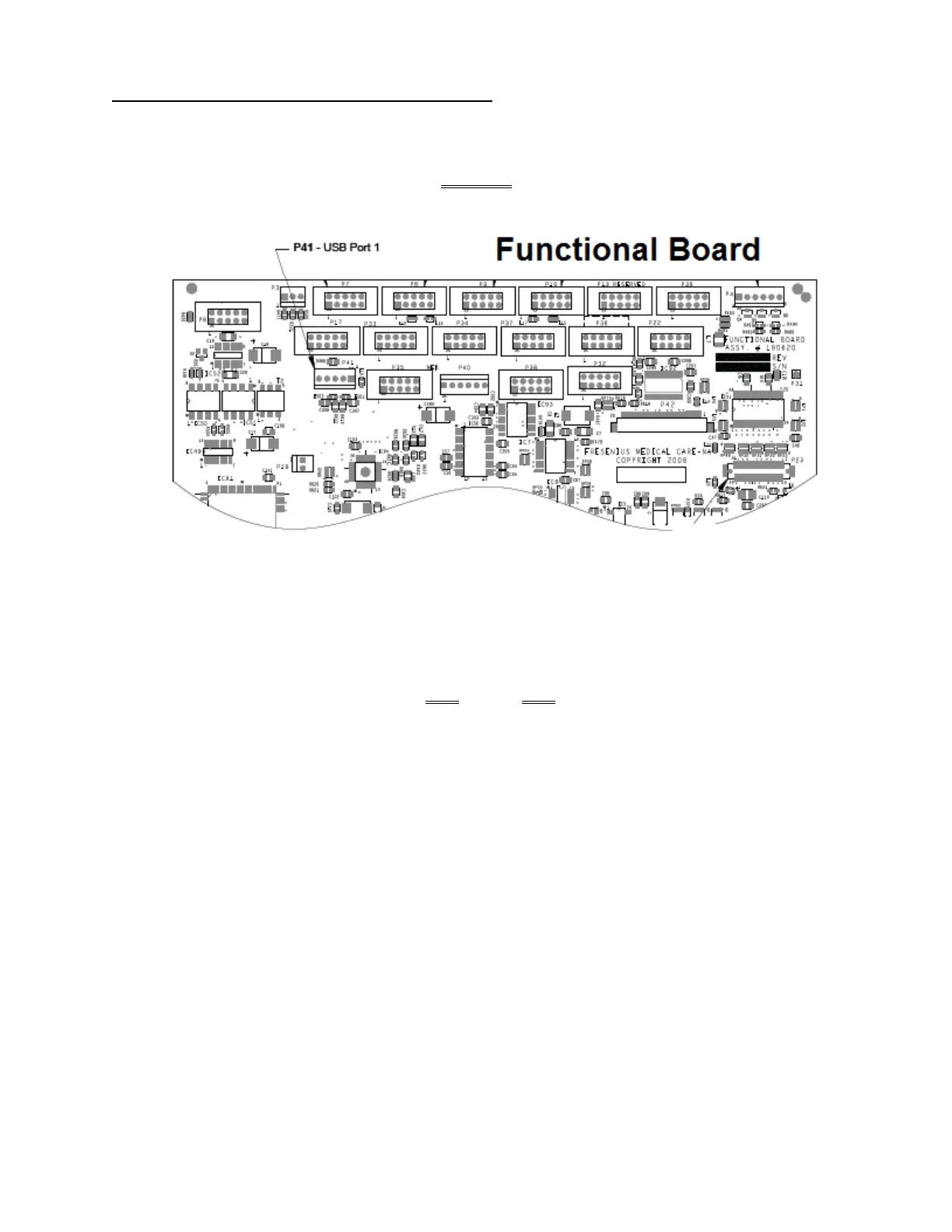2008T Troubleshooting Guide
P/N 490292 Rev. A
P- H.1.5 ISOLATE FUNCTIONAL BOARD USB PORT
a) To avoid damage, turn the machine OFF!
b) Return the Function board device cables to EXACTLY as recorded above!
c) Figure below, unplug the Functional board’s P41 cable (to USB Port 1).
d) Repeat the Voltage Detection Calibration. THREE (3) possible scenarios 1) or 2) or 3):
1) IF “Operator Error” reoccurs: See procedure number P- H.1.6 (page 679).
2) IF 5V EST AND/OR 12V EST are not in range: See procedure number P- H.1.6 (page 679).
3) IF “Operator Error” did NOT occur AND 5V EST AND 12V EST are in range: The USB port, on
the side of the screen may be bad. To confirm this, plug it back in and do the Voltage Detection
Calibration again.
LEFT BLANK INTENTIONALLY
