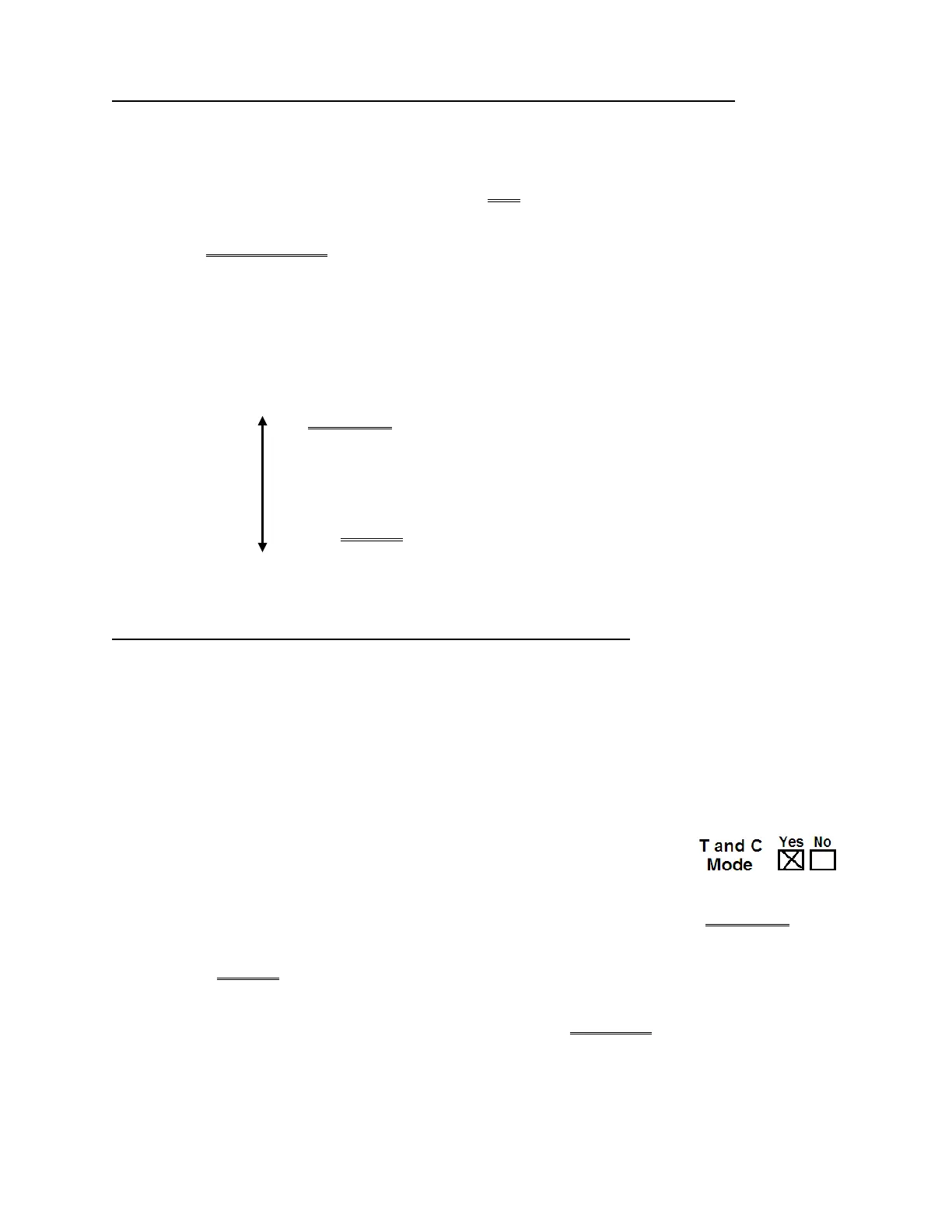2008T Troubleshooting Guide
P/N 490292 Rev. A
P- H.4.8 REMAINS STABLE AND NO ALARMS OCCUR / HEAT-RELATED PROBLEM?
a) Place the machine into Heat Disinfect then call debug screen 10. If debug does not appear press ‘Esc’
then call screen 10.
b) WITHOUT LOOKING AWAY, watch the the meter AND the 24V HI AND LO windows until if the symptom
you were troubleshooting reoccurs.
c) Does the MEASUREMENT become unstable and / or does the symptom you were troubleshooting
reoccur before Heat Disinfect finishes?
Yes Symptom reoccurs! See procedure number P- H.4.9 (page 685).
No Symptom DOES NOT reoccur! Return to Dialysis Program and allow sufficient time for the
symptom to reoccur. Does it (Yes or No)?
Yes With the machine off, one at a time swap in the card cage circuit boards, with
known good (starting with the Actuator-Test Board). In between, repeat
procedure number P- H.4.8 (page 685) to see if the new board fixes the
problem. NOTE! If equipped with a bibag Connector include the Interface board*
among the boards swapped in. After replacing ALL boards if the problem
reoccurs proceed to
page 708, procedure number P- 4.0.0.
* To LOCATE the Interface board refer to Figure 4C (page 11)
No The Troubleshooting Guide cannot locate the problem that caused the problem
you were troubleshooting.
P- H.4.9 UNSTABLE OR SYMPTOM REOCCURS / ANALYZE PROBLEM
TWO (2) possible scenarios, based on MEASURED voltage:
1) IF (and ONLY if) MEASURED voltage became UNSTABLE: Proceed to
page 708, procedure
number P- 4.0.0.
2) IF MEASURED voltage remained STABLE: Perform parts A THROUGH E below:
A) Place the machine into Service Mode → Options → Hardware Options.
B) Next to T and C Mode place the ‘X’ in the “Yes” box and press the ‘Enter’
key. The ‘X’ turns blue. This prevents a “COND OFFSET” alarm from
occurring!
C) With the machine off, one at a time, swap in the card cage circuit boards, with known good, starting
with the Actuator-Test Board then continue to part D to see if the new board fixes the problem.
NOTE! If equipped with a bibag Connector include the Interface board* among the boards swapped
in. *To LOCATE the Interface board refer to Figure 4C (page 11)
D) Return to Heat Disinfect and allow sufficient time for the symptom you were troubleshooting to
reoccur. If it does swap in the next card cage board until it DOES NOT reoccur.
E) After replacing ALL boards, if the symptom you were troubleshooting reoccurs, proceed to page
708, procedure number P- 4.0.0.
