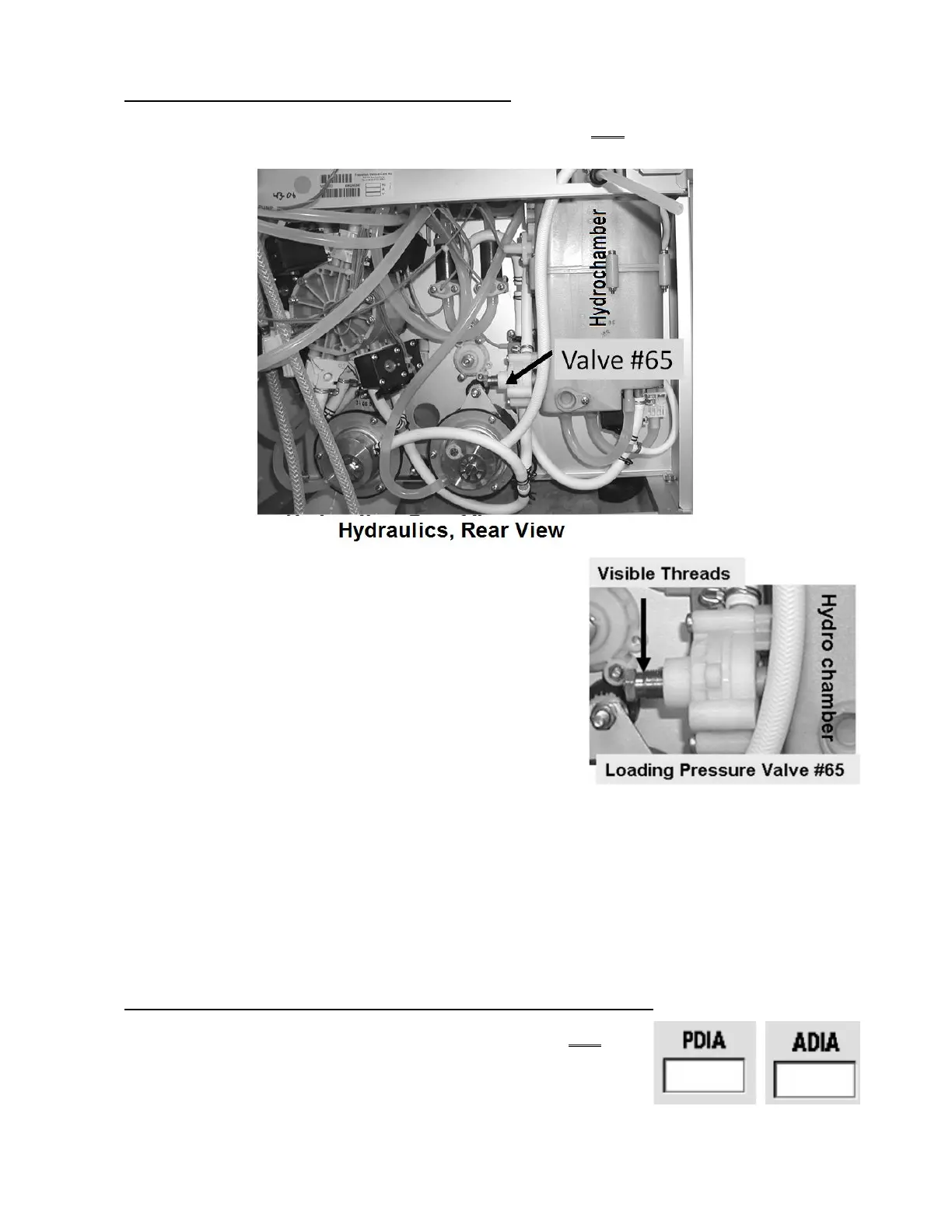2008T Troubleshooting Guide
P/N 490292 Rev. A
F- 18.1.0 ISOLATE LOADING PRESSURE VALVE #65
a) Ignoring the MINIMUM pressure for now, if Loading Pressure is NOT achieving a PEAK of somewhere
between 23 and 25 psi, adjust Loading Pressure Valve #65’s nut (Figure below) until it does.
b) Figure right, if threads are visible under Valve #65’s nut see
part c. If no threads are visible either the wrong spring is
installed* OR Valve #65 is bad. * Refer to Figure 6 (page 22)
c) From the Home screen, set [Dialysate Flow] to
800 ml/min
and press ‘Enter’!
d) TWO (2) possible TMP window scenarios:
1) IF (and ONLY if) the TMP window is white: See
procedure number F- 18.2.0 (page 138).
2) IF the TMP window is RED: See parts a THROUGH d below:
a) Press and release the ‘Reset’ key then immediately press and hold it for three (3) seconds.
b) Allow thirty (30) seconds.
c) If a TMP alarm reoccurs attempt parts a through c up to twice more BEFORE continuing to
part c.
d) Allow thirty (30) seconds BEFORE continuing to procedure number F- 18.2.0 (page 138).
F- 18.2.0 ISOLATE POSSIBLE LEAKING BALANCING CHAMBER VALVE
Call debug screen 4 to simultaneously watch PDIA (left column) AND
ADIA (right column) or two (2) FULL minutes. They may change slightly
but should remain between 2.0 and 8.0. TWO (2) possible scenarios next
page:
